With its lightweight Ubuntu edition, the most recent Lubuntu release, 23.04, delivers a number of updates and enhancements, including bug fixes, performance upgrades, and new features.
The newest version of the well-liked lightweight Ubuntu variation, Lubuntu 23.04, often known as “Lunar Lobster,” was just released. Beta testing is presently taking place. This release includes several improvements to its components, including the PCManFM-Qt file manager, LXQt Panel, QTerminal, and LXQt power management. It is based on Ubuntu 23.04 and has the LXQt desktop 1.2.
The date of release is slated for April 20, 2023. Let’s examine the updates in Lubuntu 23.04.
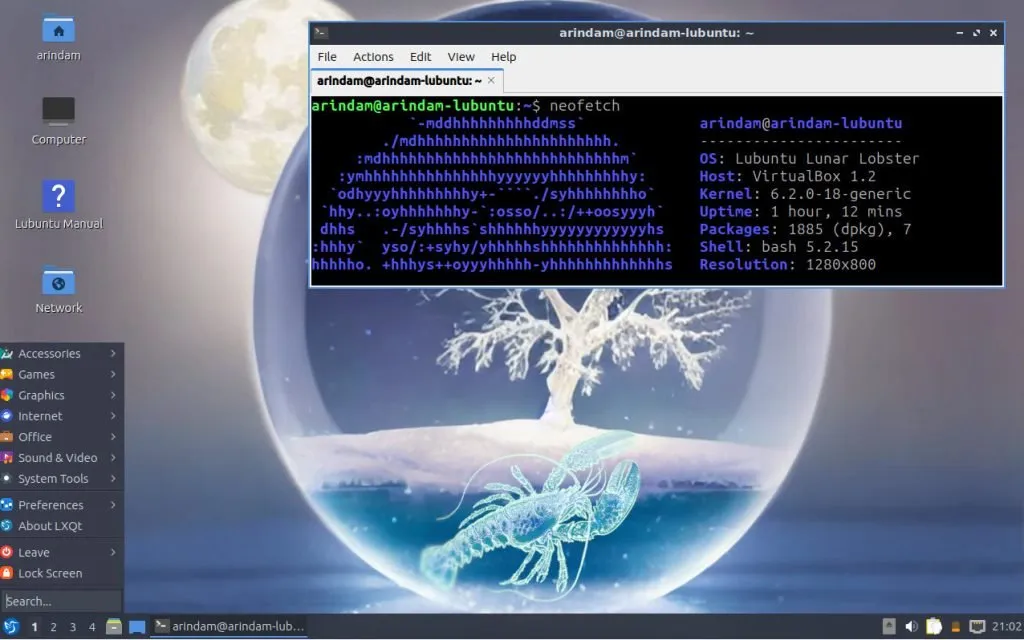
Lubuntu 23.04: Top new features
LXQt 1.2.0
When compared to Lubuntu 22.10, the primary LXQt desktop has undergone substantial changes in this edition. The newest LXQt 1.2.0 version, which is based on Qt 5.15, the final Long Term Support version of Qt, is included in this release. Numerous upgrades have been made to every desktop component.
For instance, the PCManFM-Qt file manager now supports rubberband selection on non-name columns in the detailed list mode. Numerous use cases can benefit from this capability, and both the file dialog and the file manager support deselecting items with CTRL+D.
Additionally, the file manager now includes new search options that let you choose how much search history you wish to store. In the file menu of PCManFM-Qt, select Edit > Preferences > Advanced to access the default value, which is 0.
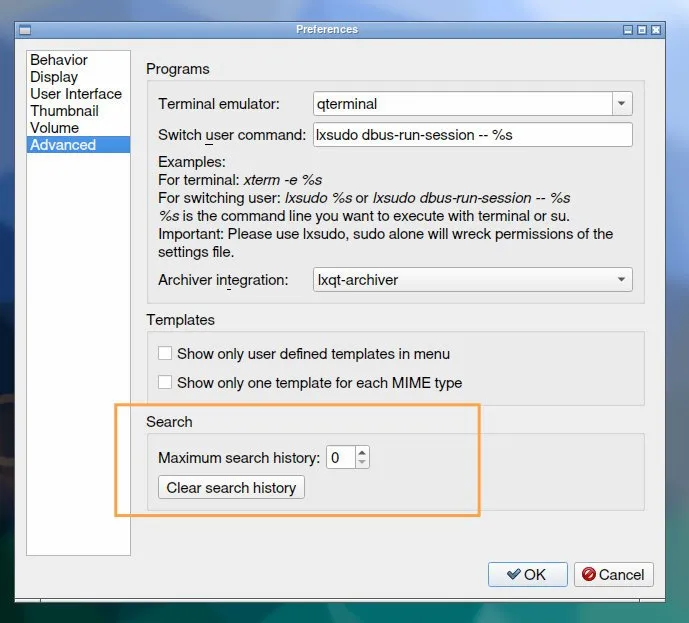
Additionally, a “Refresh” button has been added to the LXQt Panel quick launch items, allowing you to reload them in case the theme changes or there are other issues. Wayland changes for the panel’s volume bar location were also made.
Along with enhancements to the -e command parsing, improved handling of newline trimming, and multiline script prompts, QTerminal has also been upgraded to allow bi-directional text rendering by default.
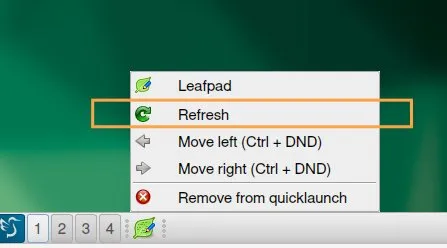
Additionally, while the battery is plugged in and not discharging, the LXQt power manager can now identify the battery’s stable status. On the LXQt desktop, an improved picture browsing experience is offered through a new sort submenu in the image viewer. This version includes further bug fixes in addition to the ScreenGrab utility’s patches for a variety of display-related issues.
Snap and Flatpak
You’ve undoubtedly already heard that Canonical and the official distributions have decided that no Ubuntu flavor would come with Flatpak pre-installed and configured. So, Flatpak won’t be included by default in Lubuntu 23.04.
Snap, though, is already installed and set up.
Nevertheless, installing Flatpak and Flathub only requires a few simple steps.
Core updates
As usual, Lubuntu 23.04’s default application stack has been updated. But there are some significant alterations that you could see. As part of the 7.5 release, LibreOffice’s default icon sets are changing.
All LXQt apps are built using Qt version 5.15.8, which has been updated to match the most recent LTS version. The list of programs in Lubuntu “Lunar Lobster” is as follows:
- Firefox 111 (Snap)
- PCManFM 1.2.1
- LibreOffice 7.5
- Featherpad 1.3.5
- Vim 9.0
- QTerminal 1.2.0
Kernel & Toolchain updates
The most recent mainline Linux Kernel, version 6.2, powers Lubuntu 23.04. Support for GPU, CPU, ports, and Rust updates is improved in Linux Kernel 6.2.
At its core, Lubuntu 23.04 now ships with Python 3.11 out of the box. Python 3.11 doesn’t need to be installed separately any longer. It’s important to note that the release of Python 3.12, which is scheduled for this year, is now going through several RC tests.
Other toolchain updates are as follows.
- GCC 13
- GlibC 2.37
- Ruby 3.1
- golang 1.2
- LLVM 16
New Wallpaper
The “Lunar Lobster” theme is continued with two new Lubuntu wallpapers. Based on the LXQt/Lubuntu base color, they use a “blue” theme. These are them:

Download
Fans of this lightweight Ubuntu derivative will definitely be pleased with Lubuntu 23.04’s numerous enhancements. From the website listed below, you can get the ISO for the beta release.
Reference:
DebuggingPoint: Lubuntu 23.04: Best New Features
SEE ALSO: Fastrack Reflex Play|1.3” AMOLED Display Smart Watch with AOD



