Learn how to upgrade your Ubuntu 18.04 system before it reaches end of life. Follow our guide to keep your system secure and up-to-date.
Ubuntu 18.04 LTS, also known as Bionic Beaver, is one of the most popular and stable versions of Ubuntu. It was released in April 2018 and has received regular updates and security fixes since then. However, all good things must come to an end, and Ubuntu 18.04 is no exception. According to Canonical, the company behind Ubuntu, Ubuntu 18.04 will reach its end of standard support on May 31, 2023.
What does end of life mean for Ubuntu 18.04?
End of life means that Ubuntu 18.04 will no longer receive any maintenance updates or security patches from Canonical or the Ubuntu community. This means that your system will become vulnerable to new bugs, exploits, and malware that may compromise your data and privacy. Moreover, you may face compatibility issues with newer software and hardware that require newer versions of Ubuntu or its components.
READ: Linux Kernel 6.3 Released, This is What’s New
How can you avoid the risks of using an outdated Ubuntu system?
The best way to avoid the risks of using an outdated Ubuntu system is to upgrade to a newer version of Ubuntu that is still supported and receives regular updates. The latest version of Ubuntu as of May 2023 is Ubuntu 22.04 LTS (Jammy Jellyfish), which was released in April 2022 and will be supported until April 2027. You can also choose to upgrade to an interim release of Ubuntu, such as Ubuntu 21.10 (Impish Indri) or Ubuntu 21.04 (Hirsute Hippo), but keep in mind that these releases have a shorter support cycle of only 9 months.
How can you upgrade your Ubuntu 18.04 system to a newer version?
There are two main ways to upgrade your Ubuntu 18.04 system to a newer version: using the graphical update manager or using the command line. The graphical update manager is the easiest and most user-friendly option, while the command line is more suitable for advanced users who prefer more control and flexibility.
Using the graphical update manager
To use the graphical update manager, follow these steps:
- Make sure your system is up to date by running `sudo apt update` and `sudo apt upgrade` in a terminal or using the Software Updater application.
- Open the Software & Updates application and go to the Updates tab.
- Under Notify me of a new Ubuntu version, select For any new version if you want to upgrade to an interim release, or For long-term support versions if you want to upgrade to an LTS release.
- Close the Software & Updates application and open the Software Updater application again.
- You should see a message informing you that a new version of Ubuntu is available. Click on Upgrade and follow the instructions on the screen.
- After the upgrade process is complete, restart your system and enjoy your new Ubuntu version.
Using the command line
To use the command line, follow these steps:
- Make sure your system is up to date by running `sudo apt update` and `sudo apt upgrade` in a terminal.
- Run `sudo do-release-upgrade -d` in a terminal to start the upgrade process.
- Follow the instructions on the screen and answer any prompts that may appear.
- After the upgrade process is complete, restart your system and enjoy your new Ubuntu version.
What if you don’t want to upgrade your Ubuntu 18.04 system?
If you don’t want to upgrade your Ubuntu 18.04 system for some reason, you have a few options to extend its support and security:
- You can purchase an Ubuntu Pro subscription from Canonical, which gives you access to Extended Security Maintenance (ESM) for Ubuntu 18.04 for an additional 5 years until April 2028. ESM provides critical security fixes for high and critical CVEs (Common Vulnerabilities and Exposures) for the base system and selected applications.
- You can switch to one of the Ubuntu flavors that are still supported beyond May 2023, such as Kubuntu, Xubuntu, Lubuntu, Ubuntu MATE, or Ubuntu Budgie. These flavors use different desktop environments and applications than the official Ubuntu release, but they share the same core system and repositories. However, they only receive 3 years of support instead of 5 years like the official release.
- You can install a different Linux distribution that suits your needs and preferences. There are many Linux distributions available, each with its own features, advantages, and disadvantages. You can explore some of the most popular ones on Distrowatch.com or Linux.org.
Conclusion
Ubuntu 18.04 LTS is a great operating system that has served millions of users well for the past five years. However, as it reaches its end of life, it is time to move on to a newer and more secure version of Ubuntu or another Linux distribution. We hope this article has helped you understand what end of life means for Ubuntu 18.04 and how you can upgrade or switch to a different system before it’s too late. Remember to backup your data before making any changes to your system and enjoy the benefits of using Linux!
Source:
- Ubuntu: Ubuntu flavours
- Ubuntu Wiki: UbuntuFlavors
- Ubunlog: Get Ubuntu and its official flavors
- Ubuntu: Ubuntu release cycle
- End of Life: Ubuntu Lifecycle (EOL)
- It’s FOSS News: Ubuntu 18.04 is Reaching End of Life: Here’s What You Can Do
- It’s FOSS News: Kubuntu and Other Ubuntu 18.04 Flavours Reached End of Life
- OMG! Ubuntu: Ubuntu 18.04 Standard Support Ends This Month – OMG! Ubuntu

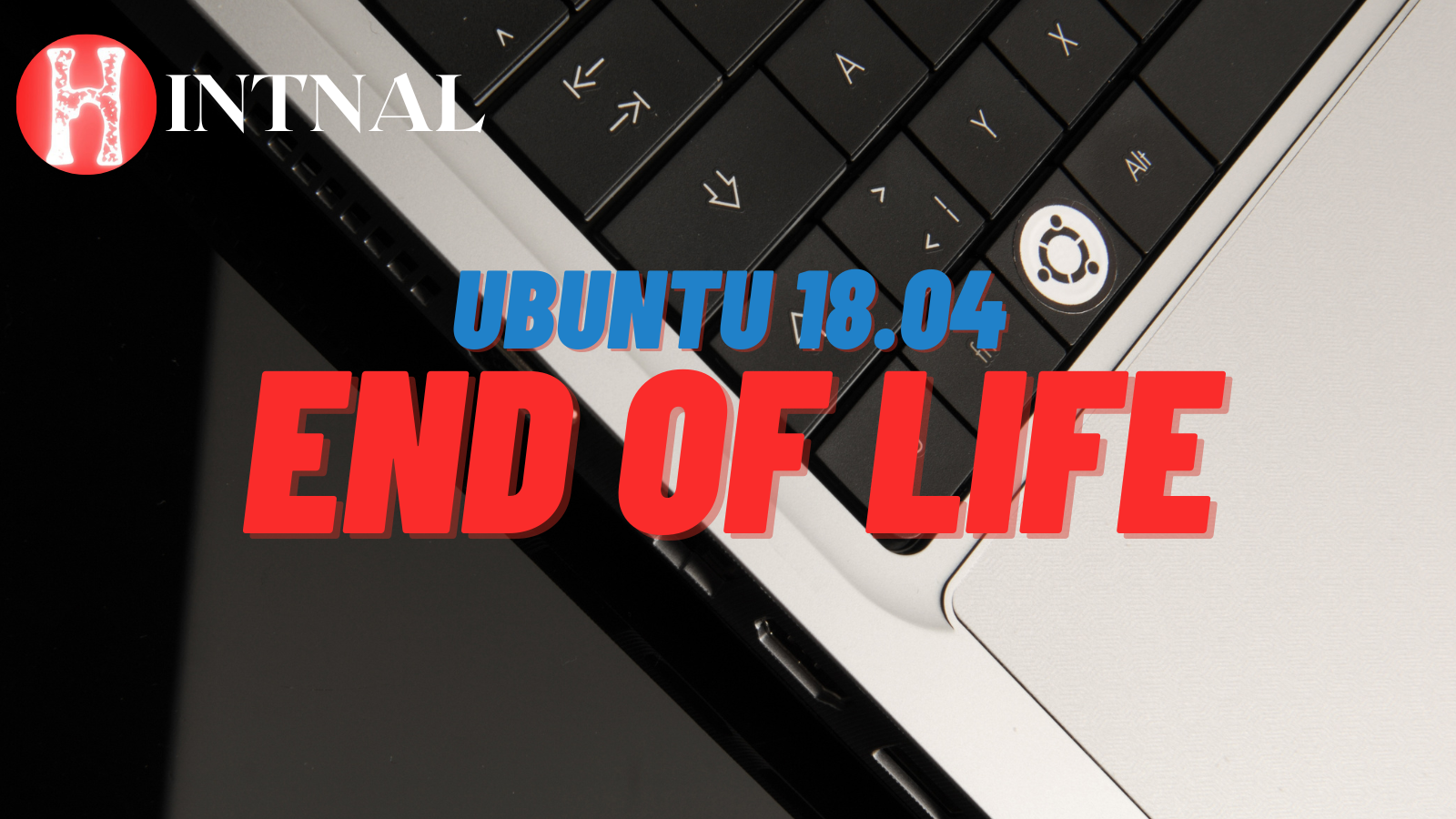
2 Comments