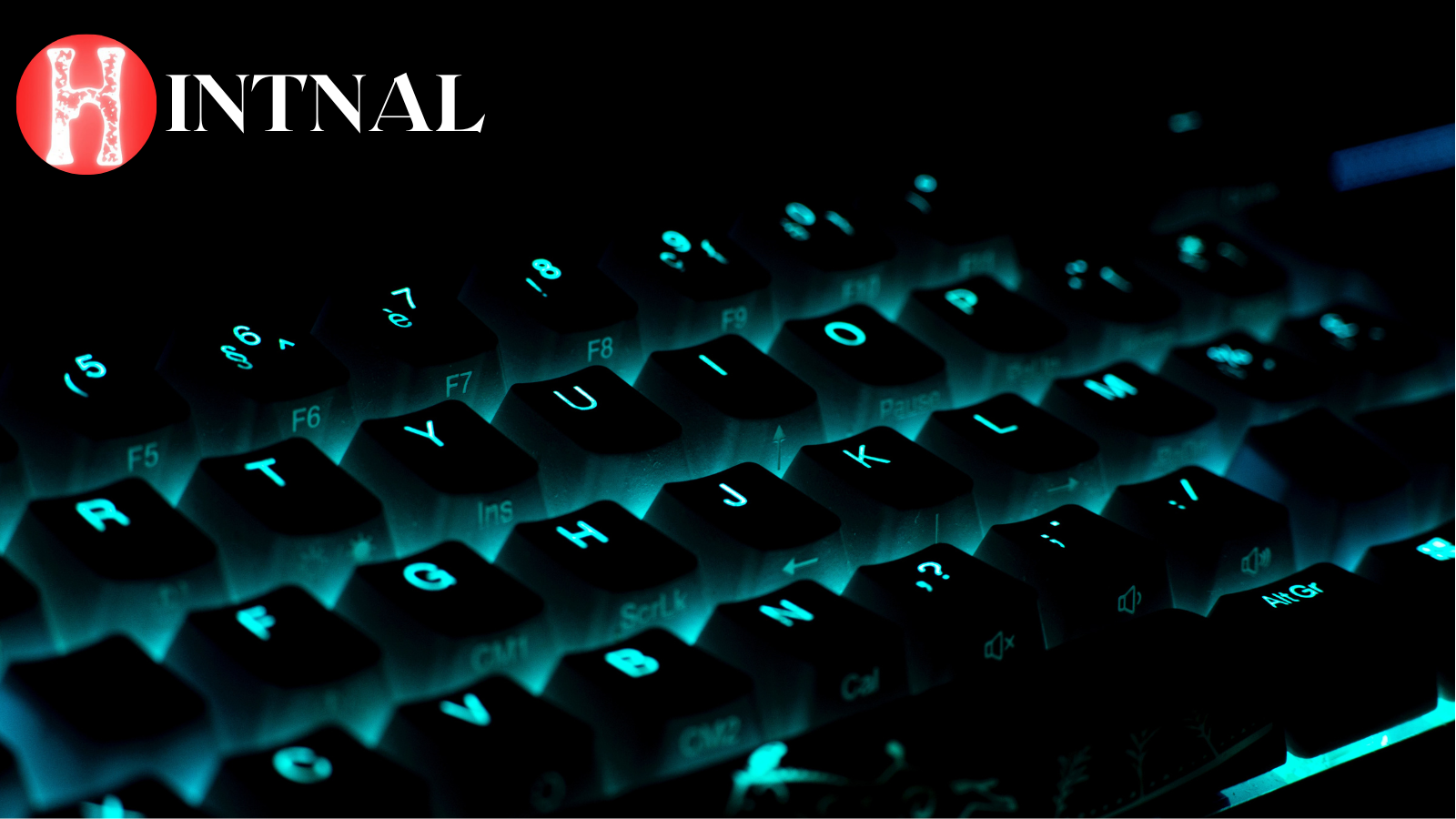SSH is a secure protocol that lets you remotely control Linux servers and devices. But which SSH client should you use? Here are 7 of the best SSH clients for Linux, with their pros and cons.
SSH (Secure Shell) is a network protocol that allows you to securely connect to and control remote Linux servers and devices. SSH is essential for system administrators, developers, and IT professionals who need to access and manage Linux systems remotely.
But how do you choose the best SSH client for Linux? There are many options available, each with its own features, advantages, and drawbacks. In this article, we will compare 7 of the most popular SSH clients for Linux and help you decide which one suits your needs best.
READ: How Linux Outperforms macOS on the Apple M1 Chip
What is an SSH Client?
An SSH client is a software application that uses the SSH protocol to establish a secure connection to a remote server or device. An SSH client allows you to log in, execute commands, transfer files, and perform other tasks on the remote system.
An SSH client typically has a graphical user interface (GUI) or a command-line interface (CLI) that lets you interact with the remote system. Some SSH clients also offer additional features such as encryption, authentication, tunneling, port forwarding, session management, and more.
Why Do You Need an SSH Client?
An SSH client is useful for many reasons. Here are some of the benefits of using an SSH client:
- Security: An SSH client encrypts your data and protects it from eavesdropping, tampering, or spoofing. It also verifies the identity of the remote server or device and prevents unauthorized access.
- Convenience: An SSH client lets you access and manage multiple remote systems from a single local machine. You don’t need to physically go to each system or use different tools for different protocols.
- Productivity: An SSH client can help you automate tasks, run scripts, transfer files, and perform other operations faster and easier. You can also customize your SSH client to suit your preferences and workflow.
How to Choose the Best SSH Client for Linux?
There is no definitive answer to which SSH client is the best for Linux. It depends on your personal preferences, needs, and use cases. However, there are some factors that you can consider when comparing different SSH clients. Here are some of them:
- Compatibility: Make sure that the SSH client supports your Linux distribution and version. Also check if it supports other platforms and protocols that you may need to connect to.
- Features: Compare the features and functionalities of different SSH clients. Look for the ones that offer the capabilities that you need or want, such as encryption, authentication, tunneling, port forwarding, session management, etc.
- Usability: Evaluate the user interface and user experience of different SSH clients. Choose the one that is easy to use, intuitive, and customizable. You may prefer a GUI-based or a CLI-based SSH client depending on your skill level and comfort.
- Performance: Test the speed and reliability of different SSH clients. Choose the one that offers fast and stable connections, low latency, and minimal resource consumption.
- Support: Check the availability and quality of support for different SSH clients. Look for the ones that have active development, regular updates, bug fixes, documentation, community forums, etc.
The 7 Best SSH Clients for Linux
Here are 7 of the best SSH clients for Linux that you can try:
1. OpenSSH
OpenSSH is probably the most popular and widely used SSH client for Linux. It comes pre-installed on most Linux distributions and supports various platforms such as Windows, macOS, and BSD.
OpenSSH is open-source, free to use, and versatile. It comes with a set of tools that get the job done without any bells and whistles. You can use it for SSH tunneling, secure remote logins, file transfer, etc.
OpenSSH also comes with the ssh-keygen utility that allows you to create encrypted keys for more secure password-less logins.
Secure file transferring is another top feature of OpenSSH. Using the scp command, you can transfer files securely between two computers whether locally or over the internet. The scp utility allows you to transfer files across different operating systems too.
Pros:
- Lightweight and simple to use
- Supports various platforms and protocols
- Offers encryption, authentication, tunneling, port forwarding, etc.
- Allows password-less logins with ssh-keygen
- Enables secure file transfer with scp
Cons:
- Lacks a graphical user interface
- May not have advanced features or customization options
2. PuTTY
PuTTY is another powerful and cross-platform SSH client that was initially developed for Windows but has now made its way to Linux and macOS.
PuTTY comes with an intuitive and lightweight GUI that is very simple to use. It has great features, making it a favorite among many system admins.
Apart from SSH, PuTTY supports multiple remote connection protocols such as telnet, rlogin, serial, etc. This makes it handy when connecting to systems that do not support SSH or have different protocols.
PuTTY also supports serial connectivity, which is very common on networking devices such as switches and routers.
Pros:
- Has a graphical user interface
- Supports multiple platforms and protocols
- Allows serial connectivity
- Offers encryption, authentication, tunneling, port forwarding, etc.
Cons:
- May not be as fast or stable as OpenSSH
- May not have some features or customization options
3. Termius
Termius is a modern and versatile SSH client for Linux. It is truly cross-platform as you can use it on both PCs and smartphones. It is available on macOS, Windows, Linux, Android, and iOS.
Termius is free for personal use with limited features, which are still great. For more advanced features and team collaboration, you can subscribe to the Pro or Team version, which is worth the investment based on the features it comes with and the productivity boost.
Termius is one of the most customizable SSH clients on the market today. It comes with different themes, font stylization, and other customization features.
With Termius, you can securely sync and back up your data and configurations, so whenever you switch to another device you get the same look and feel. Termius can also import SSH configuration data from other SSH clients such as PuTTY, MobaXterm, and SecureCRT.
You can also collaborate with other team members and business partners by securely sharing SSH sessions, access to infrastructure, and syncing data in the cloud with Termius.
Pros:
- Has a graphical user interface
- Supports multiple platforms and devices
- Offers great customization features
- Allows data sync and backup
- Enables team collaboration
Cons:
- Requires a subscription for more features
- May not support some protocols or platforms
4. MobaXterm
MobaXterm is a powerful terminal and SSH client that was initially designed for Windows. It now has a portable edition for Linux.
MobaXterm comes with a wide range of features and tools for remote computing. It comes with an integrated X server, allowing you to run GUI applications remotely and display them on your local device.
Apart from SSH, MobaXterm allows you to use multiple remote connection solutions such as SFTP, RDP, VNC FTP, etc. This enables you to connect to a wider range of operating systems.
MobaXterm also comes with numerous networking tools to support your daily workloads.
With MobaXterm, you can easily manage multiple sessions at once. Within the tabbed interface, you can switch between different tabs, making it easier for you to provide support or maintenance to several remote connections at a time.
Pros:
- Has a graphical user interface
- Supports multiple platforms and protocols
- Comes with an integrated X server
- Includes various networking tools
- Allows multiple session management
Cons:
- May not be as lightweight or simple as OpenSSH or PuTTY
- May not have some features or customization options
5. Terminator
Terminator is not an SSH client but rather a terminal emulator that supports robust SSH connections. It is open-source and cross-platform.
Terminator allows you to open and manage multiple SSH connections within a single window. In addition, you can use it to run all the Linux commands you are familiar with.
You can split your SSH sessions vertically or horizontally within a single window using Terminator. This allows you to quickly reference information at a glance and provides a great productivity boost.
Terminator offers great customization features so you can personalize the user experience to your liking. It lets you customize the fonts, colors, keyboard shortcuts, and other preferences.
Pros:
- Supports multiple platforms
- Allows multiple SSH connections within a single window
- Enables session splitting vertically or horizontally
- Offers great customization features
Cons:
- Lacks a graphical user interface
- May not have some features or tools
6. Remmina
Remmina is a feature-rich GUI-based remote desktop and SSH client for Linux. It comes with a clean and user-friendly interface, making it a popular choice among engineers.
Apart from SSH, Remmina supports other remote connection protocols such as Remote Desktop Protocol (RDP), VNC, NX, SPICE, etc. This enables you to connect to a wider range of operating systems.
With Remmina, you can easily customize your display settings, keyboard shortcuts, authentication methods, and more. Manage and organize your remote connection sessions and devices. Save your connection profiles, and sort them for quick access and collaboration.
The tabbed interface allows you to manage multiple remote sessions within a single window. This is convenient when you want to switch between different connections without opening multiple windows.
Remmina comes with file transfer abilities as well, allowing you to transfer files between your local machine and remote PCs.
Pros:
- Has a graphical user interface
- Supports multiple platforms and protocols
- Allows multiple session management
- Enables file transfer
Cons:
- May not be as fast or lightweight as OpenSSH or PuTTY
- May not have some features or customization options
7. PAC Manager
PAC Manager is a powerful GUI-based open-source remote connection solution that provides a centralized portal for managing your SSH connections. It comes with features specifically designed for network engineers and systems administrators.
PAC Manager provides automation and scripting abilities so you can easily execute command sets on remote systems automatically.
PAC Manager isn’t only limited to SSH. It supports a wide range of protocols such as RDP, VNC, Serial, etc. Further, it supports secure SSH tunneling and port forwarding to remote systems.
Pros:
- Has a graphical user interface
- Supports multiple platforms and protocols
- Offers automation and scripting features
- Allows secure SSH tunneling and port forwarding
Cons:
- May not be as simple or intuitive as OpenSSH or PuTTY
- May not have some features or customization options
SSH is a secure protocol that offers great remote management abilities. It is especially vital for connecting to remote Linux servers that do not have a GUI.
Boost your productivity and enhance your workflow by getting the right SSH client for your needs. There are many options available, each with its own features, advantages, and drawbacks.
SPONSORED:
CHECK IT: Backbone BB-02-B-X One Mobile Gaming Controller for Xbox