Learn what Kali Linux is, why you should use it, and how to get started with it in this comprehensive guide for beginners.
Kali Linux is a popular and powerful Linux distribution that is designed for digital forensics and penetration testing. It is based on Debian and maintained by Offensive Security, a leading provider of ethical hacking and cybersecurity training. Kali Linux comes with over 600 pre-installed tools that can help you perform various tasks such as network analysis, web application testing, password cracking, malware analysis, reverse engineering, and more. In this article, we will introduce you to some of the features and benefits of using Kali Linux, as well as how to get started with it.
READ: How to Spice Up Your Desktop with GNOME 45’s New Default Wallpaper
What is Kali Linux?
Kali Linux is an open-source, Debian-based Linux distribution that is aimed at advanced penetration testing and security auditing. It was formerly known as BackTrack Linux, which was a merger of two earlier distributions, WHAX and Auditor Security Collection. Kali Linux was first released in 2013 and has since become one of the most widely used operating systems for ethical hacking and cybersecurity professionals.
Kali Linux is not just a collection of tools, but a platform that provides common tools, configurations, and automations that allow the user to focus on the task that needs to be completed, not the surrounding activity. Kali Linux also has a customized kernel that supports various hardware devices and features such as wireless injection and secure boot. Kali Linux is updated regularly and follows a rolling-release model, which means that new tools and packages are added frequently.
Why Use Kali Linux?
Kali Linux is a versatile and powerful operating system that can help you perform various information security tasks, such as:
- Penetration Testing: Kali Linux can help you test the security of your network, web applications, wireless devices, mobile devices, and more. You can use tools such as Nmap, Metasploit Framework, Burp Suite, Aircrack-ng, Hydra, sqlmap, Wireshark, and many others to scan, exploit, and analyze vulnerabilities in your target systems.
- Security Research: Kali Linux can help you conduct security research and analysis on various topics and domains. You can use tools such as Maltego, Binwalk, Radare2, Ghidra, Volatility, Frida, and many others to gather information, reverse engineer binaries, analyze malware, debug applications, and more.
- Computer Forensics: Kali Linux can help you perform computer forensics and incident response on various types of digital evidence. You can use tools such as Autopsy, Sleuth Kit, Foremost, Scalpel, RegRipper, Plaso, and many others to recover files, analyze disk images, extract registry data, parse logs, and more.
Kali Linux can also be used for other purposes such as education, training, development, testing, and fun. Kali Linux has a vibrant and active community that supports and contributes to the project. You can find forums, blogs, podcasts, books, courses, certifications, and events related to Kali Linux on its official website.
How to Get Started with Kali Linux?
There are many ways to get started with Kali Linux. You can choose the one that suits your needs and preferences. Some of the options are:
- Installer Images: You can download the installer images from the official website and install Kali Linux on your physical machine or on a virtual machine. This gives you direct access to hardware devices and features such as wireless injection and secure boot. You can also customize the installation process and choose the packages you want to install.
- Virtual Machines: You can download the pre-built virtual machine images from the official website and run Kali Linux on VMware or VirtualBox. This allows you to use features such as snapshots and isolated environment. However, you may have limited direct access to hardware devices.
- ARM Devices: You can download the ARM images from the official website and run Kali Linux on various single board computers (SBCs) such as Raspberry Pi or on modern ARM-based laptops. This gives you the advantage of low cost and low power consumption. However, you may have system architecture limitations that prevent some packages from running.
- Mobile Devices: You can download the NetHunter app from the official website or from the Google Play Store and run Kali Linux on your Android device. This gives you a mobile penetration testing platform that you can carry in your pocket. You can also use features such as KeX (Kali Desktop Experience) to access a graphical user interface.
- Cloud Providers: You can use cloud providers such as Amazon Web Services (AWS), Microsoft Azure (AZ), Google Cloud Platform (GCP), or DigitalOcean (DO) that have Kali Linux pre-installed or ready to deploy. This gives you the benefit of fast deployment and scalability. However, you may have to pay for the cloud services and deal with the provider’s policies.
- Containers: You can use containers such as Docker or LXD to run Kali Linux on any Linux-based system. This gives you the advantage of low overhead and easy access to the Kali toolset. However, you may have userland actions only and no direct access to hardware devices.
- Live Boot: You can use a USB drive or a DVD to boot Kali Linux on any machine without installing it. This gives you the option of un-altered host system and quick access to a full Kali install. However, you may have performance decrease when heavy I/O is involved.
- WSL: You can use Windows Subsystem for Linux (WSL) to run Kali Linux on Windows 10 without installing additional software. This gives you the convenience of accessing the Kali toolset through the WSL framework. However, you may have userland actions only and no direct access to hardware devices.
Conclusion
Kali Linux is a powerful and versatile Linux distribution that is designed for digital forensics and penetration testing. It comes with over 600 pre-installed tools that can help you perform various information security tasks. It also has a customized kernel that supports various hardware devices and features. You can choose from various options to get started with Kali Linux, depending on your needs and preferences. Kali Linux is updated regularly and has a vibrant and active community that supports and contributes to the project.
If you want to learn more about Kali Linux, you can visit its official website, read its documentation, join its forums, or follow its blog. You can also find various resources such as books, courses, certifications, and events related to Kali Linux on its website.
SPONSORED:
CHECK IT: MI 100 cm (40 inches) 5A Series Full HD Smart Android LED TV L40M7-EAIN (Black)

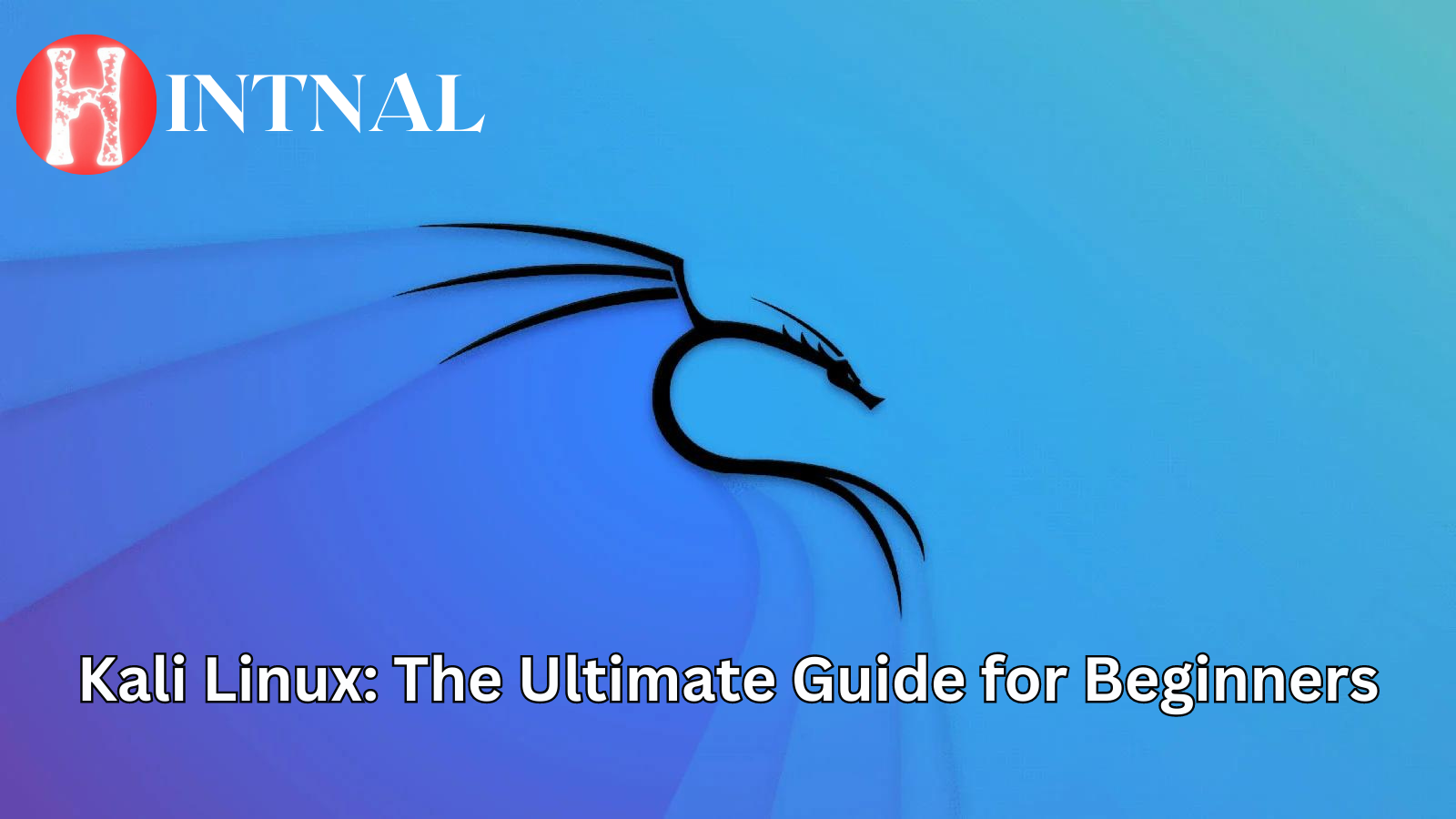
1 Comment