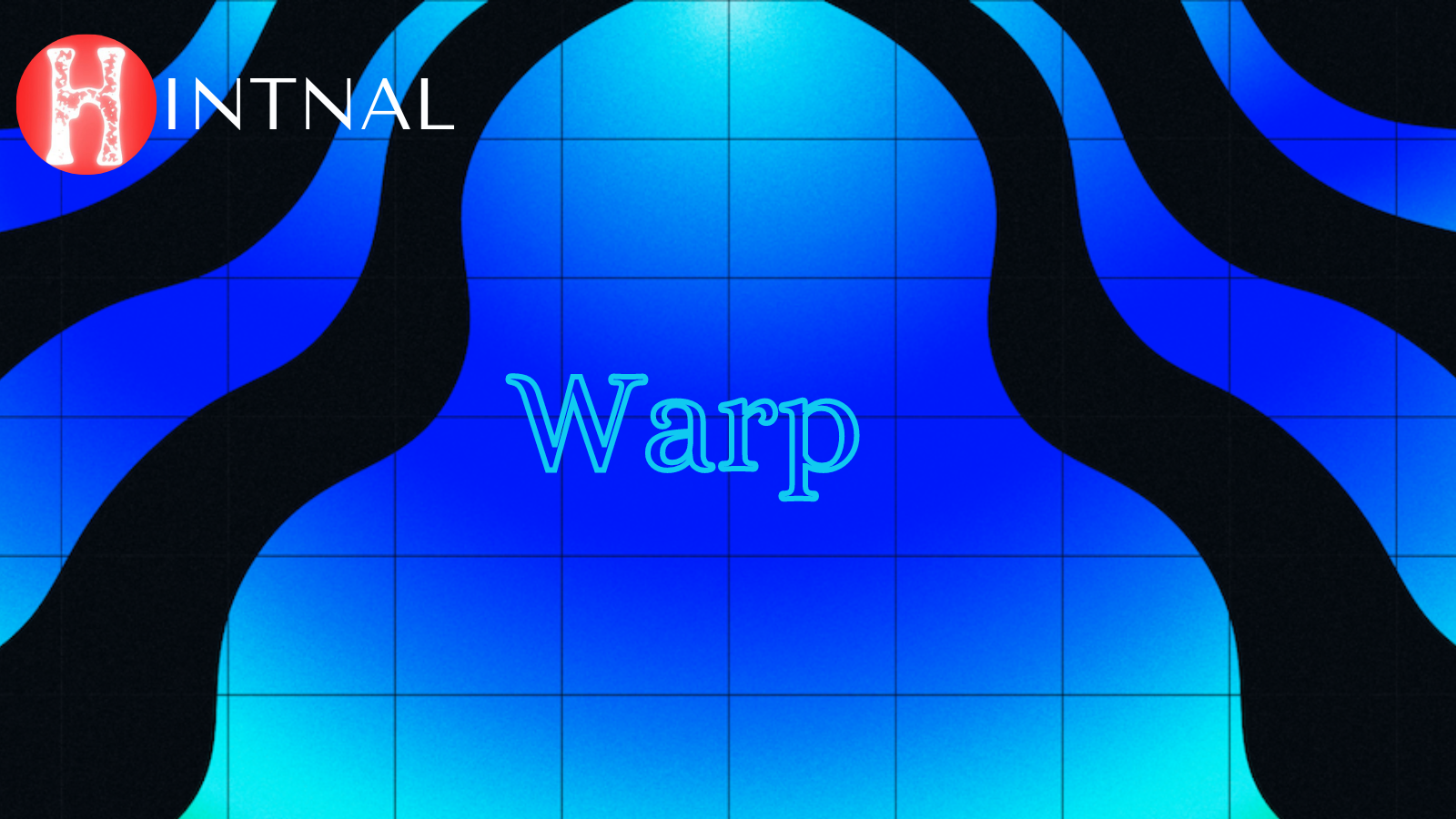
Warp is a modern terminal emulator for Linux that offers AI assistance, collaboration tools, and a user-friendly interface. Learn more about its features and how to install it.
If you are looking for a new terminal emulator for Linux that is fast, powerful, and easy to use, you might want to check out Warp. Warp is a modern terminal that is built with Rust and leverages the power of AI and collaboration to offer a unique and enhanced experience for developers and system administrators.
READ ALSO: How AppArmor Improves Linux Security with SHA256 Policy Hashes
What is Warp?
Warp is a terminal emulator that was initially launched for macOS in 2023, and has recently become available for Linux as well. Warp aims to make the terminal a more productive and enjoyable place by providing features such as:
- Modern editing: Warp lets you edit and execute commands like a normal text editor, with support for mouse, syntax highlighting, multiple cursors, and more.
- Warp AI: Warp integrates AI into your terminal workflows, allowing you to look up commands, debug errors, or chat with a bot for help with complex setups.
- Warp Drive: Warp makes your terminal collaborative, enabling you to save, search, run, and share commands and workflows with your team or personal drive.
Warp supports shells such as zsh, bash, and fish, and is compatible with your existing shell setup. It also has a sleek and customizable interface that adapts to your preferences and needs.
Why use Warp?
Warp is designed to be a terminal emulator that is not only fast and reliable, but also smart and friendly. Here are some of the benefits of using Warp:
- Speed: Warp is built with Rust, a programming language that is known for its performance and safety. Warp also renders graphics directly on the GPU, making it faster than most terminal emulators.
- Intelligence: Warp uses AI to help you with your terminal tasks, such as suggesting commands, explaining errors, or translating natural language into CLI commands. Warp AI is not a separate feature, but a core part of the terminal experience.
- Collaboration: Warp allows you to create and share reusable workflows with your team or personal drive, making it easier to collaborate and communicate with other developers. You can also access and run commands from your drive with a simple search.
- User-friendliness: Warp has a modern and intuitive interface that makes the terminal more accessible and enjoyable. You can customize the appearance, behavior, and shortcuts of Warp to suit your style and needs.
How to install Warp?
Warp is available for most Linux distributions, including Ubuntu, Fedora, Arch Linux, and RedHat. You can download the appropriate package for your system from the official website. The available packages include:
- .deb (apt)
- .rpm (yum/dnf/zypper)
- .pkg.tar.zst (pacman)
- .AppImage
You can also follow the installation instructions on the website or the GitHub repository. Once you have installed Warp, you can launch it from your applications menu or from the command line.
Conclusion
Warp is a modern terminal emulator for Linux that offers AI assistance, collaboration tools, and a user-friendly interface. It is a great option for developers and system administrators who want to boost their productivity and happiness in the terminal. If you are interested in trying out Warp, you can download it from the official website or join the community on Discord or Twitter.
SOURCE:
- It’s FOSS News: Warp: Rust-based Terminal With Built-in AI is Now Available for Linux Also!
- OMG! Ubuntu: Warp, Rust-Based Terminal with AI, is Now Available on Linux
SPONSORED:
- CHECK IT: Ant Esports MK1400 Pro Backlit Membrane Wired Gaming Keyboard with Mixed Colour Lighting, White & Black Keycaps, Double Injection Key Caps – Black
- CHECK IT: ZEBRONICS New Launch Optimus Gaming Keyboard & Mouse Combo, Braided Cable, Gold Plated USB, Upto 3600 DPI, 6 Buttons, High Resolution Sensor, Multicolor LED, Dedicated Macro Keys, 117 Keys (Black)



I was recommended this website by my cousin I am not sure whether this post is written by him as nobody else know such detailed about my trouble You are amazing Thanks
Aw, this was a very nice post. In thought I want to put in writing like this additionally – taking time and precise effort to make a very good article… but what can I say… I procrastinate alot and under no circumstances appear to get something done.