Identify Best Business Software for Small Organizations, How to Streamline Operations and Foster Team Collaboration, Growth, and Profitability. Explore some of the leading solutions in these areas, such as accounting, project management, and CRM.
Managing a small organization is complicated, especially in its day-to-day operations. The right business software streamlines the various activities of a small organization, encourages teamwork, and focuses on scaling. Below are some of the best business software solutions small organizations will use in 2024 and catered to unique needs and budgets.
READ ASLSO: 22 Best Music Players Worth Trying on Linux in 2024
Project Management & Collaboration Tools
The key is to keep small projects on track and promote teamwork. Here are some of the most popular tools for managing projects effectively:
Trello
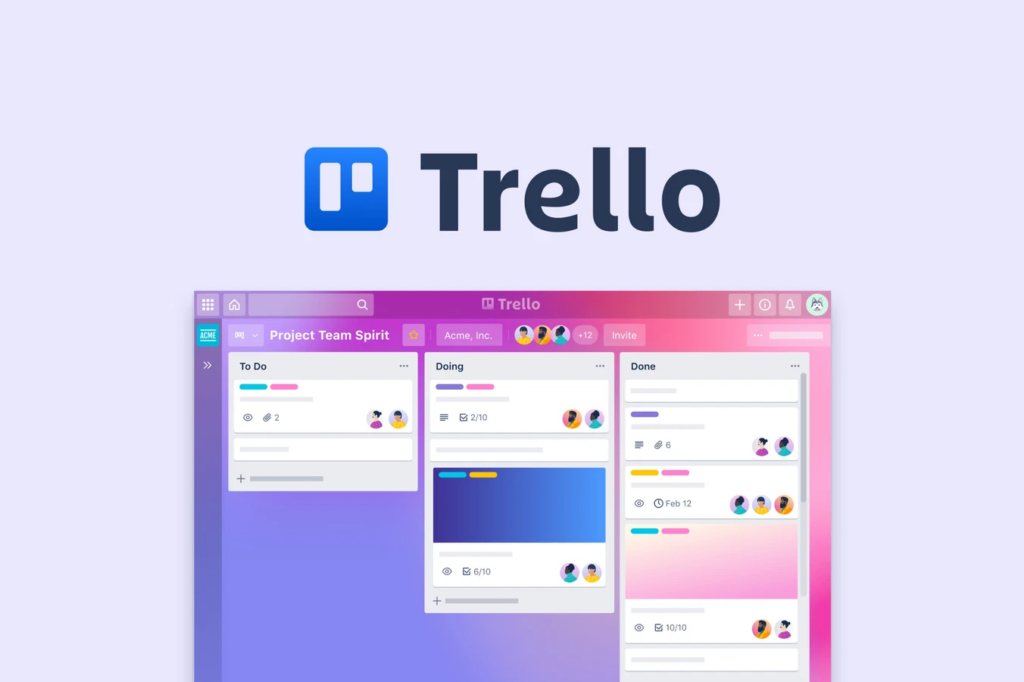
- Overview: Trello is a visually-intuitive, board-based platform that’s great for keeping track of projects with ease.
- Key Features: Organize tasks with boards, lists, and cards – Real-time updates – Team collaboration
- Best For: Small teams in need of easy visual task management.
Asana
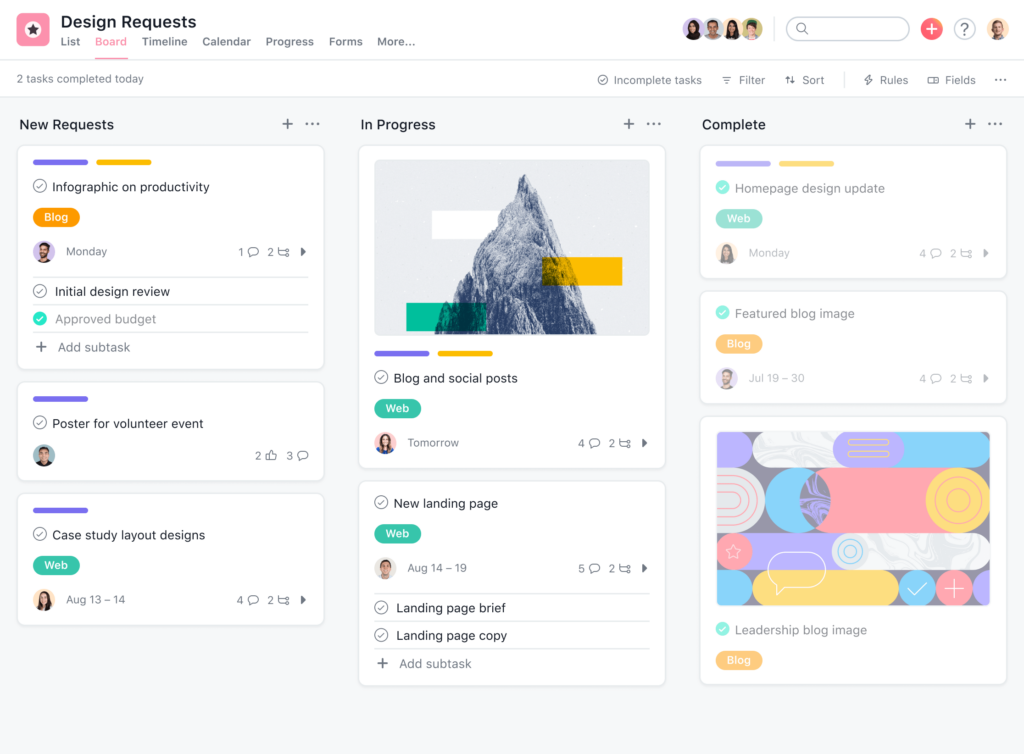
- Overview: Asana is a software that shall help teams in tracking and prioritizing tasks.
- Core features: It incorporates the core features of task assignment, timelines of projects, due dates, and integration with Slack.
- Best For: Teams that need to track and manage larger projects composed of multiple tasks and timelines;
Slack
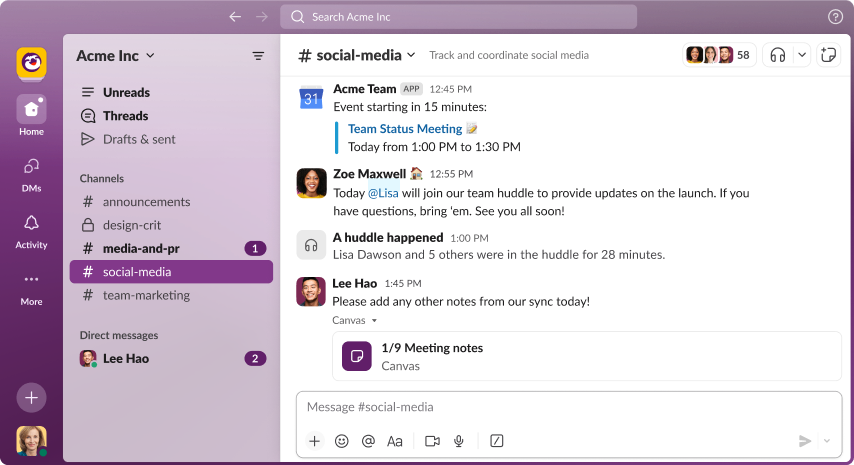
- Overview: Slack is a tool designed to simplify team collaboration and conversation organization.
- Core features: Channels, private messaging, and business application integration.
- Best For: Real-time team communication and file sharing.
Accounting & Finance Software
Every small organization needs finance management. These tools make accounting, billing, and budgeting easy:
QuickBooks
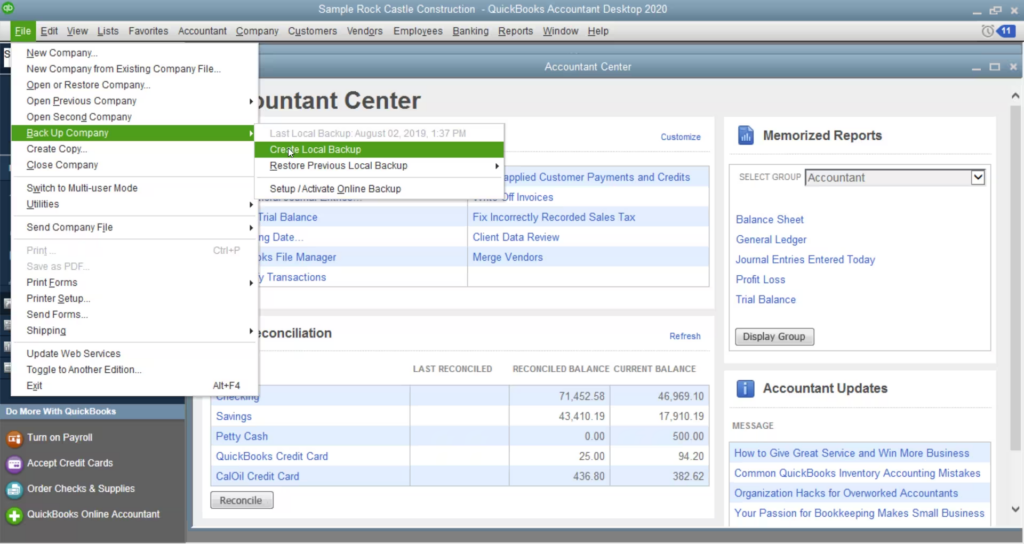
- Overview: QuickBooks is famous for its easy-to-use features that cater to small business accounting.
- Key Features: Invoicing, expense tracking, tax preparation, and financial reporting.
- Best For: Small organizations requiring a fully featured accounting tool with user-friendly navigation.
FreshBooks
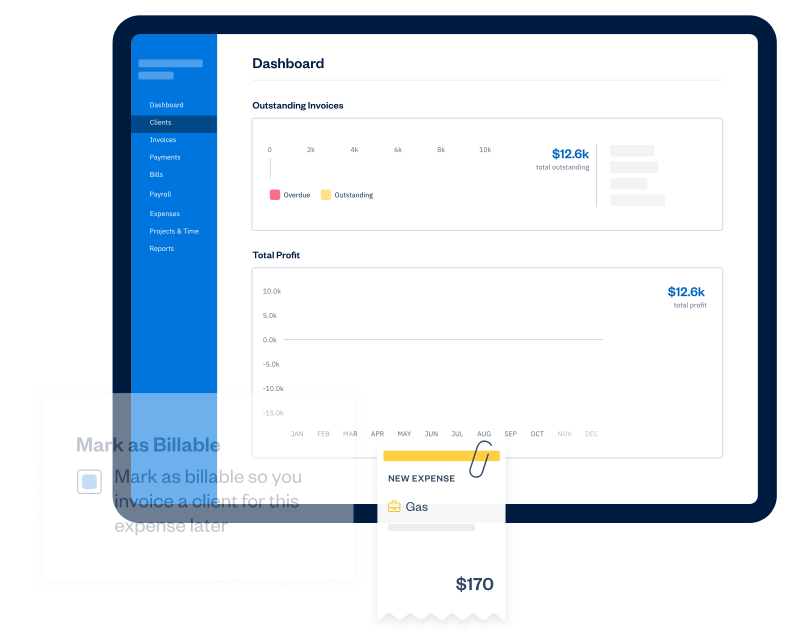
- Overview: FreshBooks is a cloud accounting system whose focus is on usability for service-oriented businesses.
- Major Features: Offer Invoicing, tracking of timesheet, and estimate of cost for the project.
- Best For: Use by freelancers and service-oriented small businesses.
Xero
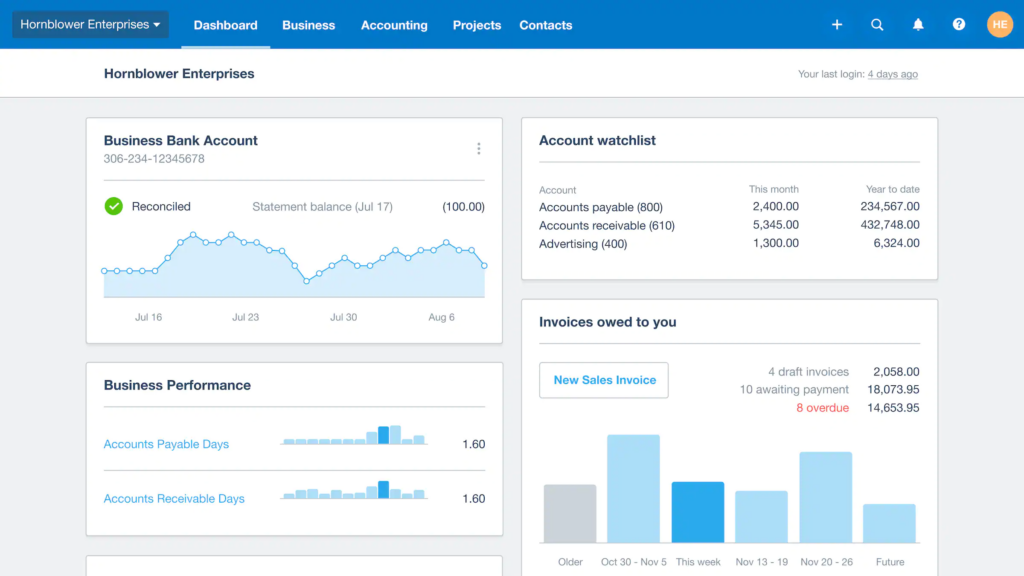
- Overview: Xero is the combination of accounting that has all its powers combined with mobile accessibility and a user-friendly interface.
- Key Features: Online banking reconciliation, expense management, and invoicing.
- Best For: small businesses needing flexible and easy-to-access accounting solutions.
Customer Relationship Management (CRM) Software
Customer relationships must be created and fostered. CRM tools track contacts, manage sales pipelines:
HubSpot CRM
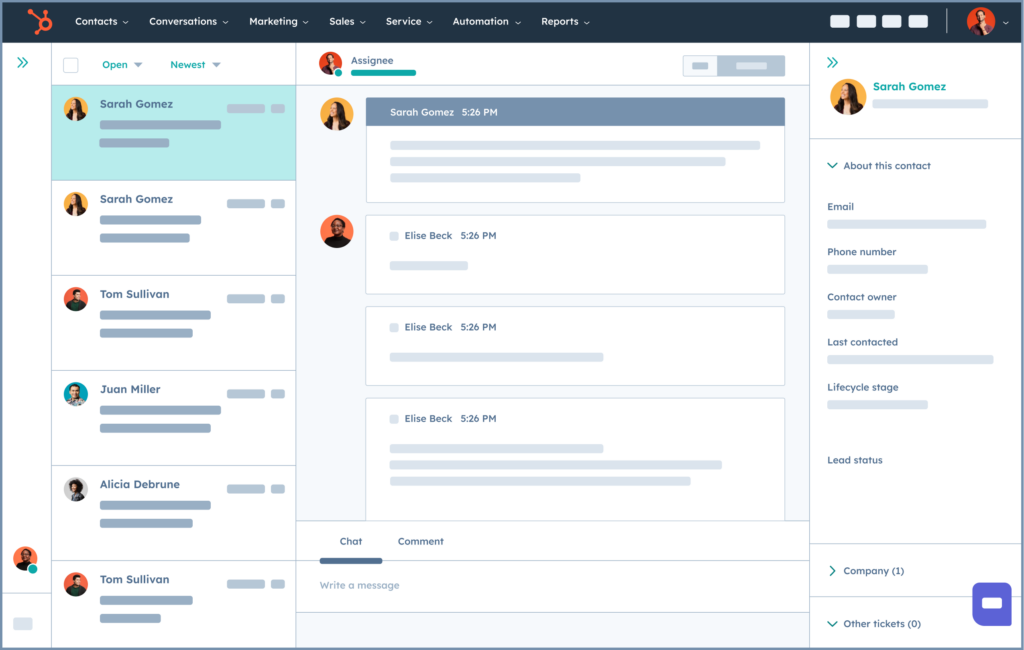
- Overview: free CRM self-escalate as the user’s organisation grows
- Key Features: contact management, email tracking, marketing automation.
- Best For: small organizations that have an interest in cost-effective and scale-oriented CRM.
Zoho CRM
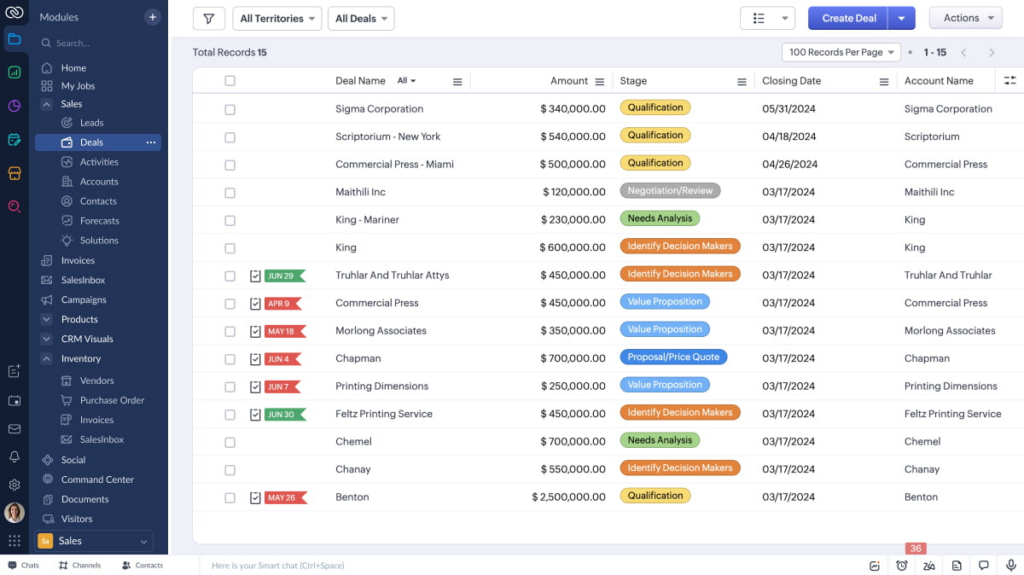
- Overview: one of the most customizable enterprise class CRM with robust lead management.
- Key Features: leads tracking, Sales Automation and detailed reporting.
- Best For: Small and medium-sized businesses who require an inexpensive CRM software with advanced features.
Salesforce Essentials
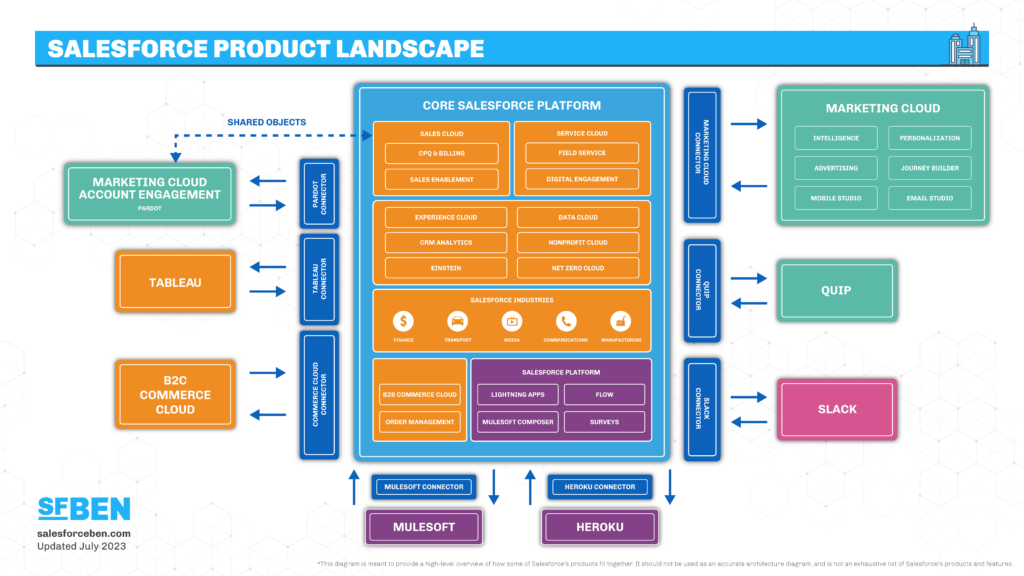
- Overview: This is Salesforce’s entry-level CRM software that is packed chock-full of features that allow control and management of sales and customer data.
- Key Features: Sales tracking, customizable dashboards, and automated workflows.
- Best For: Small organizations that require a robust CRM tool but also the scalability of choice. Marketing & Social Media Management Software
Marketing & Social Media Management Software
Marketing tools will assist small businesses manage their outreach, email campaigns, and social media:
Mailchimp

- Overview: Mailchimp is a highly versatile tool for small businesses in terms of their email marketing platform.
- Core Features: Creating an email campaign, automating, audience segmentation, and analytics.
- Best Suited for: A small business that wants to manage its email marketing but requires built-in analytics.
Hootsuite
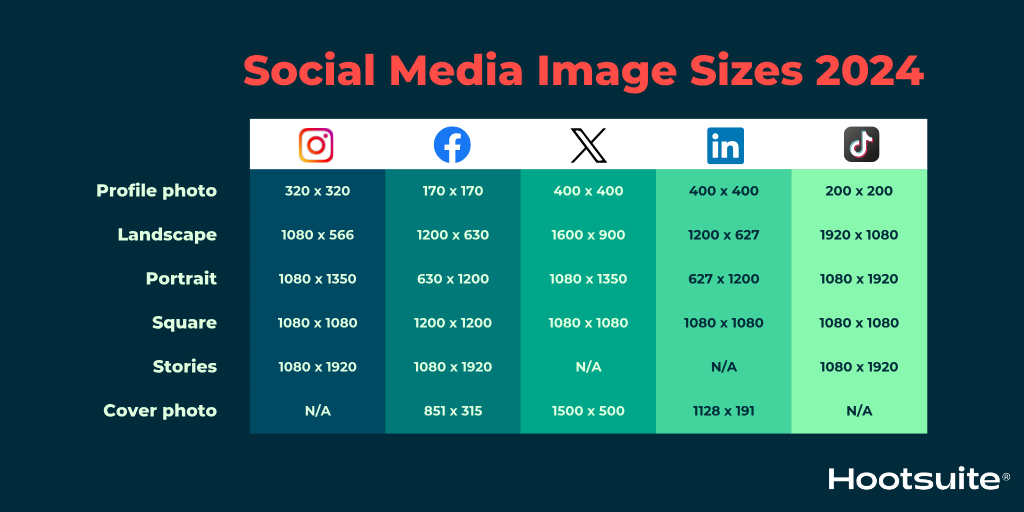
- Overview: Hootsuite is one of the most popular tools today in managing their social media presence and allows for scheduling and performance tracking.
- Core Features: Scheduling on multiple platforms, analytics, and teamwork.
- Best For: Businesses looking to execute a great deal of their social media marketing.
Buffer

- Overview: Buffer is a simple social media scheduler with analytics tools.
- Key Features: Simple scheduling, engagement tools, and social analytics.
- Best For: Small organizations looking to streamline social media content planning.
File Storage & Document Collaboration
Any small organization needs management and sharing of files. These tools ensure secure cloud storage and offer collaborative features:
Google Workspace

- Overview: Google’s suite of cloud-based tools offers storage, email, and collaborative documents.
- Key Features: Gmail, Google Drive, Docs, Sheets, and Meet.
- Best For: Small teams needing a centralized platform for file storage and communication.
Microsoft 365

- Overview: Microsoft 365 combines cloud storage with the familiar Office applications.
- Key Features: OneDrive, Word, Excel, and PowerPoint, along with Teams for communication.
- Best For: Small organizations looking for a blend of cloud storage and traditional Office tools.
HR & Payroll Management
Small businesses find it hard to implement their activities about HR-related tasks. These tools make it easy to manage payrolls and employee benefit plans in addition to monitoring employees:
Gusto
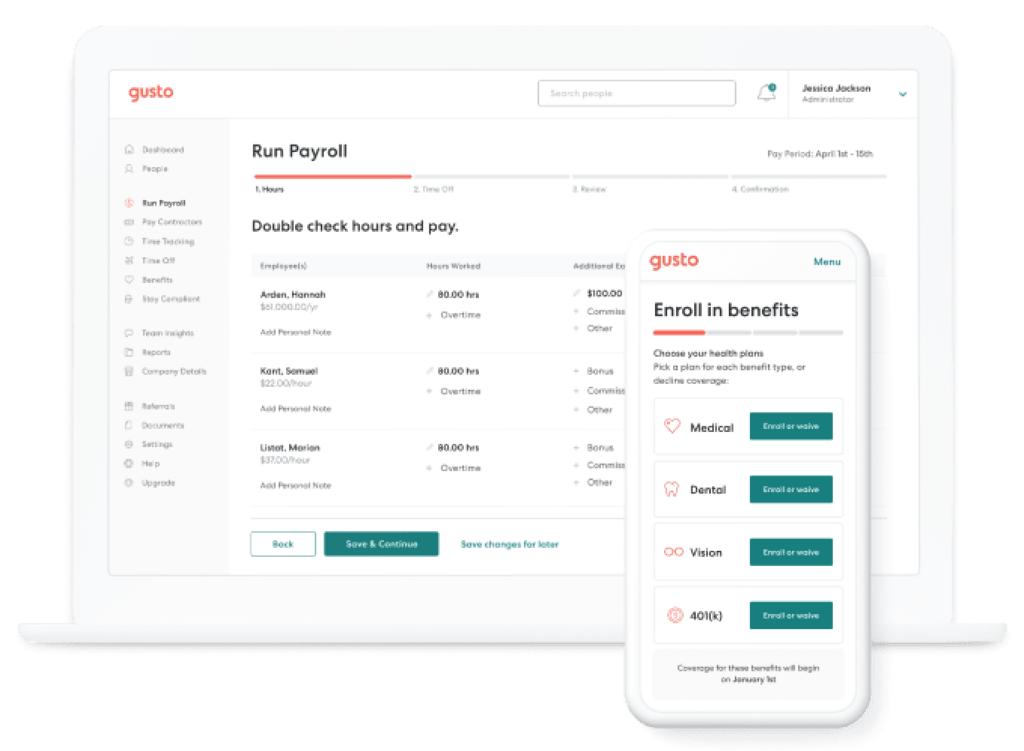
- Overview: Gusto is a user-friendly payroll and HR tool that makes managing a benefit program easy and also ensures compliance.
- Key features: Payroll processing, filing taxes, managing benefits, and employee onboarding.
- Best For: Organizations of smaller sizes that need an overall HR solution that integrates with payroll automation.
BambooHR
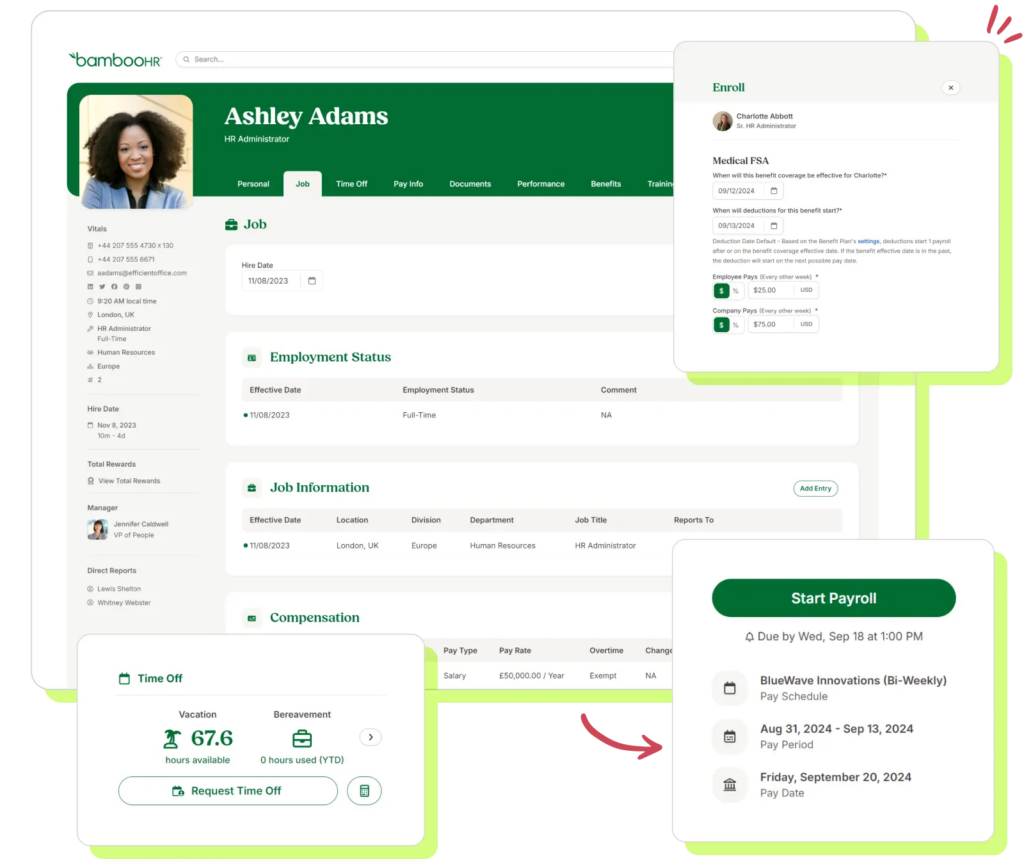
- Overview: The BambooHR manages employees’ details and streamlines HR tasks.
- Key Features: Time-off management- Employee records and tracking performance.
- Best Suited For: Small-sized companies that want to centralize their HR.
Conclusion
Having the best business software makes a big difference in being efficient, productive and scalable for small organizations. As indicated above whatever is needed-small business owners can improve finances, improve customer relationships, streamline marketing or simplify HR activities-solutions are available. Start with trial versions to determine which one best suits specific needs, working well with current processes.

