Discover the power of tiling window managers on Linux. Learn what they are, how they enhance productivity, and explore the top 5 tiling window managers to try today.
What Is a Tiling Window Manager on Linux?
A tiling window manager (TWM) is a type of window manager for graphical user interfaces (GUIs) that automatically organizes open windows into non-overlapping tiles. Unlike traditional window managers where windows can overlap, tiling window managers divide the screen into distinct regions, maximizing screen space and boosting productivity.
Popular among Linux users, tiling window managers are often lightweight, customizable, and ideal for developers, sysadmins, and multitaskers who value efficiency.
READ ALSO: WhatsApp to Stop Working on These Android Smartphones in 2024: Find Out If Yours Is Affected
Why Choose a Tiling Window Manager?
- Productivity Boost: No need to manually resize or rearrange windows.
- Keyboard-Centric Workflow: Most actions are performed using keyboard shortcuts, reducing mouse dependency.
- Lightweight and Fast: Tiling window managers consume minimal system resources.
- Customizability: Fine-tune the layout, shortcuts, and appearance to match your workflow.
Top 5 Tiling Window Managers to Try
1. i3
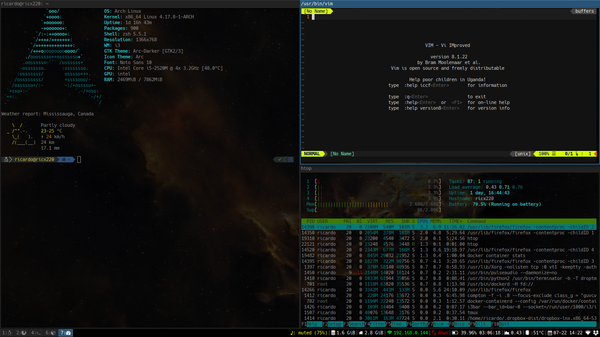
Why Choose i3?
i3 is one of the most popular tiling window managers. It’s highly customizable, features a simple configuration file, and is perfect for both beginners and advanced users.
Key Features:
- Lightweight and fast
- User-friendly configuration
- Multi-monitor support
2. bspwm
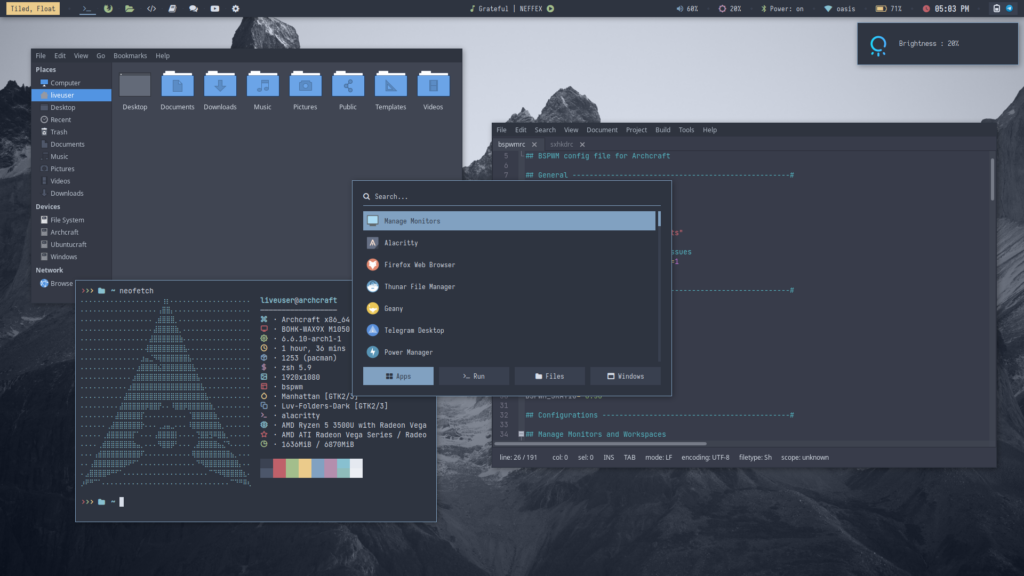
Why Choose bspwm?
bspwm (Binary Space Partitioning Window Manager) is a minimalist tiling window manager that relies on a tree-like structure to manage windows.
Key Features:
- Highly scriptable
- Focuses on efficiency
- Works seamlessly with
sxhkdfor shortcuts
3. Sway

Why Choose Sway?
Sway is a tiling window manager compatible with Wayland, designed as a drop-in replacement for i3. If you’re looking for Wayland support, Sway is your best bet.
Key Features:
- Wayland-native
- i3 configuration compatibility
- Excellent HiDPI support
4. AwesomeWM
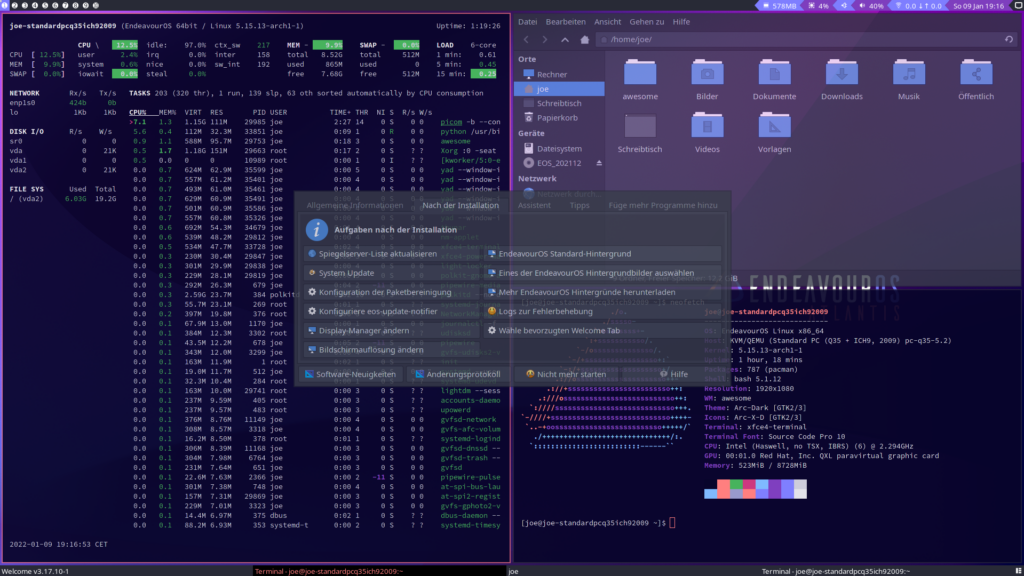
Why Choose AwesomeWM?
AwesomeWM is perfect for users who enjoy Lua scripting and want a highly customizable environment.
Key Features:
- Lua-based configurations
- Supports widgets
- Ideal for power users
5. dwm
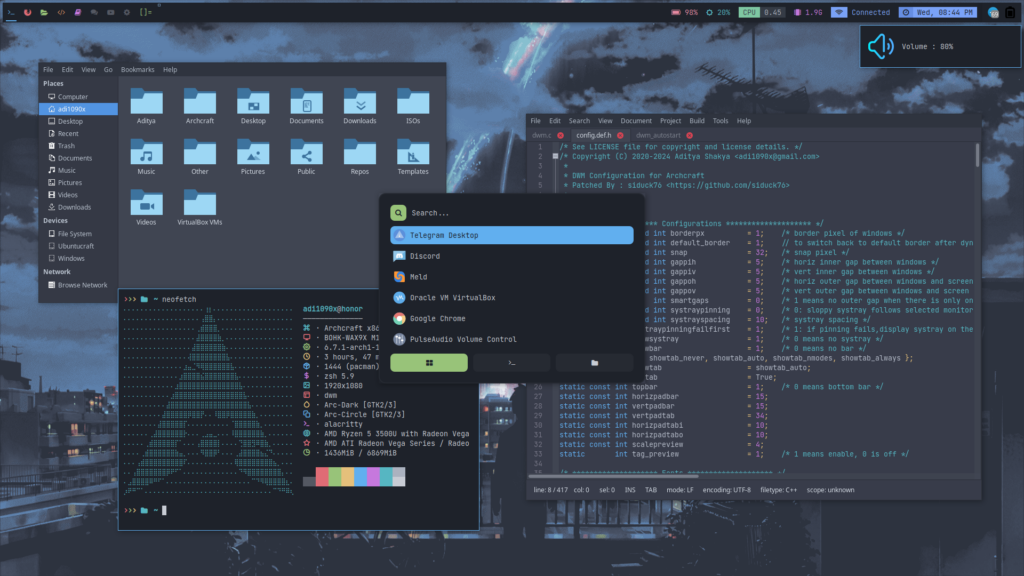
Why Choose dwm?
dwm (Dynamic Window Manager) is one of the lightest and most minimalistic tiling window managers, perfect for advanced Linux users who prefer simplicity and speed.
Key Features:
- Extremely lightweight
- Configured via C source code
- Fast and responsive
Final Thoughts
Tiling window managers can revolutionize your Linux workflow, making multitasking effortless and productive. Whether you’re new to Linux or an experienced user, there’s a tiling window manager to suit your needs. Start with i3 or Sway for an easy introduction, and explore others like AwesomeWM or bspwm as you gain experience.
Take control of your Linux desktop today and experience the seamless efficiency of a tiling window manager!

