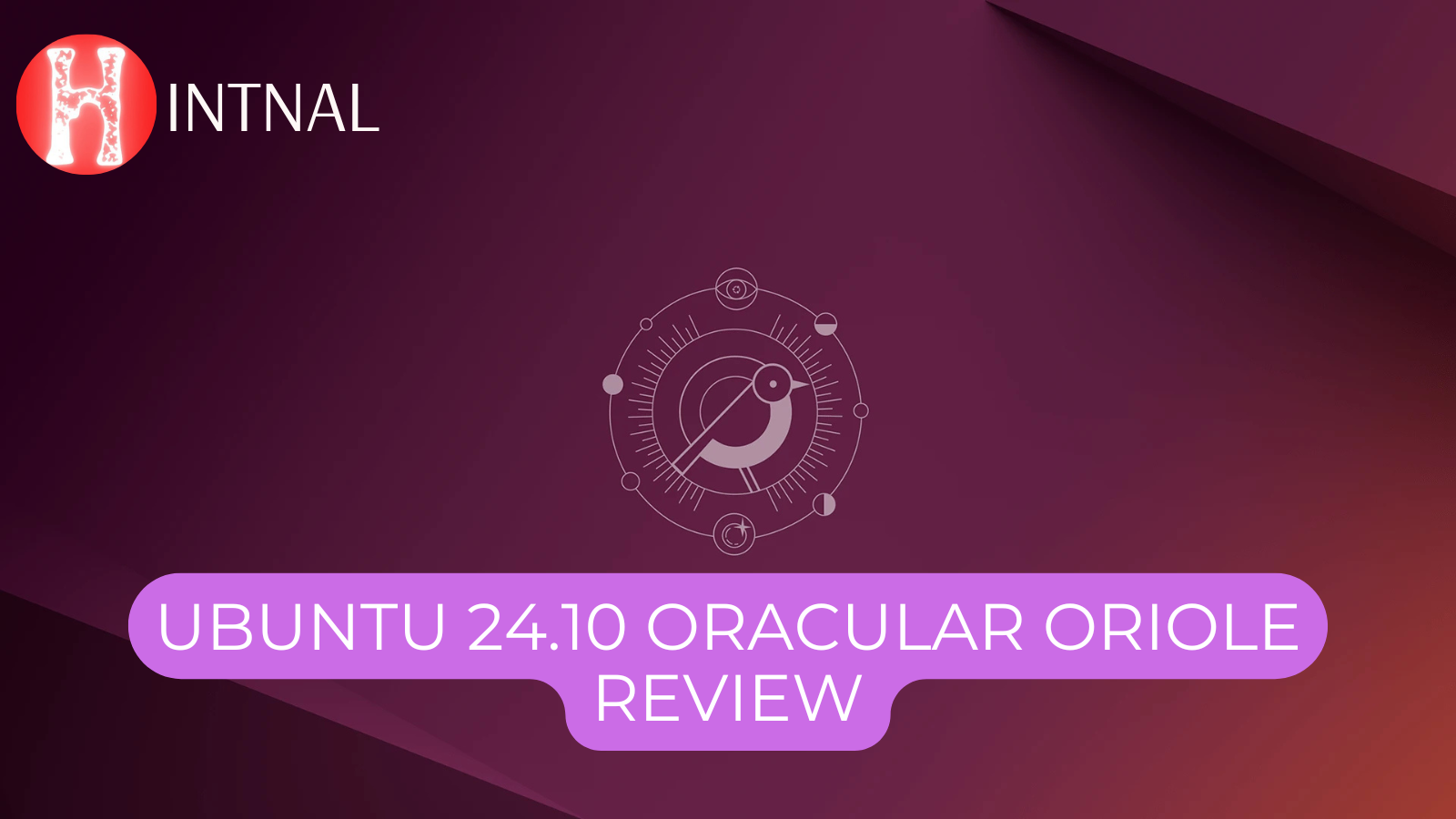Discover Ubuntu 24.10 “Oracular Oriole” – an interim release celebrating 20 years of Ubuntu. Explore its GNOME 47 upgrades, enhanced security, improved performance, and nostalgic touches that honor its heritage.
READ ALSO: Arch Linux: How It Stands Out from Other Linux Distributions
Ubuntu 24.10 Oracular Oriole: 20 Years of Innovation and Nostalgia
Ubuntu has long been synonymous with user‑friendly Linux, and its latest interim release, Ubuntu 24.10 Oracular Oriole, not only pushes the boundaries of modern Linux technology but also pays homage to its storied past. In this comprehensive review, we delve into the standout features, performance enhancements, and nostalgic details that mark this 20‑year celebration.
Ubuntu 24.10 arrives as a nine‑month support release following the Ubuntu LTS 24.04 “Noble Numbat.” With this update, Canonical has embraced the latest upstream technologies—most notably GNOME 47—while integrating celebratory elements that remind users of Ubuntu’s humble beginnings with the first release, Ubuntu 4.10 “Warty Warthog.”
Celebrating 20 Years: Nostalgic Touches
A Tribute to the Past
- 20th Anniversary Marks:
Ubuntu 24.10 proudly displays a “20 Years” label on both the boot and login screens, instantly signaling its milestone status. - Nostalgic Visuals:
Users can select the iconic “Warty Brown” accent color—reminiscent of Ubuntu’s original palette—along with remastered wallpapers that echo the design aesthetics of Ubuntu 4.10. - Classic Startup Sound:
For longtime fans, the release even reintroduces the original startup sound, creating an auditory link to Ubuntu’s early days.
New Features and Enhancements
GNOME 47 Improvements
- Native Accent Color Support:
Ubuntu 24.10 now leverages GNOME 47’s native accent color management, offering a range of hues that update buttons, toggles, and other UI elements consistently. - Refreshed Dialogs and Sidebar:
Dialog boxes have been redesigned with floating buttons, and the Files (Nautilus) app now boasts an improved sidebar that allows for easy reordering and removal of bookmarks. - Optimized for Low‑Resolution Displays:
Enhancements in GNOME 47 also focus on better rendering and usability on older or low‑resolution hardware.
Installation and Live Session Experience
- Streamlined, Yet Slightly Confusing:
While the live session boots cleanly and provides a stable preview of the system, some users have noted that the initial setup wizard—appearing after boot—can be confusing due to a hidden dock and a non‑intuitive “try” vs. “install” mode indicator. - Reliable Installer with Room for Improvement:
The installation process is robust, though critics have pointed out that partitioning interfaces and certain workflow elements could be further refined.
Performance and System Updates
- Kernel and Hardware Support:
Ubuntu 24.10 is expected to ship with Linux kernel 6.11, ensuring updated drivers, enhanced power management, and improved support for AMD, Intel, ARM, and RISC‑V devices. - Modernized Toolchain:
The release includes APT 3.0 with a user‑friendly, color‑enhanced terminal interface along with updated packages like gcc 14.1 and glibc 2.40, reinforcing Ubuntu’s commitment to a modern development environment. - Average Boot and Application Launch Times:
Performance remains stable and reliable, with boot times around 24 seconds on test systems. However, some native tools may experience slight delays during use.
Enhanced Security and Snap Integration
Security Enhancements
- Experimental Security Center:
A new, opt‑in Security Center snap allows users to manage file system access for snap applications on a granular basis. When a snap requests access to protected areas, a prompting client appears—letting you grant temporary or permanent permissions.
Snap Ecosystem Improvements
- User-Friendly Snap Updates:
The Ubuntu Dock now features progress bars on snap icons during updates, while the revamped App Center offers a “Manage” section for monitoring in‑progress downloads and directly uninstalling snap apps. - Mixed Reactions:
Although these changes enhance user feedback and control, the snap ecosystem continues to spark debate among long‑term users who prefer traditional DEB packages.
Final Verdict
Ubuntu 24.10 “Oracular Oriole” is a feature‑rich release that masterfully blends modern Linux innovations with heartfelt tributes to its 20‑year legacy. With major improvements in the GNOME 47 desktop environment, updated kernel and driver support, and a suite of enhanced security tools, it presents a compelling option for those eager to stay on the cutting edge. However, some ergonomic issues—most notably the low‑contrast default font—and the ongoing debates around snap integration mean that users who prioritize stability might still prefer an LTS version.
Conclusion
Ubuntu 24.10 Oracular Oriole stands as a testament to Ubuntu’s evolution over two decades, offering both forward‑looking features and nostalgic callbacks that resonate with longtime fans. Whether you’re a developer, a casual user, or a Linux enthusiast with a soft spot for history, this release delivers a robust, modern, and distinctly Ubuntu experience.