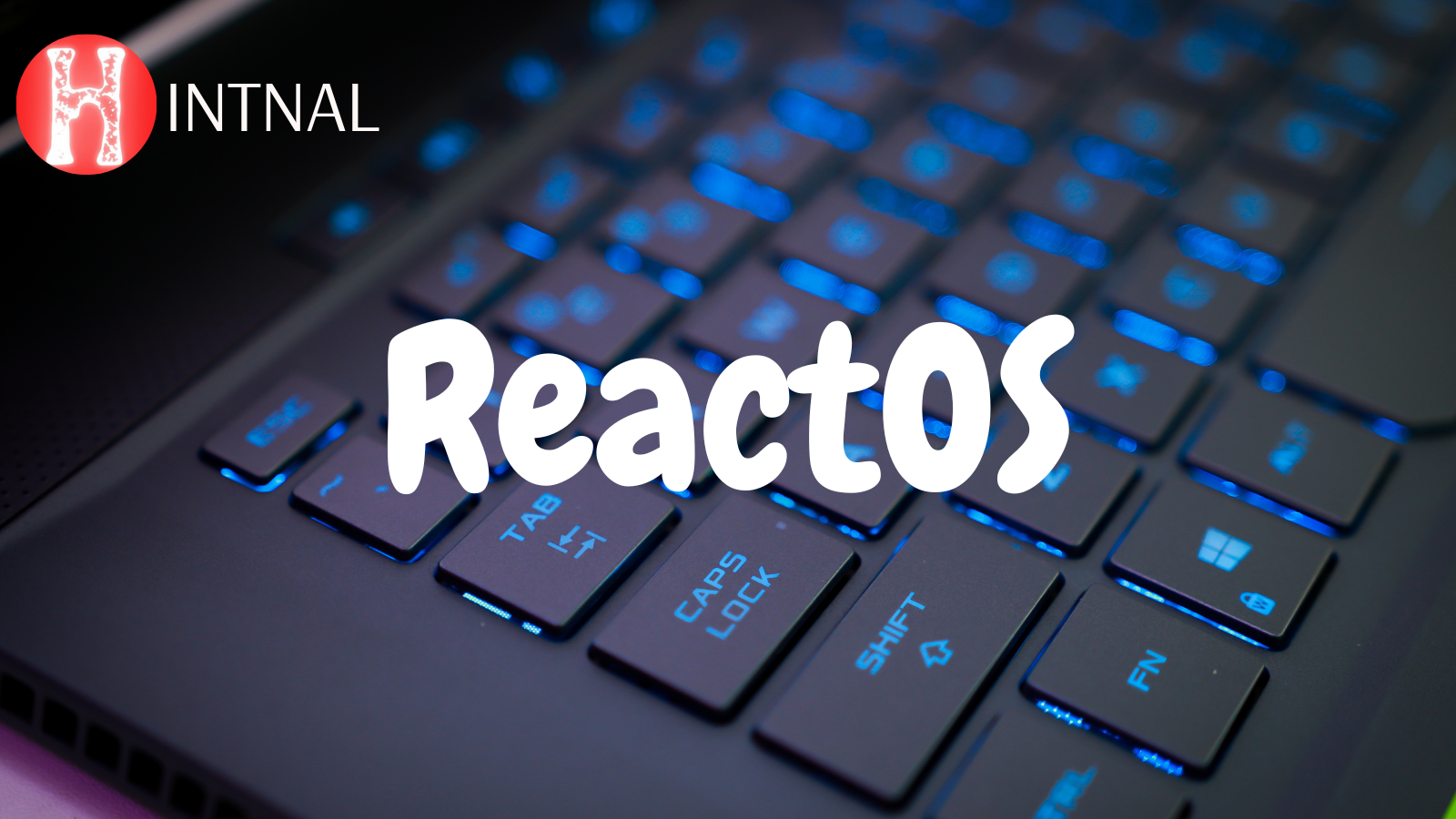Discover ReactOS, the free and open-source Windows alternative. Explore its performance in coding, gaming, multimedia, and more. Is it ready for daily use in 2025? Read our in-depth review.
READ ALSO: Installing Arch Linux: A Practical Step-by-Step Guide for Beginners and Power Users
Ever imagined using a Windows-like operating system without actually using Windows?
Enter ReactOS — a community-driven, open-source OS designed to be binary-compatible with Microsoft Windows. It looks like Windows, acts like Windows, and in many cases, runs Windows apps — but it’s completely independent and free.
But the big question:
Can you actually use ReactOS for your daily tasks? Let’s dive in.
What is ReactOS?
ReactOS is not based on Linux. Instead, it’s a clean-room implementation of the Windows NT architecture, meaning it replicates the design of Windows XP/Server 2003 entirely from scratch.
The goal?
To create an OS that runs Windows applications and drivers natively, without Microsoft code, licenses, or telemetry.
Real-World Usability: What Can You Actually Do With ReactOS?
1. Coding & Programming:
- Supported Languages: You can install basic IDEs like Notepad++, older versions of Code::Blocks, and even older Python and C++ interpreters.
- Limitations:
- Modern IDEs like VSCode, IntelliJ, or Android Studio are not fully functional yet.
- Limited compiler support; may crash on heavy projects.
- Verdict: Suitable only for basic programming and experimenting. Not for modern dev workflows.
2. Gaming:
- Retro Games Work: Classic Windows games from early 2000s (like Age of Empires II, Diablo II, Doom) often run fine.
- Modern Games? Nope.
- No DirectX 11+ support.
- No official support for Steam or Epic Games Launcher.
- Verdict: Only for retro gaming enthusiasts or testing older
.exegames.
3. Multimedia (Video Editing, Animation, Rendering):
- Basic Tools: Older versions of VLC, Paint.NET, and lightweight media players might work.
- Major Tools? Unsupported.
- No Adobe Suite, no DaVinci Resolve, no Blender (modern builds).
- Graphics drivers are extremely limited.
- Verdict: Not suitable for creative professionals.
4. Office & Productivity:
- Basic Usability: You can install lightweight office tools like AbiWord or older MS Office versions (2003).
- Issues: Crashes and bugs while handling complex documents.
- Cloud Tools: No Google Drive syncing, OneDrive fails, poor browser compatibility.
- Verdict: Minimal office tasks only. No modern workflow.
5. Web Browsing & Communication:
- Old Firefox or Opera builds can run.
- No support for modern Chromium-based browsers.
- Modern web apps (Gmail, Docs, Zoom) often break.
- Verdict: Browsing is slow, insecure, and unreliable.
6. Security and Privacy:
- Positives:
- Fully open-source (inspectable code).
- No telemetry or data collection.
- Negatives:
- Not actively maintained like Linux or Windows.
- No antivirus integration.
- Easily exploitable if used online.
- Verdict: Good for air-gapped systems or secure internal tools, not safe for public internet.
7. Customization & UX:
- ReactOS feels like early Windows XP: basic, familiar, but outdated.
- No themes, no dark mode, minimal UI options.
- Verdict: Usable but very dated UI/UX.
So, Who Is ReactOS Actually For?
| Use Case | Suitability |
|---|---|
| Legacy app testing | Excellent |
| Old hardware revival | Good |
| Education / OS research | Great |
| Day-to-day productivity | Poor |
| Gaming (modern) | Very poor |
| Content creation | Not supported |
| Dev work (modern) | Limited |
Why Does ReactOS Still Matter?
Even if it’s not ready for mainstream use, ReactOS matters because:
- It preserves access to legacy apps long abandoned by Windows.
- It shows how open-source communities can replicate complex proprietary software.
- It keeps the spirit of transparency alive in the world of black-box operating systems.
Final Verdict: Not for Everyone — But Definitely for the Curious
ReactOS isn’t your next daily driver. It’s not replacing Linux, Mac, or even Windows XP just yet. But it’s a beautiful, bold experiment — one that deserves support, contribution, and exploration.
Try it out. Break it. Learn from it.
And maybe — help shape what it becomes.