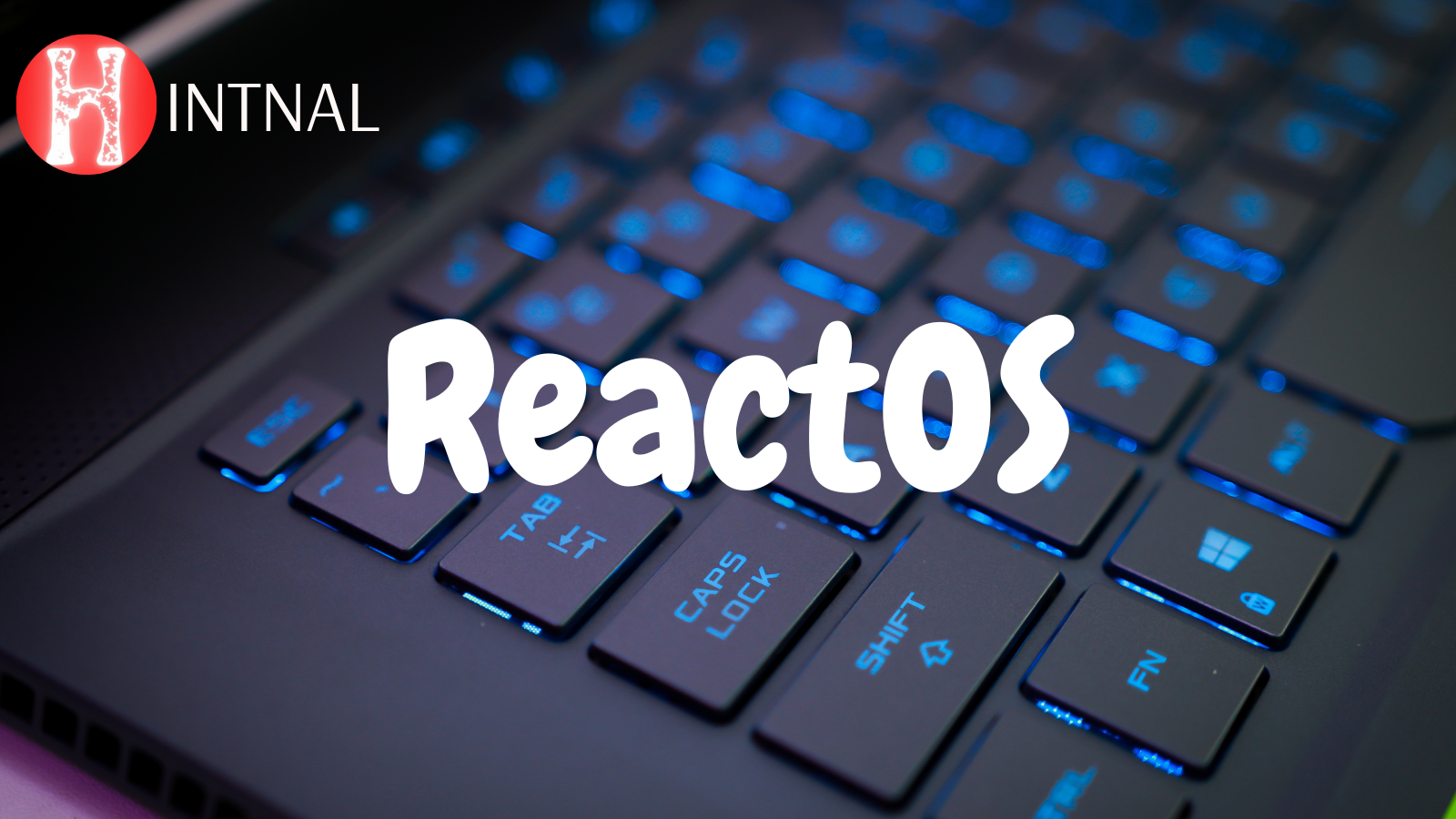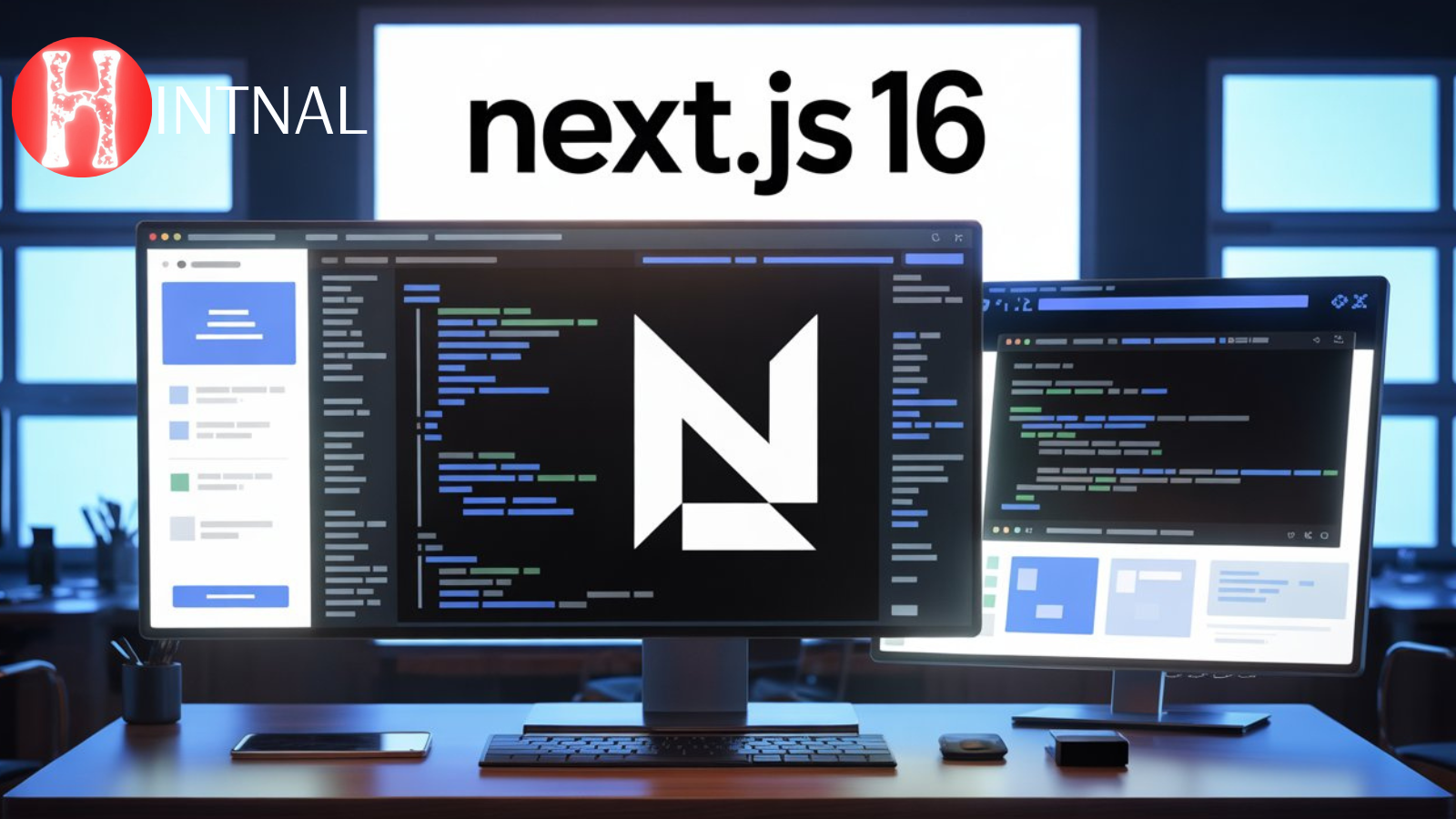
Next.js 16, released on October 21, 2025, introduces a fundamental architectural shift toward explicit caching and compiler-driven optimization. This version marks the framework’s most significant performance and developer experience upgrade since the introduction of the App Router. It brings Cache Components with the use cache directive, makes Turbopack the default bundler, stabilizes the React Compiler integration, replaces middleware with proxy.ts, and enhances routing capabilities through layout deduplication and incremental prefetching.
Earlier, Next.js cached data implicitly, causing pages to show old or outdated content without warning. This made debugging extremely difficult, especially in large apps where data freshness was critical.
Next.js 16 fixes these problems with a clear and structured approach: it makes caching more explicit and detailed, boosts build and development speed with Turbopack, reduces extra re-renders using the React Compiler, and improves security by removing middleware-based authorization. Overall, the framework is faster, more predictable, and gives developers better tools for building production-ready apps.
READ ALSO: Jython: Bridging the Gap Between Python and Java
Release Timeline and Compatibility Requirements
Official Release and Version Requirements
Next.js 16 was officially released on October 21, 2025. Early community tests including the CosmicJS article comparing Next.js 15 and 16 showed significant performance gains thanks to Turbopack and the new caching architecture. In the CosmicJS real-world blog test, Next.js 16 delivered much faster builds, generated more pages, and completed static rendering substantially quicker than Next.js 15.
The release introduces stricter version requirements:
- Node.js: Requires Node.js 20.9.0 LTS (Node.js 18 support has been dropped)
- TypeScript: Minimum required version is now raised to 5.1.0 (from 4.5) for React 19 compatibility
- React: Uses React 19.2 features through Canary releases
- Browsers: Modern browser requirements (Chrome 111+, Edge 111+, Firefox 111+, Safari 16.4+) to support native ES modules
These requirements reflect Next.js’s commitment to leveraging modern JavaScript features and performance optimizations that aren’t available in older environments. The Pages Router still uses the React version listed in your package.json, so old apps keep working as before. The App Router, however, uses the newest React features.
Deprecations and Removals
Next.js 16 removes several previously deprecated features:
- AMP support: All AMP APIs (useAmp, export const config={amp: true}) have been completely removed
- next lint command: Replaced by Biome or ESLint CLI with a codemod available: npx @next/codemod@canary next-lint-to-eslint-cli
- Runtime configuration: serverRuntimeConfig and publicRuntimeConfig have been removed in favor of standard environment variables
- Experimental PPR flag: The experimental.ppr flag has been removed as Partial Prerendering is now integrated into the Cache Components model
- Automatic scroll behavior: The automatic smooth scroll behavior has been removed, requiring manual implementation via data-scroll-behavior=”smooth”
The framework also deprecates certain APIs that will be removed in future versions:
- The middleware.ts filename must be renamed to proxy.ts
- The next/legacy/image component should be replaced with next/image
- The images.domains configuration should be replaced with images.remotePatterns
- The single-argument form of revalidateTag() will be replaced by revalidateTag(tag, profile) for stale-while-revalidate behavior or updateTag(tag) for read-your-writes scenarios
These changes align Next.js with modern web development practices and remove legacy code paths that were difficult to maintain.
Major New Features and APIs
Cache Components with use cache Directive
Cache Components represent Next.js 16’s most significant architectural change, replacing the implicit automatic static optimization from earlier App Router versions with an explicit caching model. The core primitive is the use cache directive which is a function-level or component-level annotation that tells Next.js to cache the output of that function or component.
Prior to Cache Components, Next.js attempted to statically optimize entire pages automatically, leading to unpredictable behavior when adding dynamic code. Developers frequently encountered “stale data” bugs because they didn’t realize Next.js had cached a route. The new model implements Partial Prerendering (PPR) properly by making caching explicit and granular: developers decide exactly what gets cached and when.
The shift aligns Next.js with developer expectations for full-stack frameworks: dynamic by default, static by choice. All dynamic code in pages, layouts, and API routes executes at request time unless developers explicitly opt into caching with use cache. When a developer adds use cache to a component or function, the Next.js compiler automatically generates cache keys based on the function’s inputs. At runtime, the framework checks if a cached result exists for that key; if yes, it returns instantly; if no, it executes the function, caches the result with the configured cache life, and returns the value.
Implementation is straightforward:
// Example: Caching a page component
export default async function BlogPost({ params }) {
"use cache"
cacheLife("hours") // Cache for ~1 hour
cacheTag("blog-posts")
const { slug } = await params
const post = await fetchPost(slug)
return <Article post={post} />
}Or at the file level:
// lib/data.ts
"use cache"
export async function getProducts() {
return await db.products.findMany()
}Cache Components complete the PPR flow by making navigation almost instant. When a user opens a route, the server sends a static shell with cached content so the page loads quickly. The dynamic parts inside <Suspense> show a fallback UI until fresh data is fetched. This method speeds up repeated visits by 4–5× (from over 2 seconds to under 300ms) because the cached shell appears immediately while new data loads in the background.
Turbopack as Default Bundler
Turbopack, a Rust-based incremental bundler designed as Webpack’s spiritual successor, is now stable and the default bundler for all Next.js 16 projects. It handles both development (next dev) and production builds (next build), replacing Webpack entirely.
Webpack, which is written in JavaScript, started to hit performance limits with large projects. Turbopack uses Rust’s speed and an incremental computation model to deliver much faster builds. It watches fine-grained dependencies between modules and rebuilds only the parts that changed, using advanced caching to avoid repeating unnecessary work.
The performance gains are substantial:
- Production builds: 4× faster (57s to 14s)
- Startup time: 5-10× faster (8-11s to 603ms-1.5s)
- Fast Refresh: 10× faster (1.5s to 150ms)
- Static page generation: 4× faster (3s to 744ms for 14 pages)
Turbopack is zero-configuration by default:
# Development (uses Turbopack automatically)
next dev
# Production build (uses Turbopack automatically)
next buildFor projects with custom Webpack configurations, developers can temporarily opt out:
next dev --webpack
next build --webpackTurbopack also introduces file system caching (currently in beta) that stores compiler artifacts on disk between runs, making subsequent builds even faster. This feature is especially helpful for large monorepos:
// next.config.ts
const nextConfig = {
experimental: {
turbopackFileSystemCacheForDev: true,
},
}
export default nextConfigAll Vercel internal applications use this feature, with notable improvements in large monorepos. Turbopack automatically enables Babel if a .babelrc is detected (previously this would cause a hard error), though custom Webpack loaders and plugins are not yet supported.
React Compiler Integration
Next.js 16 includes stable support for the React Compiler, which automatically memoizes components and hooks to reduce unnecessary re-renders. Manual memoization with useMemo, useCallback, and React.memo is error-prone, confusing, and easy to forget. The React Compiler analyzes code during build time and automatically inserts optimizations where needed.
React’s default behavior re-renders components whenever parent state changes, even if props are identical.The React Compiler fixes this by re-rendering only the smallest parts that actually changed, without requiring manual memoization code. It’s implemented as a Babel plugin that converts component code into a High-level Intermediate Representation (HIR), analyzes how data flows through your code, checks what values can change, and then memoizes everything in a very precise way, including conditional memoization that isn’t possible manually.
To enable the React Compiler:
npm install -D babel-plugin-react-compiler// next.config.ts
const nextConfig = {
reactCompiler: true,
}
export default nextConfigNext.js uses a custom SWC rule so that the React Compiler runs only on files that actually use JSX or React Hooks, which helps avoid wasting time on files that don’t need it. But there is a trade-off: the Compiler depends on Babel, which is slower than Next.js’s usual SWC/Rust build system. This means the development and build times will be slower when the Compiler is turned on.
However, the benefit is that your app will run faster because the Compiler reduces unnecessary re-renders. For complex apps with large component trees, these runtime performance improvements are usually more important than the extra build time.
Enhanced Routing and Prefetching
Next.js 16 introduces a complete overhaul of the routing and navigation system with three key optimizations: layout deduplication, incremental prefetching, and smarter cache invalidation.
Layout Deduplication addresses the problem of downloading the same layout many times during prefetching. Earlier, if 50 <Link> elements used the same layout, Next.js downloaded that layout 50 times. Now it downloads the shared layout only once, greatly reducing network usage.
Incremental Prefetching optimizes how Next.js handles cached routes. Instead of prefetching entire pages, Next.js now only prefetches parts not already stored in cache. The prefetch cache now:
- Cancels requests when links leave the viewport
- Prioritizes prefetching on hover or when re-entering viewport
- Re-prefetches links when data is invalidated
- Works seamlessly with Cache Components
These improvements make navigation between sibling routes feel instant, with measured improvements showing 2-4× reduction in navigation time for layout-heavy applications. The system works automatically without code changes, though developers can manually control prefetching with invalidation callbacks:
'use client'
import { useRouter } from 'next/navigation'
import { useEffect } from 'react'
function ManualPrefetchLink({ href, children }) {
const router = useRouter()
useEffect(() => {
let cancelled = false
const poll = () => {
// Re-prefetch when cache is invalidated
if (!cancelled) router.prefetch(href, { onInvalidate: poll })
}
poll()
return () => { cancelled = true }
}, [href, router])
return (
<a href={href} onClick={(e) => {
e.preventDefault()
router.push(href)
}}>
{children}
</a>
)
}Proxy.ts Replacing Middleware.ts
Next.js 16 introduces a significant security-focused change: middleware.ts is deprecated and renamed to proxy.ts to clarify its role as a network boundary and routing layer, not an application-level middleware.
The term “middleware” confused developers with Express.js middleware, encouraging misuse for authentication and business logic. This confusion led to a critical security vulnerability (CVE-2025-29927) in March 2025 that exposed how using middleware as a security boundary is fragile: attackers could bypass all middleware-based auth by adding a single x-middleware-subrequest header.
Next.js is moving away from middleware as the primary security mechanism, pushing auth checks to the data layer where they can’t be bypassed by routing edge cases. The rename signals this architectural shift: proxy.ts is for routing, rewrites, and redirects and not authorization.
Migration is supported through an official codemod:
npx @next/codemod@canary middleware-to-proxyThis automatically:
- Renames middleware.ts → proxy.ts
- Renames exported function middleware → proxy
- Renames config property experimental.middlewarePrefetch → experimental.proxyPrefetch
The secure pattern moves authentication to the data layer:
// proxy.ts - Routing only
export function proxy(request) {
// Only rewrites/redirects, NO auth
return NextResponse.next()
}
// app/admin/page.tsx - Auth at data layer
export default async function AdminPage() {
const session = await verifySession() // First check
if (!session) redirect('/login')
const data = await getAdminData() // Second check here too
return <Dashboard data={data} />
}
// lib/data.ts - Third check at DB layer
export async function getAdminData() {
const session = await getServerSession()
if (!session || !session.isAdmin) {
throw new UnauthorizedError()
}
return db.adminData.findMany()
}This defense-in-depth approach ensures that even if proxy routing is bypassed, sensitive operations still verify access independently.
Async Route Parameters and APIs
Next.js 16 makes route parameters (params, searchParams) and dynamic APIs (cookies(), headers(), draftMode()) asynchronous, requiring the await keyword for access. This change accommodates different data sources for parameters (URL extraction, database validation, edge config resolution, network requests) and gives Next.js room to optimize these operations without blocking the entire render pipeline.
Migration requires updating all access patterns:
// Before (Next.js 14/15 - sync access)
export default function Page({ params }: { params: { slug: string } }) {
const slug = params.slug
return <div>Post: {slug}</div>
}
// After (Next.js 16 - async access)
export default async function Page({ params }: { params: Promise<{ slug: string }> }) {
const { slug } = await params
return <div>Post: {slug}</div>
}TypeScript types can be simplified using the PageProps helper:
import type { PageProps } from 'next'
export default async function Page(props: PageProps<'/[locale]'>) {
const { locale } = await props.params
return <div>Locale: {locale}</div>
}In Next.js 15, sync access was allowed with deprecation warnings. In Next.js 16, sync access is removed entirely. Code must use await or it will break.
Performance Improvements and Benchmarks
Build and Development Performance
Independent benchmarks from real-world Next.js applications show Turbopack’s dramatic performance gains over Webpack:
| Metric | Next.js 15 (Webpack) | Next.js 16 (Turbopack) | Speedup |
| Production build | 57s | 14s | 4.1× faster |
| Startup time (local dev)Next.js 16 was officially released on October 21, 2025, following a beta period that began in early October. During the beta phase, Turbopack was already being used in over 50% of development sessions and about 20% of production builds on Next.js 15.3, showing strong adoption even before the final release.Next.js 16 was officially released on October 21, 2025, following a beta period that began in early October. During the beta phase, Turbopack was already being used in over 50% of development sessions and about 20% of production builds on Next.js 15.3, showing strong adoption even before the final release. | 8-11s | 603ms | 13-18× faster |
| Fast Refresh (code change) | 1.5s | 150ms | 10× faster |
| Static page generation (14 pages) | 3s (12 pages) | 744ms (14 pages) | 4× faster + more pages |
| Build cache creation | 7.575s (101.72 MB) | 6.814s (111.00 MB) | 1.1× faster |
These benchmarks were conducted on a MacBook Pro M3 Max with 36GB RAM in high-performance mode, testing the Makerkit SaaS Kit (a medium-sized e-commerce application). Additional observations from these tests include:
- Next.js 16 generated 14 pages versus 12 (added dedicated listing pages automatically)
- Zero dependency warnings in Next.js 16 versus multiple deprecation warnings in v15
- 16 pre-rendered HTML files versus just 1 in v15 (more aggressive static optimization)
The speedup is non-linear i.e., the larger the codebase, the bigger the relative gain. Small projects see 2-3× improvements; large monorepos see 5-10× improvements.
Framework Comparisons
When compared to other frameworks, Next.js 16 with Turbopack closes the gap with Vite but does not yet match Vite’s development speed:
| Framework | Dev Server Startup | HMR Speed | Production Build |
| Vite | 1s | Instant (50ms) | Fast (esbuild) |
| Next.js 16 (Turbopack) | 1-2s | Very fast (150ms) | Fast (2-5× faster than Webpack) |
| Next.js 15 (Webpack) | 8-11s | Slow (1.5s) | Slow (baseline) |
Vite is still faster for pure frontend projects because it starts instantly by serving source files through native ES modules (no bundling) and has very fast sub-100ms HMR that only reloads the file you edited while keeping component state. But Next.js 16 is now “fast enough” while offering a complete full-stack setup with SSR, API routes, image optimization, and built-in deployment tools.
When comparing rendering performance with Remix (measuring Largest Contentful Paint):
| Implementation | LCP (no cache) | LCP (JS cached) |
| Client-Side Rendering | 4.1s | 800ms |
| SSR (server data fetch) | 2.16s | 1.24s |
| Next.js Pages Router | 2.15s | 1.15s |
| Remix | 2.3s | 1.3s |
Next.js App Router with Cache Components and PPR matches or beats both by serving instant static shells while streaming dynamic data. Remix wins with consistent server-first architecture and smaller JavaScript bundles (35% less JavaScript: 371 kB vs 566 kB unpacked), while Next.js 16 wins with rendering flexibility (mixing SSR/SSG/ISR per route) and ecosystem advantages.
Security and Stability Considerations
Middleware Authorization Bypass Vulnerability
The most significant security change in Next.js 16 addresses CVE-2025-29927, a critical middleware authorization bypass vulnerability affecting Next.js versions 11.1.4 through 15.2.2. This vulnerability allowed attackers to bypass all middleware-based authorization checks by adding a single HTTP header: x-middleware-subrequest: middleware. This header tricked Next.js into thinking the request was an internal subrequest, skipping middleware execution entirely.
The impact was severe: every admin panel, authenticated API route, and authorization check implemented in middleware was vulnerable. For example:
# Request that bypasses middleware auth
curl -H "x-middleware-subrequest: middleware" \
https://example.com/admin/sensitive-dataNext.js patched the specific header vulnerability but more importantly deprecated middleware.ts and renamed it to proxy.ts to signal a fundamental architectural shift. The new security model moves authorization away from the network boundary (where it’s fragile) to the data layer (where it is much stronger). This means that even if someone bypasses routing, they still can’t access protected data because every sensitive operation checks authorization independently at multiple layers.
Known Regressions and Real-World Caveats
Despite its advancements, Next.js 16 has several known issues that teams should consider:
- Turbopack Build Output Variability: Bundle sizes may differ from Webpack builds due to different code-splitting strategies. Next.js removed size and First Load JS metrics from build output because they’re inaccurate for RSC architectures.
- Static Metadata Rendering: Some users report metadata (exported const metadata) rendering in the body instead of the head on Next.js 15.5.4. This is a confirmed bug tracked by the Next.js team.
- Prefetched SSG/ISR Routes: Since Next.js 15.4.1, prefetched routes always return 200 (no 304 Not Modified), which increases bandwidth usage during repeated visits.
- Memory Leaks: A memory leak affects Next.js 15.4 and above when using axios with AbortSignal in middleware. The fix is to use native fetch instead of axios inside proxy.ts.
- Sass Compatibility: Next.js 16 bumps sass-loader to v16, which uses the modern Sass API. Old Sass syntax may break (e.g., the / division operator is deprecated). Fix by updating Sass syntax to use math.div() instead of /.
Community Feedback: Most developers have responded positively — praising faster build speeds, a smoother developer experience, and enhanced stability. The most commonly cited concerns include the increased complexity of self-hosting, the effort required to migrate to async route parameters, and gaps in ecosystem support for React 19.
Migration Strategy and Best Practices
Pre-Migration Assessment
Before upgrading, teams should conduct a thorough assessment:
1. Check Node.js version:
node -v # Must be >= 20.9.0Upgrade if needed using nvm or Homebrew.
2. Check TypeScript version:
npx tsc --version # Must be >= 5.1.0Upgrade with npm install -D typescript@latest.
3. Audit critical dependencies for Next.js 16 compatibility, particularly:
- UI component libraries (Ant Design, Material-UI, Chakra)
- Auth libraries (NextAuth/Auth.js, Clerk)
- Form libraries (React Hook Form, Formik)
4. Review custom Webpack configuration in next.config.js and decide whether to:
- Rewrite using Next.js defaults (recommended)
- Temporarily opt out to Webpack with the –webpack flag
5. Test parallel routes to verify every slot has a default.js file. Builds will fail without them:
# Check for parallel route slots (@folder convention)
find app -type d -name "@*"
# Ensure each has default.js
find app -type d -name "@*" -exec ls {}/default.js \; 2>/dev/nullStep-by-Step Migration Process
For small codebases (<50 routes, 2-4 hours):
1. Backup and branch (5 minutes):
git checkout -b upgrade/nextjs-16
git commit -am "Pre-upgrade snapshot"2. Run automated codemod (15 minutes):
npx @next/codemod@canary upgrade latest
This update changes the package.json dependencies, renames middleware.ts to proxy.ts, converts params/searchParams from sync to async, and replaces all deprecated config flags with their new versions.
3. Install dependencies (5 minutes):
npm install # or pnpm install
4. Fix codemod issues (30 minutes):
- Add default.js to parallel route slots
- Update revalidateTag() calls to include second argument
- Convert sync param access to await params in nested components
5. Update next.config.ts (10 minutes):
const nextConfig = {
cacheComponents: true, // Enable Cache Components
experimental: {
turbopackFileSystemCacheForDev: true, // Optional: faster dev restarts
},
// Remove deprecated flags:
// experimental: {
// ppr: true, // Removed
// dynamicIO: true, // Removed
// }
}
export default nextConfig6. Local testing (20 minutes), Production build (10 minutes), Deploy to staging (15 minutes), Visual regression testing (20 minutes), Performance validation (10 minutes), and Rollback plan documentation (5 minutes).
Medium and large codebases require additional steps including dependency audits, incremental migration strategies, extended testing protocols, feature flags for gradual rollouts, and canary deployments to minimize risk.
Decision Matrix: When to Upgrade
| Project Type | Upgrade Urgency | Expected ROI | Key Benefits | Migration Risk | Recommended Action |
| Static Marketing Site | High | ⭐⭐⭐⭐⭐ Excellent | 2-5× faster builds; Turbopack makes iteration instant; Cache Components reduce rebuild times | Low | Upgrade immediately |
| E-commerce/Product Catalog | High | ⭐⭐⭐⭐ High | ISR with updateTag() for instant price updates; Image cache improvements; Layout deduplication | Medium | Upgrade after thorough staging tests |
| SaaS Dashboard/Web App | Medium-High | ⭐⭐⭐⭐ High | React Compiler reduces re-renders; Enhanced routing; Better dev ergonomics | Medium-High | Budget 1-2 days for async param migration |
| Content-Heavy CMS/Blog | High | ⭐⭐⭐⭐⭐ Excellent | PPR + use cache for instant navigation; revalidateTag for content updates | Low-Medium | Upgrade soon |
| Internal Admin Tools | Medium | ⭐⭐⭐ Moderate | Faster local dev; Better logging; Stable tooling | Low | Upgrade when convenient |
| Real-Time Collaboration App | Medium | ⭐⭐⭐ Moderate | React Compiler; Enhanced prefetching; Better error handling | High | Wait for 16.1 or test thoroughly |
Decision factors include traffic volume (high-traffic sites benefit most from build speed and navigation improvements), dev team size (larger teams see compounding productivity gains), deployment frequency (frequent deploys yield bigger ROI on build time savings), caching complexity (apps with complex cache invalidation should test extensively), and third-party integrations (many dependencies face higher migration risk).
Conclusion
Next.js 16 represents a significant milestone in the framework’s evolution, delivering on long-standing promises to make caching explicit, build times dramatically faster, and rendering more efficient. The transition from implicit to explicit caching through Cache Components resolves one of the App Router’s most notorious pain points, while Turbopack as the default bundler transforms developer workflows with 4-10× speed improvements across the development lifecycle.
The architectural changes in Next.js 16 aren’t merely incremental improvements rather they are systemic changes that transform how developers reason about rendering, caching, and data fetching. The React Compiler’s automatic memoization reduces cognitive load around performance optimization, while the shift from middleware to proxy.ts with data-layer authentication creates more secure applications by design.
For engineering teams, the migration effort for Next.js 16 varies by project type and complexity. Marketing sites and content-focused applications see quick benefits with minimal risk, while more complex e-commerce and SaaS applications require careful testing, especially around cache invalidation. The automated codemod handles about 80–90% of the migration work, with the most challenging steps being the shift to async params and updating existing authentication patterns.
Overall, Next.js 16 is clearly production-ready and successfully delivers the performance improvements it promises. Teams should plan their migration based on the nature of their application, their risk tolerance, and their performance needs. For most projects, the advantages:- faster builds, a smoother developer experience, instant navigation, and more optimized rendering make upgrading a strong and practical choice. The framework has now matured to a point where it supports applications that need both high speed and predictable behavior.
SOURCE:
- Next.js: Next.js 16
- Next.js: How to upgrade to version 16
- Cosmicjs: Next.js 15 vs 16: Building Modern Blogs in the Turbopack Era
- Dev Community: Next.js 16: What’s New and Why It’s a Game-Changer
- Medium: What’s New in Next.js 16 vs. Next.js 15.2
- Dev Community: Next.js 16 is Here: What It Means for Your Workflow