This release finally delivers two things users have been asking for: a proper playback history and the return of the classic Winamp 2.9 skin — now looking sharp on modern displays. Combine that with smoother PipeWire support and even lower memory use, and Audacious 4.5 stands out as one of the lightest yet most capable audio players for Linux and Windows today.
Why Audacious 4.5 Deserves a Spot on Your Desktop
If you’re tired of bloated players eating up resources, Audacious 4.5 is worth your attention. Dropping on July 16, 2025, this release does more than just patch bugs — it introduces features people have been asking for, while keeping the app lean. Think session‑based playback history (no cloud required), a faithful Winamp 2.9 skin for that hit of nostalgia, and memory usage that barely scratches 20 MB. It’s a small update on paper, but a big one in practice.
READ ALSO: Google Chrome will stop operating on some PCs in 2023; here’s all you need to know
What’s New in Audacious 4.5
Playback History Plugin (Qt Only)
Ever listened to a song and forgot what it was a few tracks later? The new history plugin fixes that.
- Temporary history: Tracks your session until you close the app.
- Two views: Flip between Song and Album lists.
- Quick controls:
- Double‑click to replay
Delkey to remove entries
- Heads up:
- You’ll need to enable it manually under Settings → Plugins.
- Works in the Qt UI for now — GTK support is planned.
- No way to export or search history yet.
Handy for DJs, radio hosts, or anyone testing playlists without needing a full music library.
Winamp 2.9 Skin: Old School, Polished for 2025
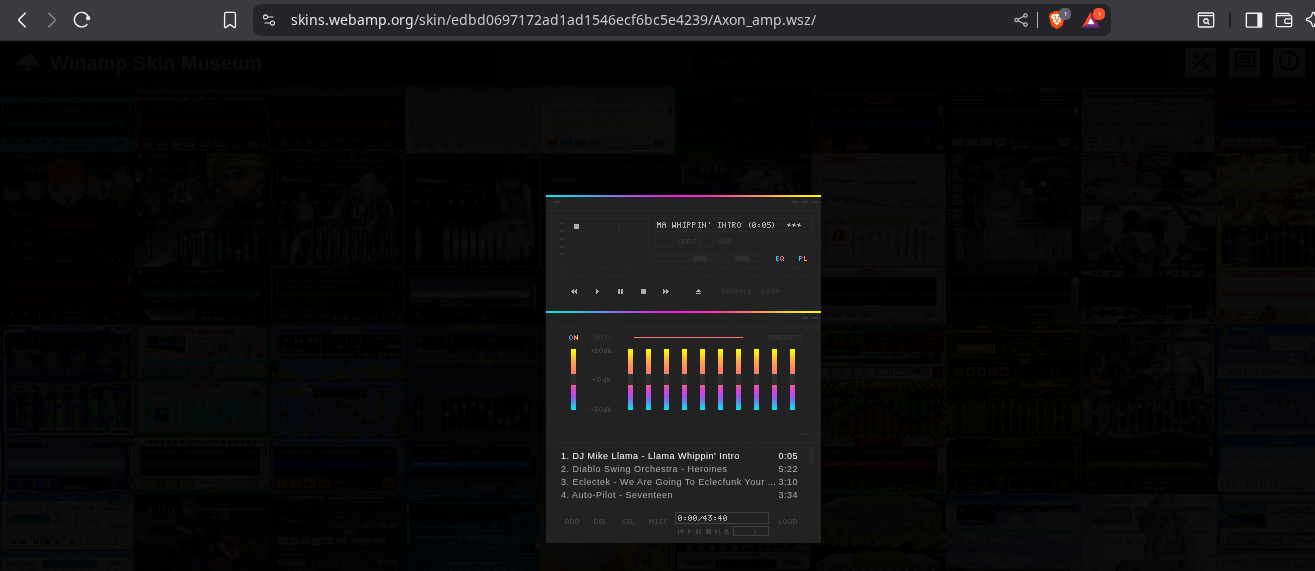
Remember Winamp? It still doesn’t whip the llama’s ass, but Audacious 4.5 gets close.
- Modern upgrades: Scales properly on high‑DPI displays and supports dark mode.
- Customization: Ships with Winamp 2.9 and a fresh “Glare” skin, with room for third‑party skins (
~/.local/share/audacious/skins). - Why it clicks: Looks retro, works modern — way smoother than the original.
🎧 Looking for affordable audio gear?
Other Tweaks Worth Noting
- Lyrics Plugin: Pulls synced lyrics from lrclib.net.
- GTK VU Meter: Finally lands in GTK builds.
- Tray Controls: Middle‑click tray icon for quick play/pause.
- Formats:
- Added: ReplayGain tags for Opus, Album Artist in APE headers
- Removed: .m4v and the Moonstone plugin
- Audio Output:
- PipeWire now handles multi‑channel audio better, with lower latency.
- SDL backend jumps from v1 to v3.
Where It Runs & How to Get It
Platforms: Linux (Qt 6 / GTK 3), Windows, macOS, BSD.
Quick Install (Debian/Ubuntu):
sudo apt install audacious audacious-plugins
From Source:
git clone https://github.com/audacious-media-player/audacious.git
cd audacious
meson setup build
meson compile -C build
sudo meson install -C build
Other Options: Flatpak (org.audacious.Audacious) and Snap packages are also available.
Performance: Light and Snappy
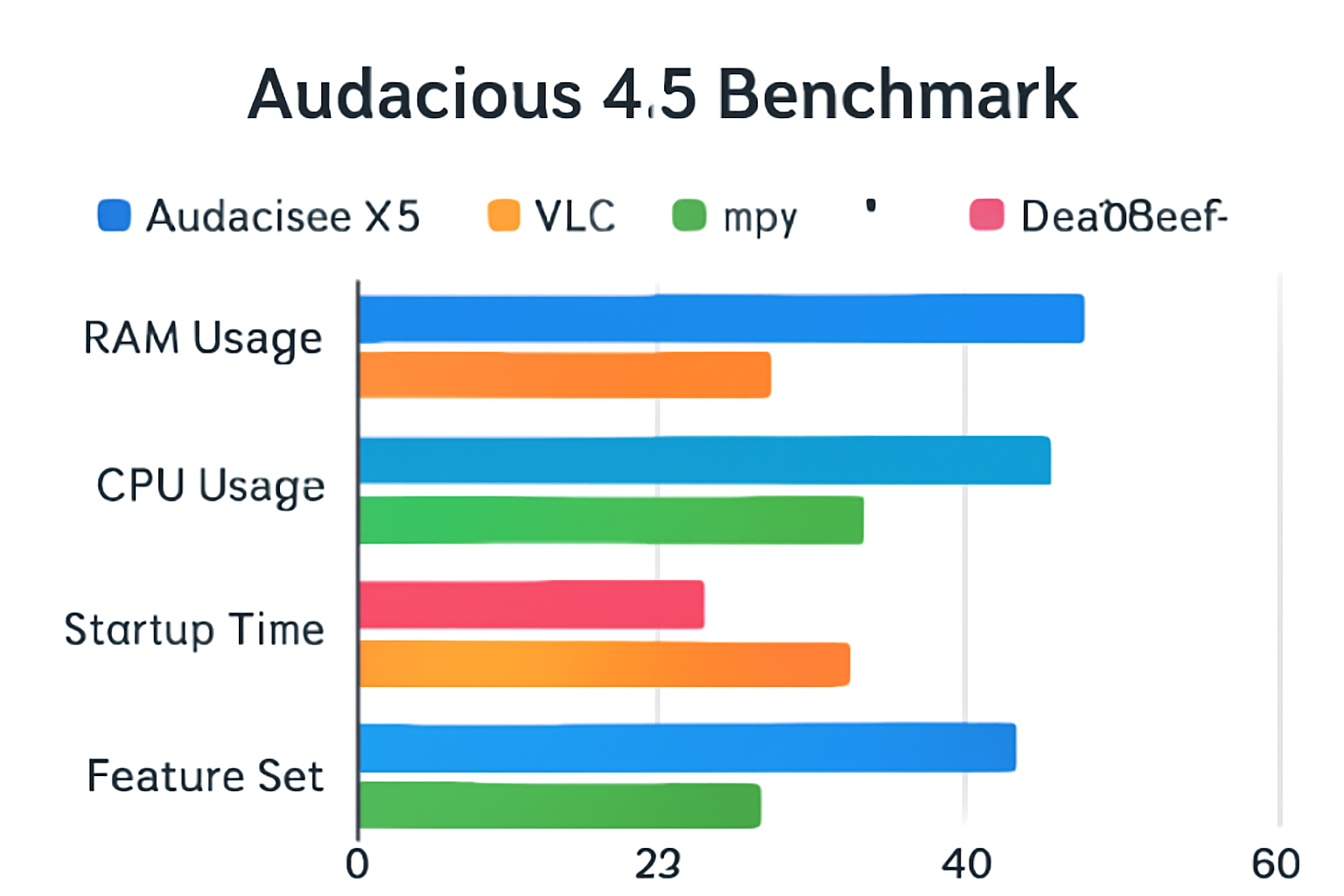
| Player | Memory Use | CPU Load vs 4.4 | Notes |
|---|---|---|---|
| Audacious 4.5 | ~20 MB | ~5% less | Leanest option here |
| Audacious 4.4 | ~22 MB | Baseline | Previous stable build |
| Rhythmbox | ~50 MB | Higher | Library management |
| Clementine | ~40 MB | Moderate | Lots of extra features |
Community Buzz:
- History sidebar is a favorite: “No more digging through my library.”
- Users want persistent history in future versions.
- Faster search dialogs noted by several testers.
What’s Next for Audacious
The devs aren’t done yet. On the roadmap:
- Persistent playback history (likely SQLite).
- Porting the History plugin to GTK.
- More skin engine support, possibly AIMP skins.
- PipeWire stability fixes for multi‑channel setups.
As one maintainer put it: “Parity across UIs and persistent history are our next big steps.”
READ ALSO: Google Pixel Watch 4: Everything We Know About the Upcoming Wearable Powerhouse
Bottom Line
If you already use Audacious, upgrading to 4.5 is a no‑brainer. The playback history plugin and polished Winamp skin alone make it worthwhile. Add in PipeWire improvements and even lighter memory usage, and you’ve got one of the leanest, most capable audio players around.
Grab it now from your package manager or head to the official site.


