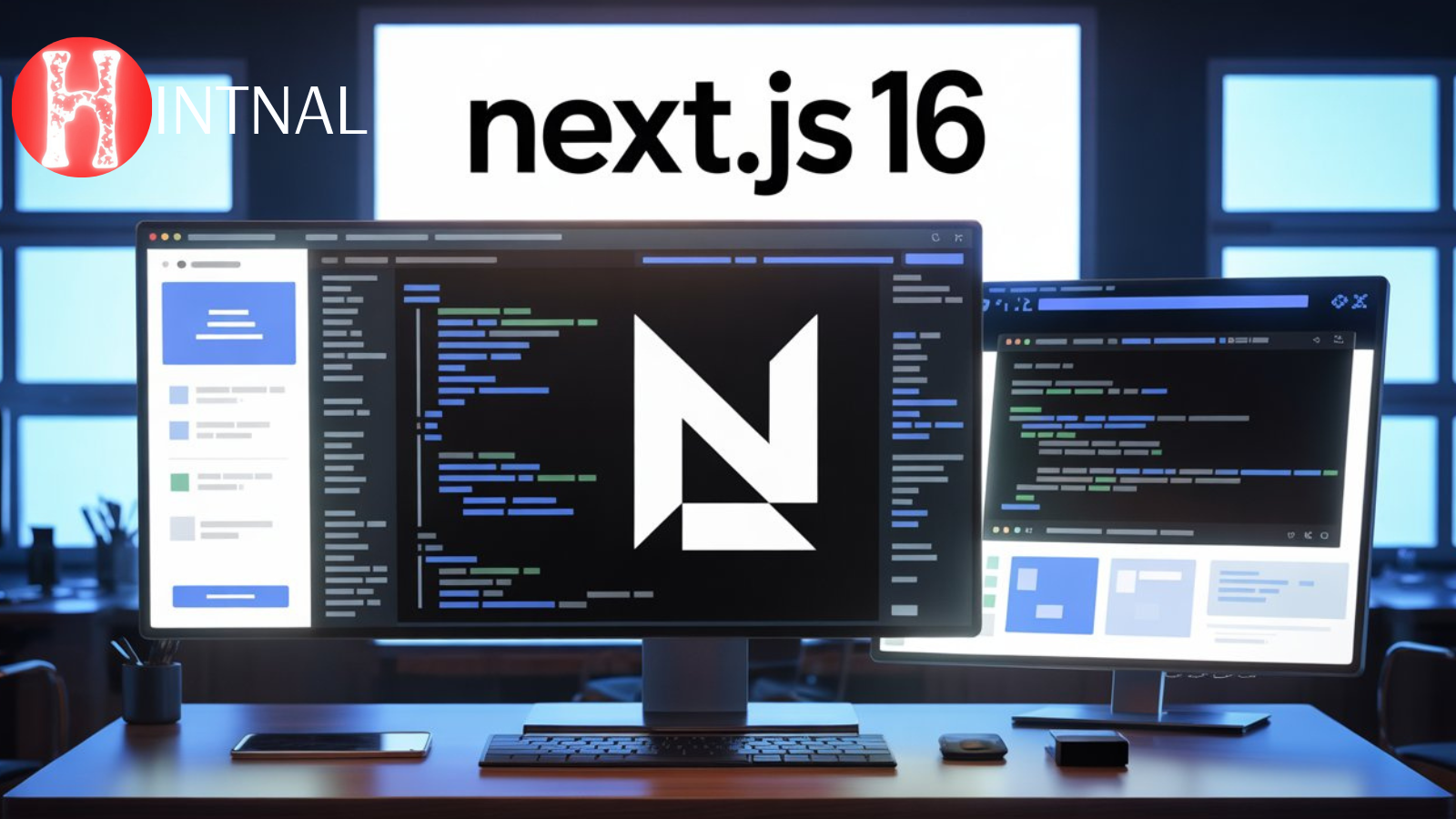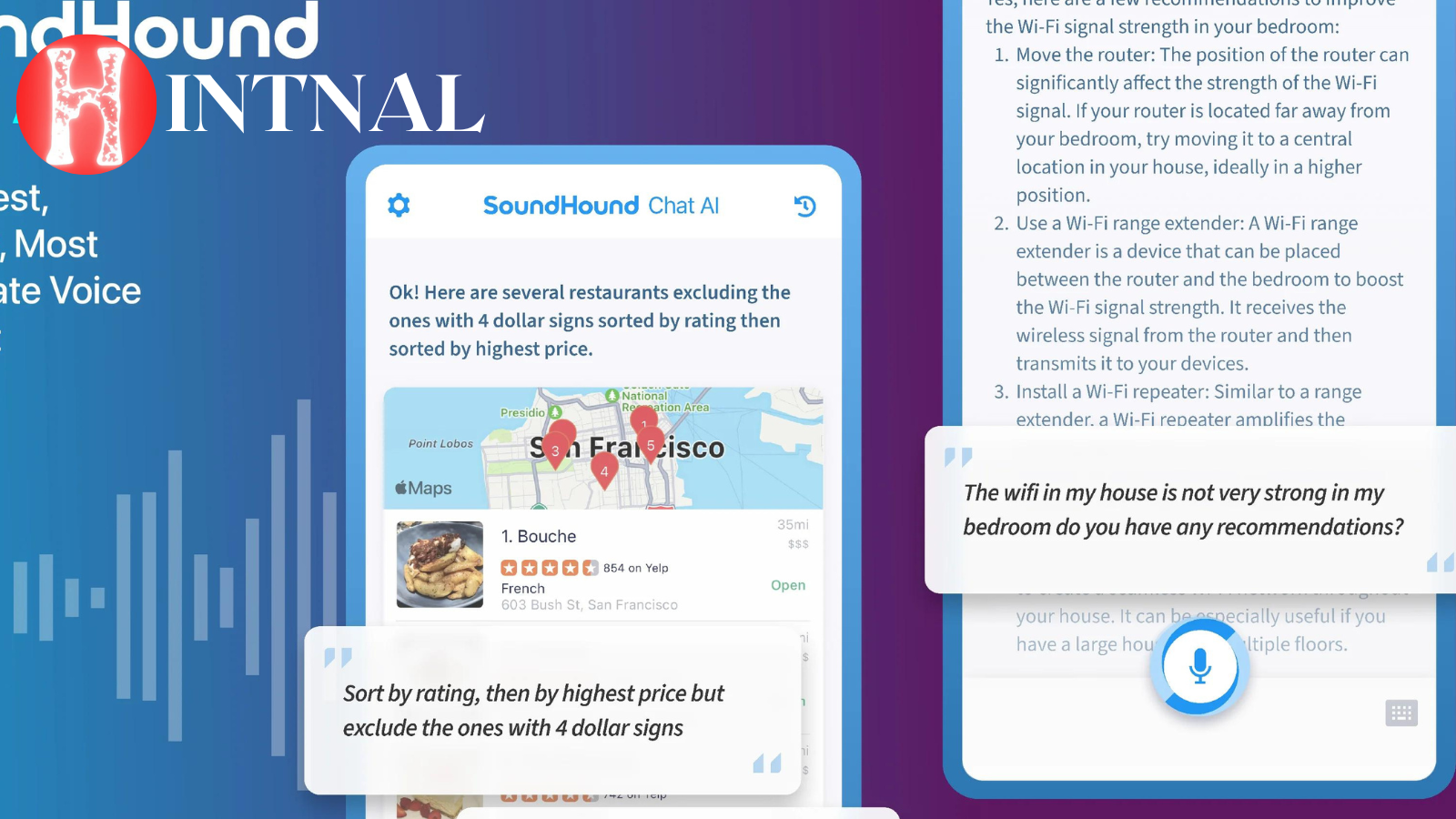
Chat AI is a new voice assistant app that lets you talk to ChatGPT, a powerful natural language processing system developed by OpenAI. Learn more about this app and how to use it.
Chat AI: The New Voice Assistant App That Lets You Talk to ChatGPT
Have you ever wondered what it would be like to talk to a super-intelligent AI system that can generate texts on any topic? Well, now you can, thanks to Chat AI, a new voice assistant app that lets you talk to ChatGPT, a powerful natural language processing system developed by OpenAI.
ChatGPT is a deep learning model that can generate coherent and engaging texts on various topics, based on a few words or sentences given by the user. It can also answer questions, play games, and even create stories.
READ ALSO: Why Artificial Intelligence Isn’t Intelligent
Chat AI is an app created by SoundHound, a leading innovator in voice-enabled AI and conversational intelligence. With Chat AI, users can chat with ChatGPT using their voice or text, and explore its capabilities and personality. Users can also customize their chat experience by choosing from different themes, voices, and languages.
Chat AI is designed to be a fun and educational app that showcases the potential of voice and AI technologies. It is not intended to be a personal assistant or a source of factual information. Users are advised to use Chat AI with caution and discretion, as ChatGPT may generate texts that are inaccurate, inappropriate, or offensive.
How to Use Chat AI
To use Chat AI, you need to download the app from the Google Play Store or the Apple App Store and install it on your Android or iOS device. Once you open the app, you will see a welcome screen that explains the features and functions of the app.

You can start chatting with ChatGPT by tapping on the microphone icon or typing in the text box. You can also choose from different themes that will change the background and the voice of ChatGPT. Some of the themes available are:
- Casual: A friendly and informal chat with ChatGPT.
- Sci-Fi: A futuristic and imaginative chat with ChatGPT.
- Horror: A scary and suspenseful chat with ChatGPT.
- Romance: A flirty and romantic chat with ChatGPT.
- Comedy: A funny and humorous chat with ChatGPT.
You can also change the language of ChatGPT by tapping on the globe icon. Some of the languages available are:
- English
- Spanish
- French
- German
- Chinese
- Japanese
- Hindi
You can also access some settings and options by tapping on the menu icon. Some of the settings and options available are:
- Feedback: You can rate your chat experience and send feedback to SoundHound.
- History: You can view your previous chats with ChatGPT and delete them if you want.
- Help: You can get some tips and tricks on how to use the app and chat with ChatGPT.
- About: You can learn more about SoundHound, OpenAI, and ChatGPT.
Benefits of Chat AI
Chat AI is an app that offers many benefits for users who are interested in voice and AI technologies. Some of the benefits are:
- It allows users to interact with one of the most advanced natural language processing systems in the world.
- It provides users with an opportunity to learn new things and discover new topics from ChatGPT’s texts.
- It enhances users’ creativity and imagination by letting them play games and create stories with ChatGPT.
- It entertains users with fun and engaging chats with ChatGPT’s personality.
- It improves users’ communication skills and vocabulary by exposing them to different languages and styles of writing.
Chat AI is an app that lets you talk to ChatGPT, a powerful natural language processing system developed by OpenAI. It is a fun and educational app that showcases the potential of voice and AI technologies. Download it today and start chatting with ChatGPT!