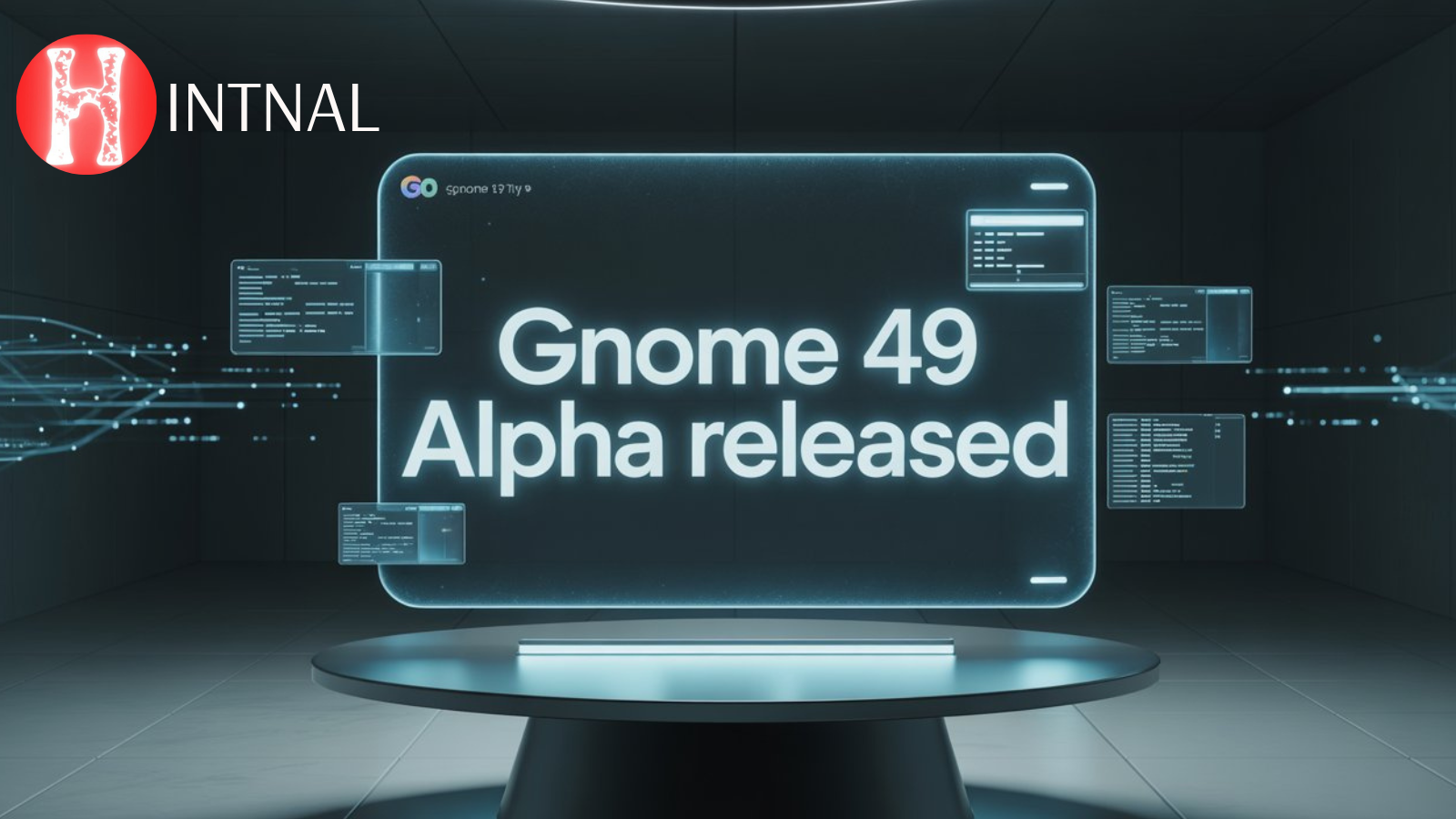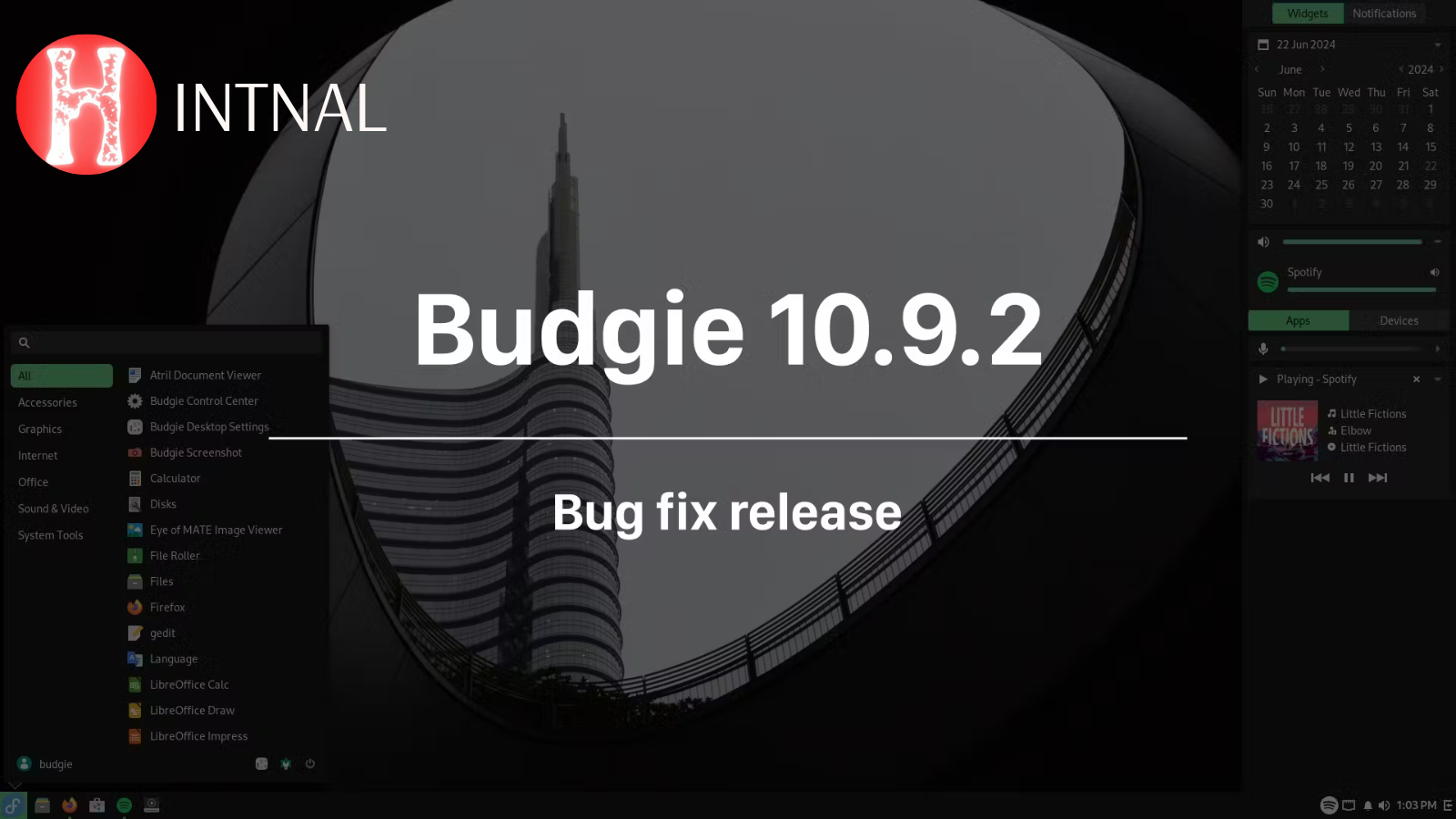Cinnamon 6.0 is the latest version of the popular Linux desktop environment that offers a familiar and comfortable user experience. Learn about its new features, including the experimental Wayland session, the improved Sound applet, and the support for AVIF images.
Cinnamon is a Linux desktop environment that provides advanced innovative features and a traditional user experience. The desktop layout is similar to Gnome 2 with underlying technology forked from Gnome Shell. Cinnamon makes users feel at home with an easy-to-use and comfortable desktop experience.
READ ALSO: Coding on a Gaming Laptop: What You Need to Know
Cinnamon 6.0 is the latest version of Linux Mint’s in-house desktop, which was released on November 29, 2023. It brings many improvements and new features, such as an experimental Wayland session, support for AVIF images, an updated Sound applet, and more. In this article, we will explore some of the best new features of Cinnamon 6.0 and how they can enhance your productivity and enjoyment.
Experimental Wayland Session
The biggest new feature in Cinnamon 6.0 is the implementation of an experimental Wayland session. Wayland is a modern display server protocol that aims to replace the legacy Xorg Server, which has been the standard for Linux desktops for decades. Wayland offers better performance, security, and compatibility with modern hardware and software.
While Cinnamon 6.0 will offer a Wayland session for those who want to experiment with it and report the issues they encounter to the Linux Mint team so that they can make it better in future releases, the Wayland session won’t replace the Xorg Server anytime soon in the Linux Mint distribution. The Wayland session will be available with the upcoming Linux Mint 21.3 “Virginia” release, due out near the Christmas holidays. You will be able to choose between Cinnamon (X11) and Cinnamon on Wayland sessions from the login screen.
One thing to mention here is that Cinnamon’s new Wayland session apparently supports an experimental fractional scaling for HiDPI screens via the scale-monitor-framebuffer GTK option. The Wayland session also uses a separate desktop file and things that currently don’t work have been disabled.
Support for AVIF Images
Another new feature in Cinnamon 6.0 is the support for AVIF images. AVIF is a new image format that uses the AV1 video codec to compress images with high quality and low file size. AVIF images can offer better compression and quality than JPEG, PNG, or WebP images, especially for high-resolution and HDR content.
Cinnamon 6.0 can now display AVIF images in the file manager, the image viewer, the wallpaper selector, and the screenshot service. You can also use the screenshot service to save screenshots as AVIF files, which can save you disk space and bandwidth. However, you will need to install the libheif1 package to enable AVIF support in Cinnamon 6.0.
Improved Sound Applet
The Sound applet in Cinnamon 6.0 has also received some updates and enhancements. The Sound applet allows you to control the volume, mute, and output devices of your sound system, as well as to manage and control the playback of various audio players. The Sound applet also shows notifications for media changes and track information.
In Cinnamon 6.0, the Sound applet has added support for Telegram Desktop for audio players that don’t have seeking support. This means that you can now control the playback of voice messages and audio files sent or received via Telegram from the Sound applet. The Sound applet has also added a new Shift+middle click action, which allows you to quickly mute or unmute the selected output device. Moreover, the Sound applet has added a new option to always show the input switch, which can be useful for users who frequently switch between different input devices, such as microphones or headsets.
Other New Features and Improvements
Cinnamon 6.0 also introduces many other new features and improvements, such as:
- A new option for notification screen selection, which allows you to choose which monitor to display notifications on, or to display them on the monitor with the mouse pointer.
- A new gesture for desktop zoom, which allows you to zoom in or out the desktop by holding the Super key and scrolling the mouse wheel.
- A new menu details option, which allows you to show or hide the details of the menu items, such as the description, the keywords, and the generic name.
- Color picker support in the screenshot service, which allows you to pick a color from the screen and copy its hexadecimal code to the clipboard.
- An xdg-portal configuration file, which allows Cinnamon to integrate with Flatpak applications that use the xdg-desktop-portal API.
Conclusion
Cinnamon 6.0 is a major update to the Linux desktop environment that offers a modern and traditional user experience. It brings many new features and improvements, such as an experimental Wayland session, support for AVIF images, an improved Sound applet, and more. Cinnamon 6.0 will be available for mass consumption later this year as part of the upcoming Linux Mint 21.3 “Virginia” distribution. You can also download the source code from GitHub and compile it yourself if you want to try it out now.
Cinnamon 6.0 is a desktop environment that aims to provide users with a familiar and comfortable desktop experience, while also incorporating advanced and innovative features. If you are looking for a stable, reliable, and user-friendly Linux desktop, you should definitely give Cinnamon 6.0 a try.
Source:
9 to 5 Linux: innamon 6.0 Desktop Environment Arrives with Initial Wayland Support
The Register: Cinnamon and KDE sync version numbers in desktop sibling rivalry
LXer: Cinnamon 6.0 Desktop Environment Arrives with Initial Wayland Support
Linux Mint Projects: Cinnamon Projects