
Linux distributions are widely known to cater to every type of user out there. EuroLinux is no surprise, as it supports enterprise-wide usage, making it ideal for offices, companies, public institutions, and private users.
Based on the RHEL source code, EuroLinux has often been on top of its game since its launch in 2013. If you are an avid user of Windows or macOS, you will feel right at home with EuroLinux.
What Makes EuroLinux So Unique for Users?
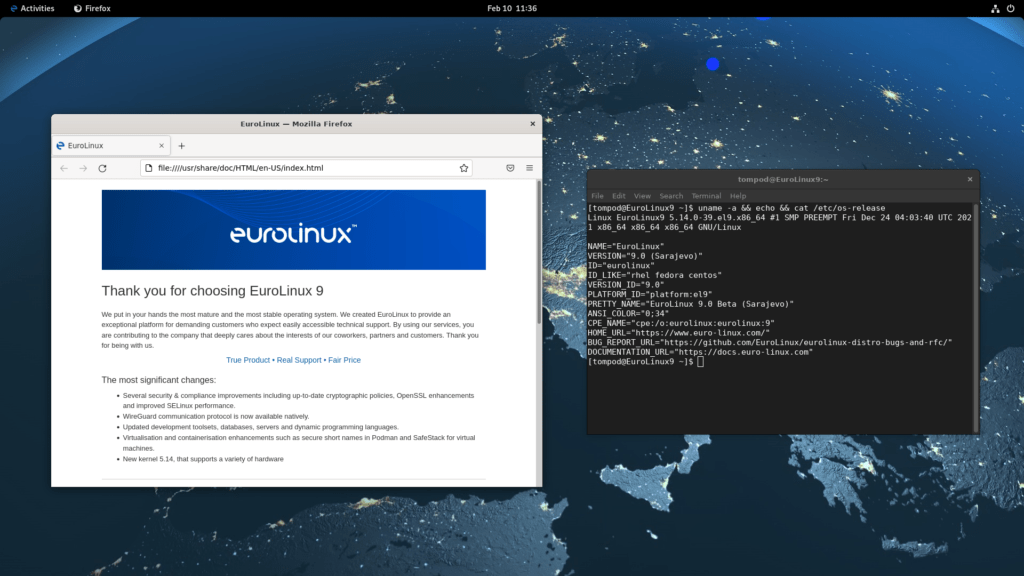
The pertinent question to ask is why EuroLinux? What’s so special about it?
For starters, it’s a perfect fusion of Windows and macOS aesthetics and incorporates a few extra layers of security derived from the Linux kernel. The newest version of the distribution was made available to the public on 20th September 2022.
If you are particularly fond of Windows/macOS, you will feel comfortable using EuroLinux. The Polish distribution fills the gaps created by the lack of technical support, unfavorable, high-level licensing and subscriptions, and the inflexibility available with enterprise-based distributions.
Overall, EuroLinux works towards making the user experiences worthwhile.
Install EuroLinux on a PC
To install and set up EuroLinux, all you have to do is grab the suitable ISO image for your system. You can either try it beforehand on a virtual machine or boot it directly on your system. The installation process is more or less similar to how you’d install any other Linux distro on your PC.
There are two versions available:
Each version comes with its own set of distinguishing features, so it might be worthwhile to check the description before choosing the one most appropriate for your needs.
Download: EuroLinux ISO
What’s New in EuroLinux?
Every EuroLinux release comes with a set of enhancements that add spice to the existing features. Since EuroLinux is tailor-made for enterprise users, there is much on offer for the end users.
Here’s what you can expect with the latest EuroLinux release:
Operating System Specifications
Ever since its initial model launch in 2013, there have been four versions of EuroLinux, namely 6, 7, 8, and 9. Each of these versions is based on Red Hat Enterprise Linux. After the launch of the 8th version, some changes were made to the operating system.
As a user, you have an option to choose between two basic models: a paid and a free version. The former comes equipped with the manufacturer’s technical support, while the latter, as you might have guessed, is available without support.
There is no difference in functionalities, applications, and other features, so apart from the technical support, you get the same version with both models.
Before you consider installing this distribution, you might want to check if your system meets the following hardware specifications:
- 12GB hard disk space
- 2GB RAM
- Dual-core processor (AVX)2. Graphical Interface
The GNOME-based graphical interface is probably the first thing you’d notice as soon as you log in. For starters, the translucent taskbar takes you deeper into the look and feel of the desktop wallpaper, adding an extra level of fanciness to the entire experience.
Feel free to add some of your favorite and regularly used apps to the available dock, which has a notification bar, and an information bar to keep tabs on running programs.
Desktop Environment
The distro ships with the GNOME desktop. Since GNOME is one of the leading Linux desktop environments, you can expect nothing but the best from it.
Additionally, the distribution offers seamless connections with the Microsoft Exchange and Enterprise Login accounts, accompanied by Google, Nextcloud, Fedora, and IMAP/SMTP accounts.
The GNOME desktop offers a rich series of multimedia support, including codecs for the following:
- MP3
- MPG
- WMA
- TS
- OPUS
- OGG
- MP4
- FLAC
- AIFF
- ACC
- AC3
- AVI
- MKV
You can run each of these file types in the Totem video player.
EuroLinux System Support
Enterprise-grade Linux distributions are often judged based on their support, and it comes as no surprise that even EuroLinux has its own native long-term support spanning a 10-year software life cycle.
As a business, you can install the OS, without worrying about rolling release updates or running outdated applications. On the contrary, don’t forget that EuroLinux offers paid support for its products, which sweetens the deal majorly.
Enhanced LibreOffice Suite
Like most Linux distros, you get the option to use the LibreOffice Suite to your full advantage. Since EuroLinux is an enterprise-driven distribution, it is essential to have full access to the entire suite, to perform daily enterprise-driven duties.
Within the suite, you can access LibreOffice Calc, LibreOffice Draw, LibreOffice Writer, LibreOffice Impress, and LibreOffice Math.
Applications Centre
There are more than 2,000 apps available to download on the EuroLinux desktop. These applications are spread over the GNOME Software Centre and Flatpak hub, giving the end-users multiple sources to get their software.
There are various applications, ranging from almost 200 audio/video programs to MIDI controllers, musical instrument tuners, and other relevant apps.
There are other tools for engineers and statisticians who need apps for 3D medical imaging, mechatronic design, and astronomy. If you are a Windows user migrating to Linux, you will have a massive database of Windows applications to choose from as well.
What’s Not So Good About EuroLinux?
EuroLinux is an excellent enterprise-class OS that promises its worth to businesses and organizations. Since every coin has two sides, you can’t miss the server integrations, or the lack thereof.
Some other things which could have added an advantageous edge to an otherwise great OS include:
- An active directory login support
- Directory sharing over internal networks (the Samba application is missing)EuroLinux: An Ideal Linux Distribution for Enterprise Use
Security, support, and style are some of the most common elements that make EuroLinux ideal for every enterprise.
RHEL act as a foundation for some of the best Linux-based OSes out there, each one catering to various use cases. Even though EuroLinux is one of the best in the market, there are plenty of other options that provide excellent service, utility, and support to general users and enterprises alike.



I am happy with Linux Mint