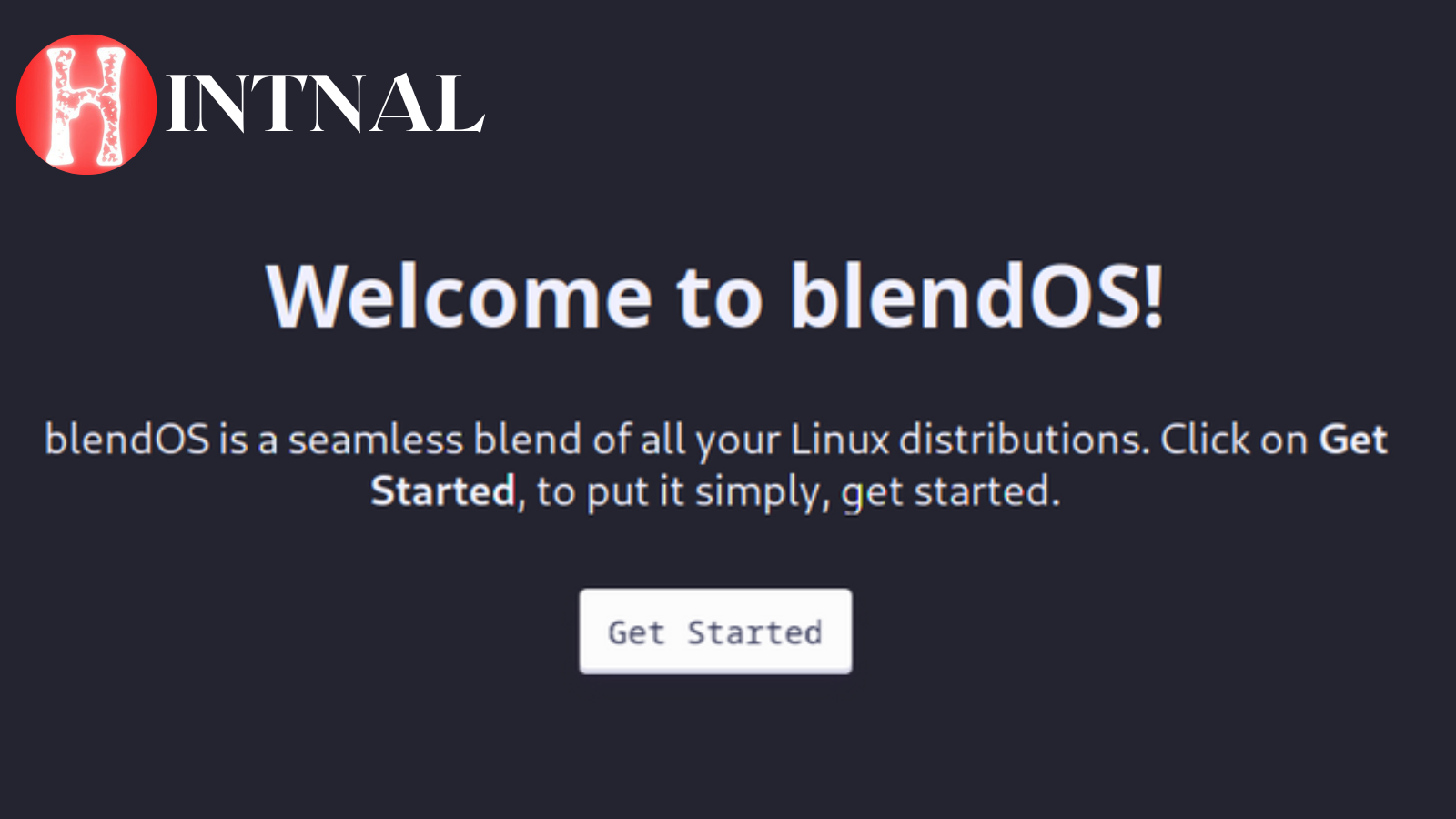
blendOS is a new Linux distribution that combines the best of Arch, Fedora, and Ubuntu, and offers an immutable, container-based, and rolling release system.
Linux is a versatile and powerful operating system that powers millions of devices around the world. However, Linux is also fragmented into hundreds of different distributions, each with its own advantages and disadvantages. Some users may prefer the stability and simplicity of Ubuntu, while others may enjoy the cutting-edge features and flexibility of Arch. Some may want to use the latest GNOME desktop environment from Fedora, while others may opt for a more lightweight and customizable option like Xfce or i3.
But what if you could have it all? What if you could use any app from any distribution, without having to switch between them or deal with compatibility issues? What if you could use any package manager from any distribution, without having to install them separately or worry about conflicts? What if you could have an immutable system that is always stable and secure, but also a rolling release system that is always up-to-date and fresh?
READ ALSO: Chat AI: The New Voice Assistant App That Lets You Talk to ChatGPT
That’s the vision behind blendOS, a new Linux distribution that aims to offer a seamless blend of all Linux distributions. blendOS is based on Arch Linux, but it allows you to use apps and package managers from other distributions such as Fedora and Ubuntu, thanks to Distrobox and Podman containers. It also supports Flatpak apps and various desktop environments. It is an immutable operating system, which means your filesystem is read-only for stability.
In this article, we will take a closer look at blendOS and its features, and see how it compares to other Linux distributions.
Features of blendOS
Here are some of the main features of blendOS that make it stand out from other Linux distributions.
Immutable system
blendOS is an immutable operating system, which means your filesystem is read-only by default. This means that you cannot modify or delete any system files or settings, unless you explicitly enable write access. This ensures that your system is always stable and secure, and that you can easily revert any changes or restore your system to a previous state if something goes wrong.
However, this does not mean that you cannot install or update any software on your system. You can still use any package manager from any distribution to install or remove packages, as they are installed in separate containers that do not affect your main system. You can also use Flatpak apps, which are sandboxed and isolated from your system.
Apps from any distribution
One of the most appealing features of blendOS is that you can use any app from any of the supported distributions: Arch Linux, Fedora Rawhide, Ubuntu 22.04 LTS or Ubuntu 22.10. This means that you have access to hundreds of thousands of apps from different sources, without having to switch between different distributions or deal with compatibility issues.
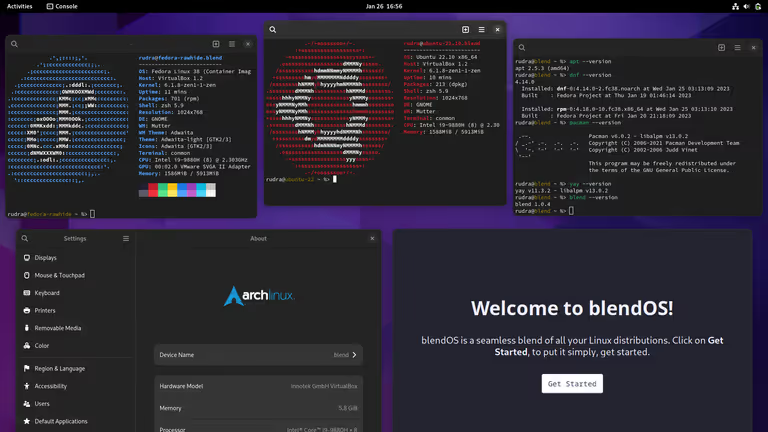
This is possible because blendOS uses Distrobox and Podman to create and manage containers for each distribution. A container is a lightweight and isolated environment that runs a specific app or service on your system, without affecting your main system or other containers. When you use a package manager from a different distribution for the first time, blendOS automatically creates a container for that distribution and installs the package manager in it. After that, you can use the package manager as usual to install or remove packages in that container.
For example, if you want to install GIMP from the Ubuntu repositories, you can simply run:
$ apt install gimpThis will create a container for Ubuntu 22.10 (the default version) and install GIMP in it. You can then launch GIMP from your application menu or terminal as usual. If you want to install another app from the Ubuntu repositories, you can use the same command again:
$ apt install vlcThis will install VLC in the same container as GIMP. You can also specify a different version of Ubuntu if you want:
$ apt --distro ubuntu-22.04 install libreofficeThis will create another container for Ubuntu 22.04 LTS and install LibreOffice in it.
You can also use other package managers from other distributions in the same way:
$ dnf install firefox
$ pacman -S neofetch
$ yay -S spotifyThese commands will create containers for Fedora Rawhide, Arch Linux, and Arch Linux with AUR support respectively, and install Firefox, Neofetch, and Spotify in them.
You can also use blendOS’s own package manager called blend , which works with multiple distributions.
Use any package manager in the same shell
Another cool feature of blendOS is that you can use any package manager from any distribution in the same shell, without having to switch between different terminals or prefixes. You can use apt, dnf, pacman, and yay all together from the blendOS shell
use KDE Plasma as your desktop environment.
Similarly, you can install MATE from Ubuntu 22.04 LTS by running:
$ blend install-de mate --distro ubuntu-22.04This will create a container for Ubuntu 22.04 LTS and install MATE in it. You can then log out and choose Ubuntu 22.04 LTS (MATE) from the login screen to use MATE as your desktop environment.
You can also install other desktop environments or window managers from other distributions, such as Xfce, Sway, or i3, by using the same command with different arguments.
Flatpak support
blendOS also supports Flatpak apps, which are sandboxed and isolated from your system and other apps. You can install Flatpak apps through the Flathub Store app, which is included in blendOS. The Flathub Store app is a web app that puts the Flathub website on your desktop, from which you can browse, search, and install Flatpak apps.
For example, if you want to install Telegram from Flathub, you can open the Flathub Store app and search for Telegram. Then you can click on the Install button and follow the instructions to install Telegram on your system.
You can also use the flatpak command-line tool to manage your Flatpak apps. For example, you can run:
$ flatpak listThis will show you all the Flatpak apps installed on your system.
You can also run:
$ flatpak updateThis will update all your Flatpak apps to the latest versions.
You can also run:
$ flatpak uninstall org.telegram.desktopThis will uninstall Telegram from your system.
Comparison with other Linux distributions
So how does blendOS compare with other Linux distributions? Here are some of the advantages and disadvantages of blendOS over other distributions.
Advantages
blendOS offers a unique and innovative way of using Linux, by combining the best of Arch, Fedora, and Ubuntu in one system.
blendOS gives you access to a huge variety of apps from different sources, without having to switch between different distributions or deal with compatibility issues.
blendOS lets you use any package manager from any distribution in the same shell, without having to install them separately or worry about conflicts.
blendOS provides an immutable system that is always stable and secure, but also a rolling release system that is always up-to-date and fresh.
blendOS supports Flatpak apps and various desktop environments, giving you more choice and flexibility in how you use your system.
Disadvantages
blendOS is still a new and experimental project, so it may have some bugs or issues that need to be fixed or improved.
blendOS may not be suitable for beginners or users who prefer a more traditional or streamlined way of using Linux.
blendOS may consume more disk space and memory than other distributions, due to the use of containers and multiple package managers.
blendOS may not support some hardware or software that are specific to certain distributions or platforms.
blendOS may not have a large or active community or support network compared to other distributions.
Conclusion
blendOS is a new Linux distribution that aims to offer a seamless blend of all Linux distributions. It is based on Arch Linux, but it allows you to use apps and package managers from other distributions such as Fedora and Ubuntu, thanks to Distrobox and Podman containers. It also supports Flatpak apps and various desktop environments. It is an immutable operating system, which means your filesystem is read-only for stability.
blendOS is an interesting and innovative project that may appeal to users who want to try something different or have access to more apps and features from different sources. However, it may also have some drawbacks or challenges that need to be considered before using it.
If you want to learn more about blendOS or try it out yourself, you can visit its official website or download its latest ISO image.
SEE ALSO: SAFARI 15 Ltrs Sea Blue Casual/School/College Backpack


