
Learn how to use ChatGPT, a command-line tool that lets you chat with a GPT-3 powered bot in Linux terminal. ChatGPT is easy to install and use, and can provide you with hours of fun and learning.
ChatGPT is a command-line tool that lets you chat with a GPT-3 powered bot in Linux terminal. GPT-3 is a deep learning model that can generate natural language texts on various topics and tasks. ChatGPT uses the OpenAI API to access GPT-3 and create realistic and engaging conversations.
In this article, you will learn how to install and use ChatGPT in Linux terminal. You will also learn some tips and tricks to make the most out of your chat sessions with the bot.
Installation
To install ChatGPT, you need to have Python 3 and pip installed on your system. You also need to have an OpenAI account and an API key to access GPT-3. You can sign up for a free account and get an API key from OpenAI.
READ: Linux Mint 21.2 Beta: What’s New and How to Try It
Once you have these prerequisites, you can install ChatGPT by running the following command in your terminal:
pip install chatgptThis will download and install ChatGPT and its dependencies on your system.
Usage
To use ChatGPT, you need to set your OpenAI API key as an environment variable. You can do this by running the following command in your terminal:
export OPENAI_API_KEY=sk-xxxxxxxxxxxxxxxxxxxxxxxxxxxxxxxxReplace the x’s with your actual API key. You can also add this line to your ~/.bashrc file so that you don’t have to run it every time.
To start chatting with the bot, simply run the following command in your terminal:
chatgptThis will launch ChatGPT and prompt you to enter your name and choose a mode. There are three modes available: Balanced, Creative and Precise. Each mode has a different personality and style of the bot. You can switch between modes at any time by typing /mode followed by the mode name.
Once you choose a mode, you can start chatting with the bot by typing your messages and pressing enter. The bot will reply to you in a few seconds. You can end the chat session by typing /quit or pressing Ctrl+C.
Tips and Tricks
Here are some tips and tricks to make your chat sessions with ChatGPT more fun and interesting:
- You can ask the bot anything you want, but keep in mind that it is not a human and may not know everything or give accurate answers. It is also not an expert on any topic, so don’t rely on it for serious advice or information.
- You can use markdown syntax to format your messages, such as bold, italic,
code, link etc. The bot will also use markdown in its responses. - You can use emojis in your messages, such as 😊, 🤖, 🚀, etc. The bot will also use emojis in its responses.
- You can use special commands to control the bot’s behavior, such as
/mode,/quit,/help,/reset, etc. You can type/helpto see a list of all available commands. - You can use hashtags to give hints or suggestions to the bot, such as #joke, #story, #poem, #image, etc. The bot will try to generate content based on the hashtag. For example, if you type #joke, the bot will try to tell you a joke.
- You can use @mentions to refer to other users or entities, such as @elonmusk, @google, @bing, etc. The bot will try to incorporate them into the conversation.
- You can use quotes to make the bot say something verbatim, such as “I am a robot”. The bot will repeat what you typed inside the quotes.
- You can use parentheses to add comments or notes that the bot will ignore, such as (this is just for fun). The bot will not read or respond to what you typed inside the parentheses.
- You can use asterisks to indicate actions or emotions that the bot will interpret, such as laughs, smiles, nods, etc. The bot will react accordingly.
- You can use ellipses (…) to indicate pauses or unfinished sentences that the bot will complete, such as “I think …” or “Maybe we should …”. The bot will try to fill in the blanks.
ChatGPT is a fun and easy way to chat with a GPT-3 powered bot in Linux terminal. You can use it to have casual conversations, learn new things, generate creative content, or just pass the time. ChatGPT is also a great tool to explore the capabilities and limitations of GPT-3 and natural language generation.
If you want to learn more about ChatGPT, you can visit its GitHub repository at https://github.com/ChatGPT/chatgpt. There you can find the source code, documentation, issues, and feedback. You can also contribute to the project by reporting bugs, suggesting features, or submitting pull requests.

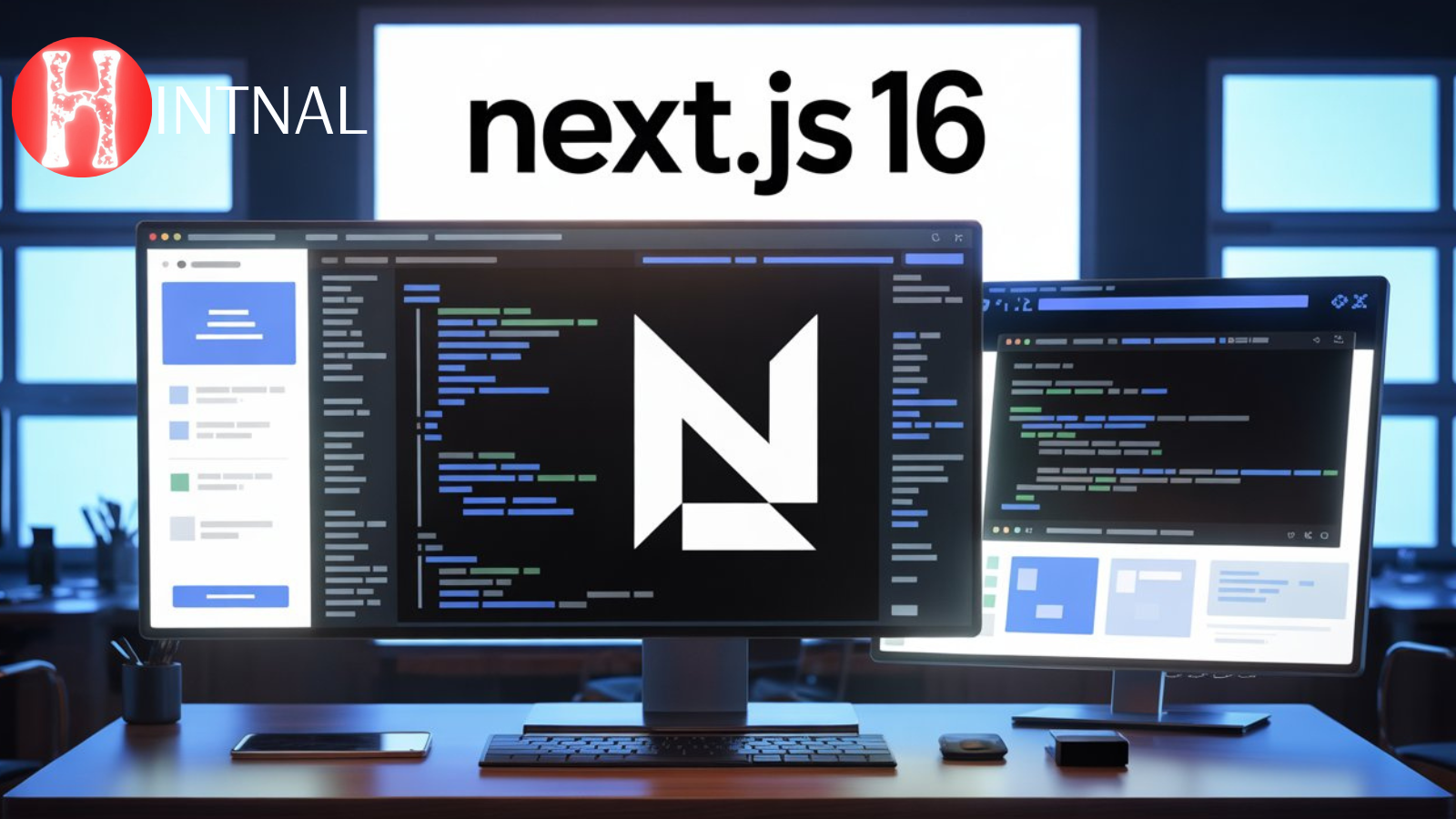

Thank you for your sharing. I am worried that I lack creative ideas. It is your article that makes me full of hope. Thank you. But, I have a question, can you help me?