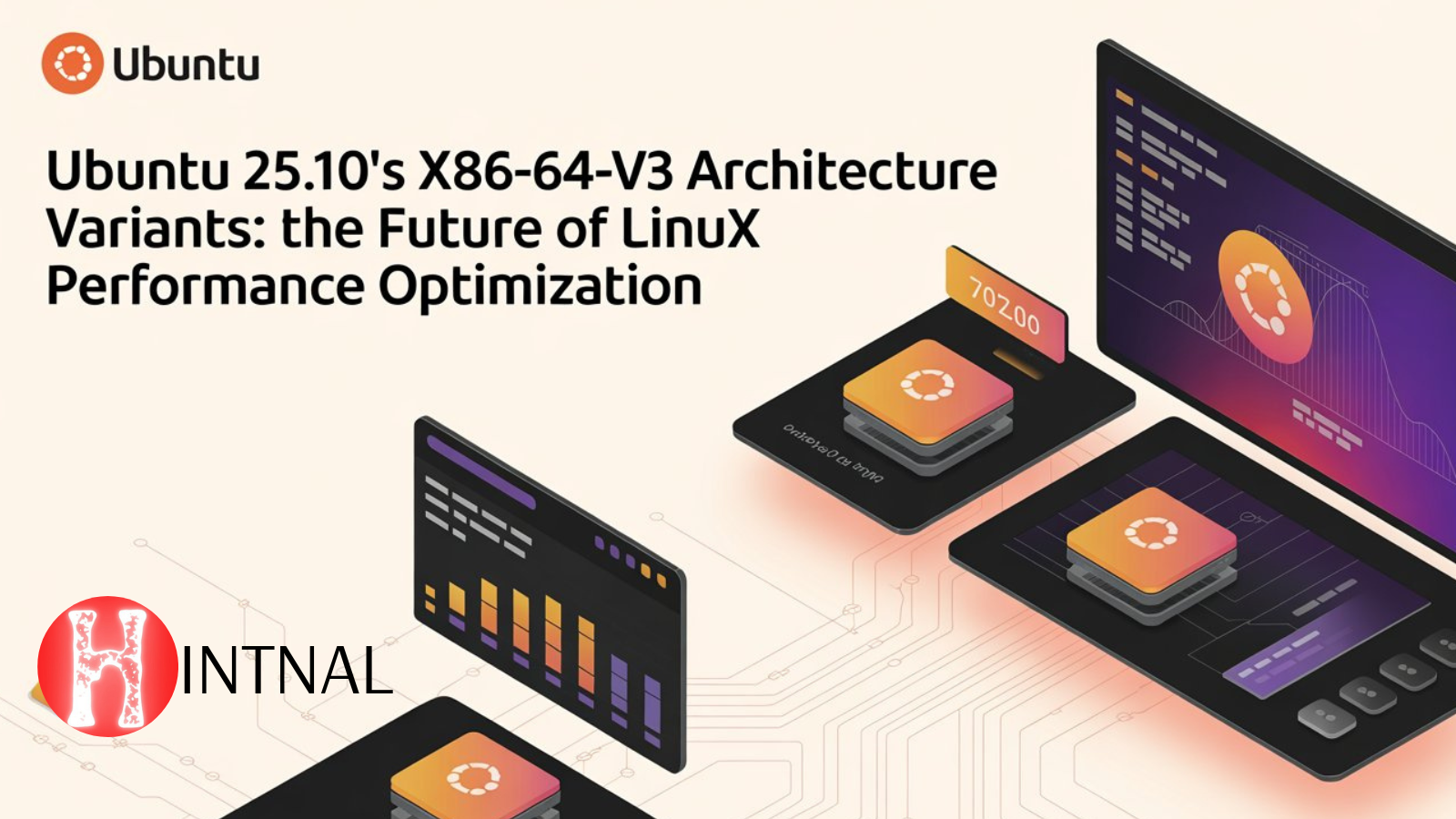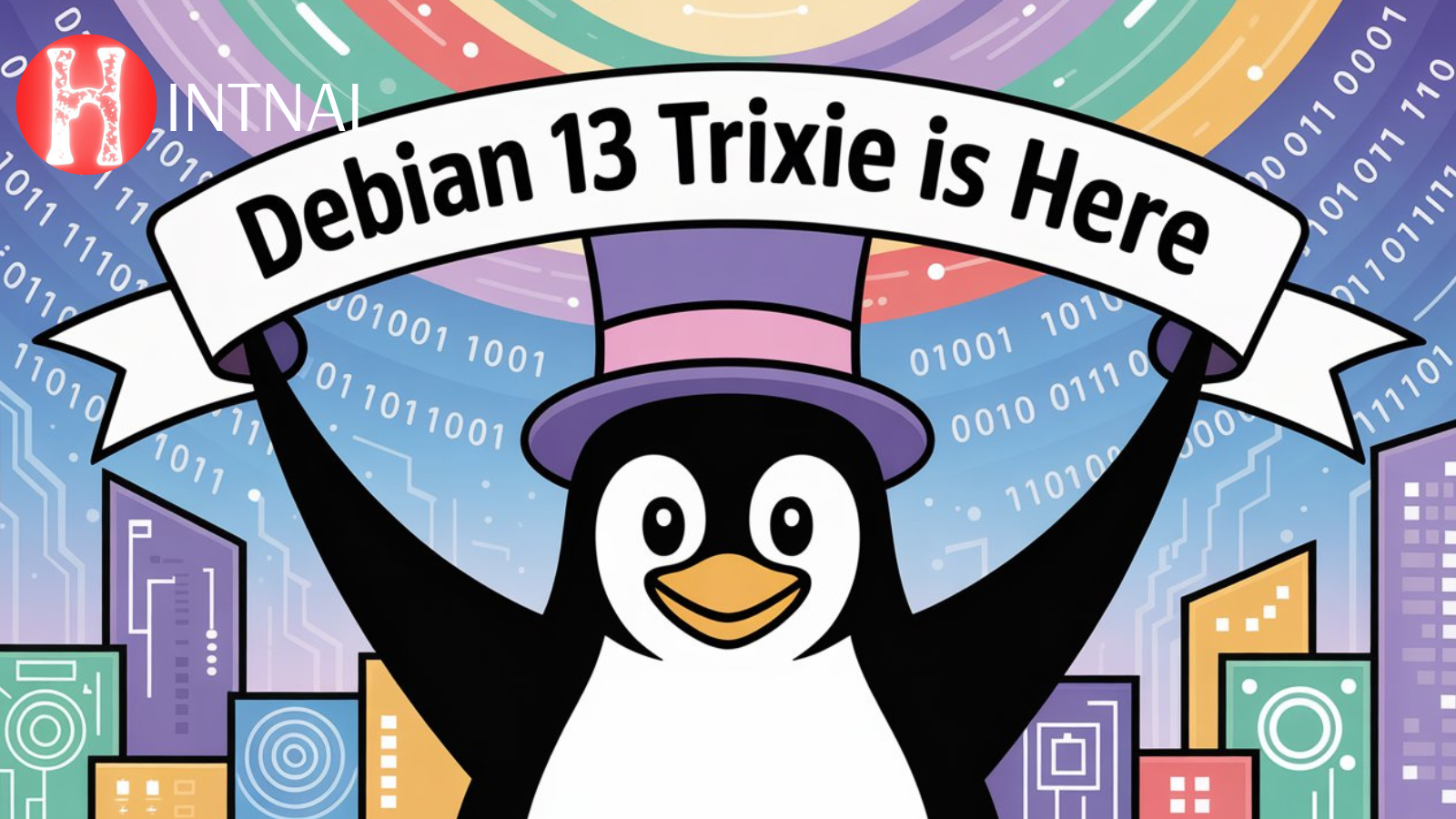Are you ready to upgrade your computer to the latest version of Elementary OS? If so, then you’re in the right place. This guide will walk you through the steps of upgrading to Elementary OS 7 and taking advantage of the latest features it has to offer.
Before you start the upgrade process, make sure your computer meets the system requirements for Elementary OS 7. OS 7 requires 4 GB RAM or more, 32 GB of disk space, and Dual Core 64-bit processor. If your computer does not meet these requirements, the upgrade process may be unsuccessful.
Now that you’re sure your computer meets the requirements, you are ready to upgrade! First, download the Elementary OS installation file from the official website. Once downloaded, open the file and run the installer. Follow the instructions provided in the installer and select the “upgrade” option when given the choice.
See Also: WHAT IS SPARKYLINUX? THE MIDWEIGHT DEBIAN DIFFERENT EXPLAINED
Next, prepare all your personal data. Make sure you have your personal documents, pictures, music, and any other important files backed up before you begin the upgrade process. If the upgrade is successful, the data will still be available, but it’s important to take precaution against any potential data loss.
Following that, the actual upgrade process should begin automatically. Depending on the speed of your computer, the process may take some time. Once the process is complete, you will be presented with the option to restart your computer. Select “restart” and your computer will boot up running Elementary OS 7. Your personal files and any installed programs should remain unchanged after the upgrade.
Congratulations! You’re now running Elementary OS 7. This version of the operating system includes new multi-depth window switcher, redesigned System Settings, and an improved notifications panel. Additionally, you can now take advantage of the new OS 7 app store for downloading software to customize your setup as well as improved security features.