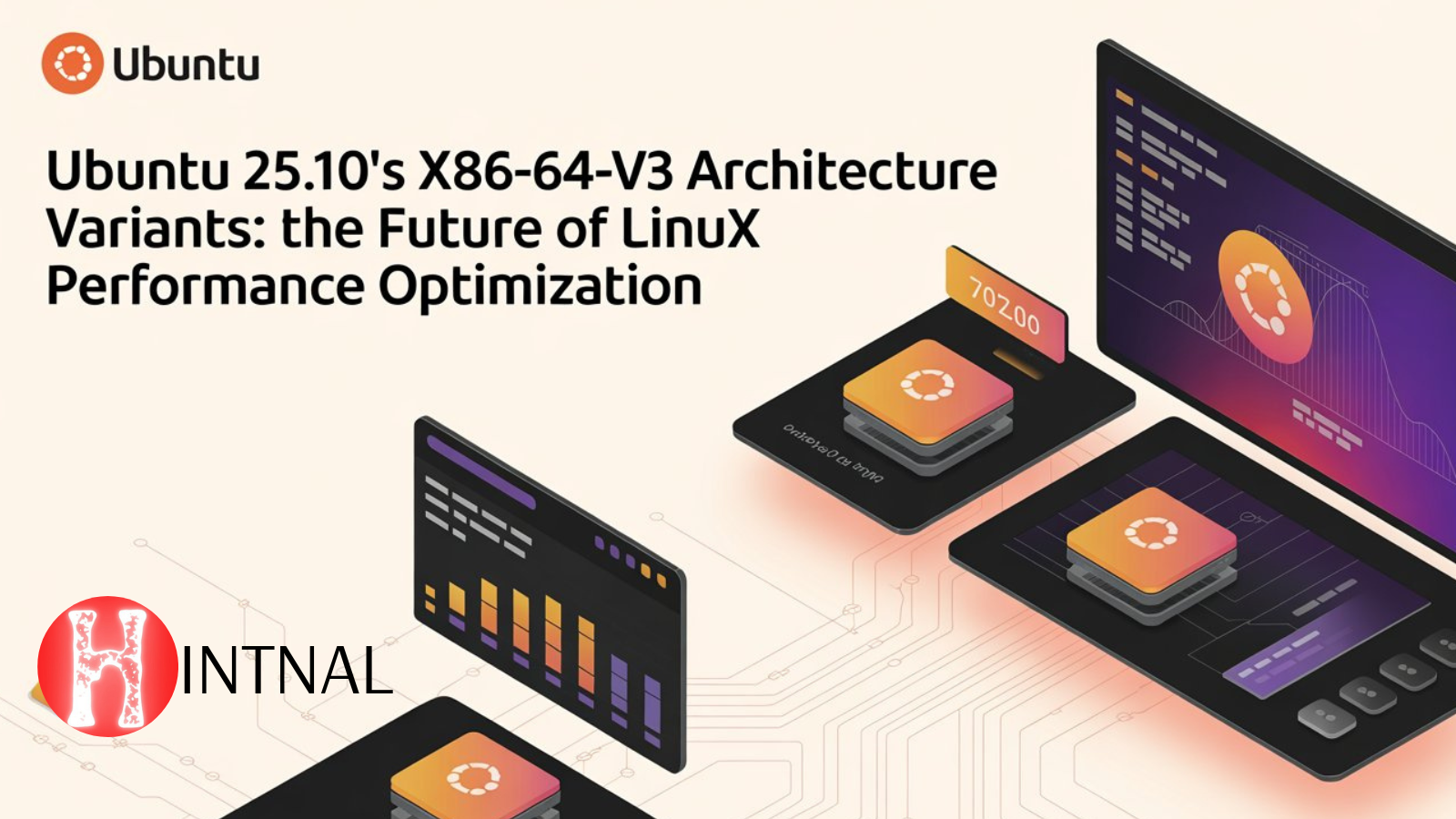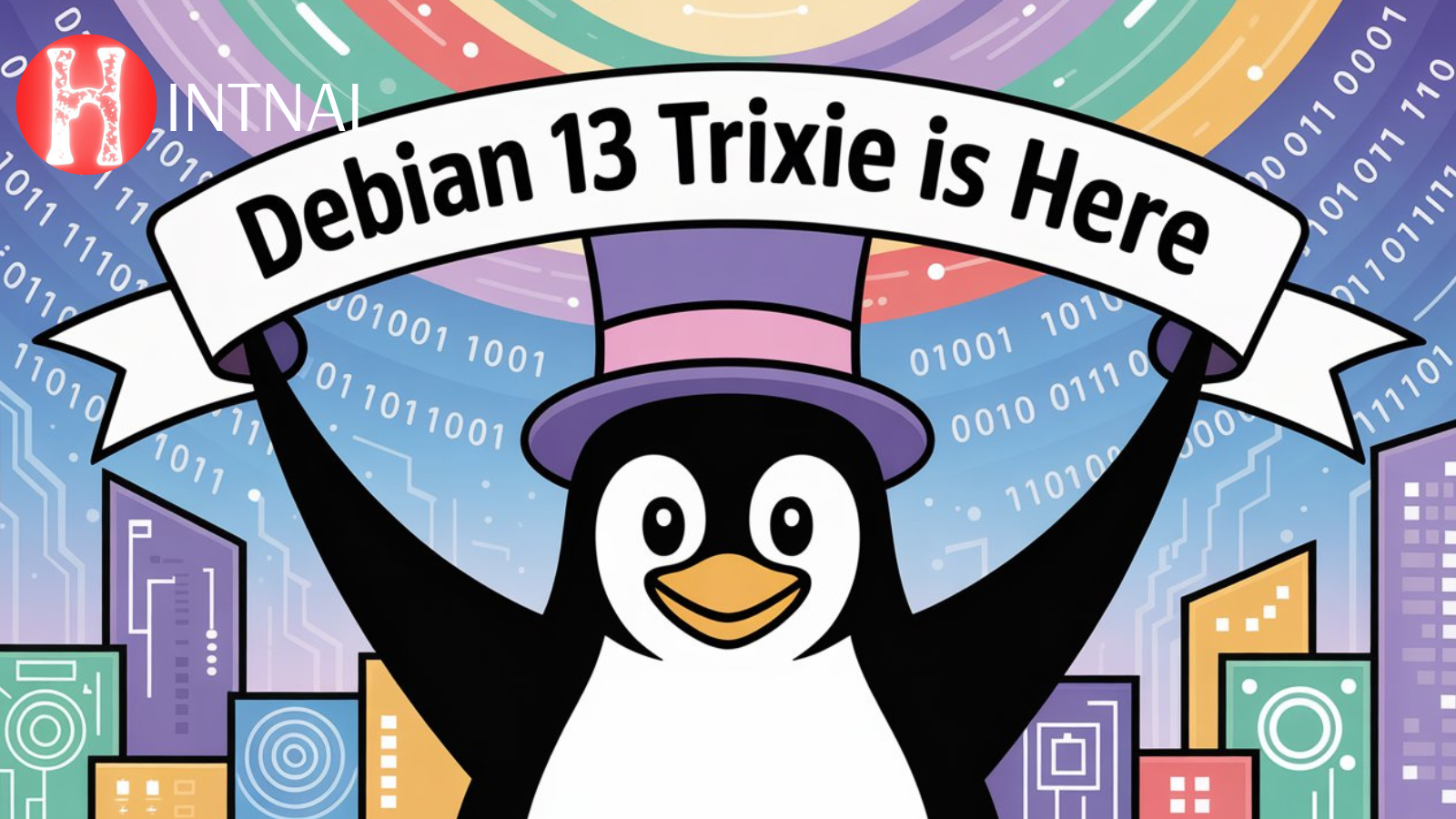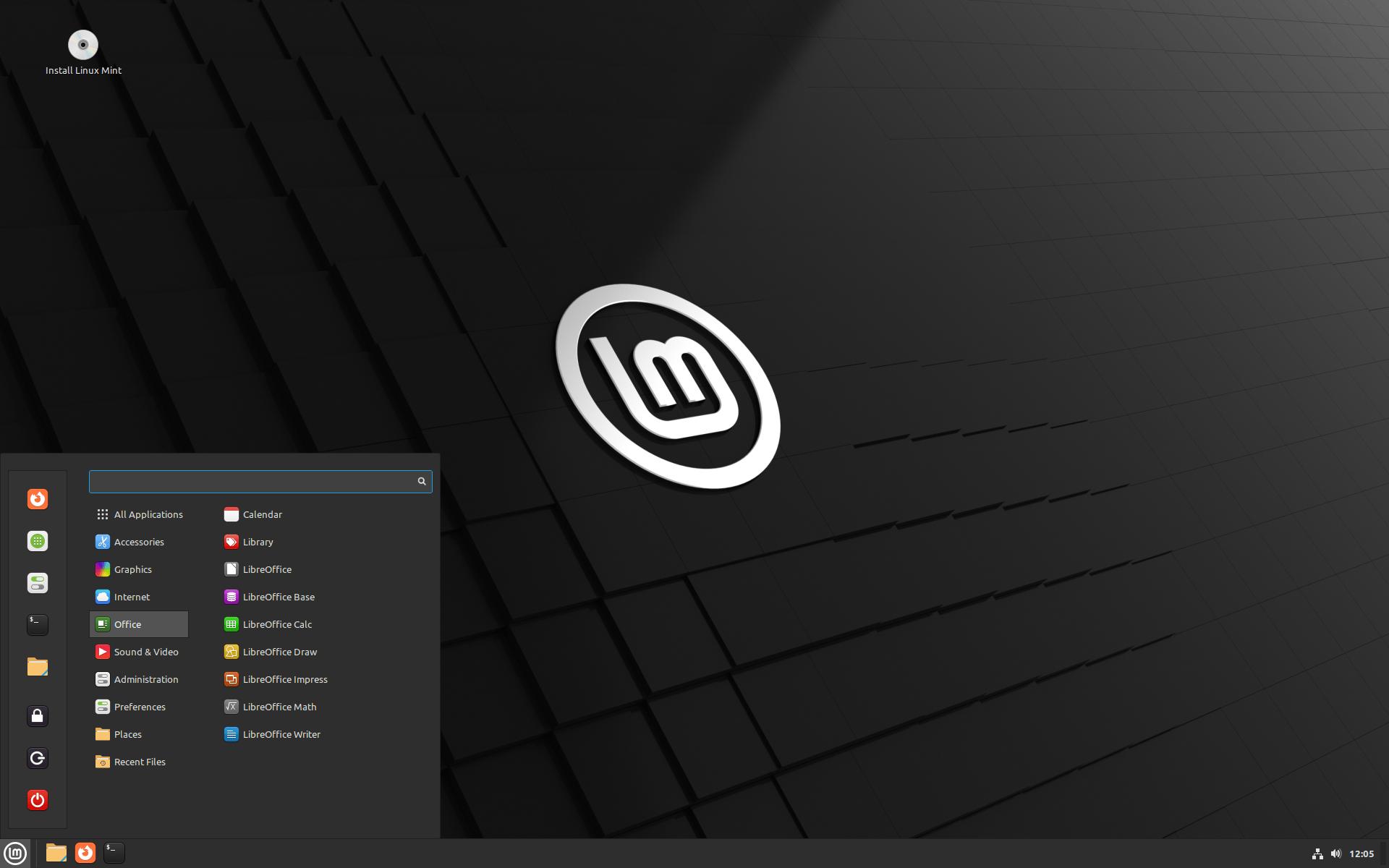
Linux Mint 21.1 ‘Vera’ is now ready for download, with an official release announcement due soon.
This Linux Mint point release is based on Ubuntu 22.04 LTS and offers a selected set of user-interface adjustments, bug fixes, and performance enhancements – albeit there are no substantial differences from the Linux Mint 21.1 beta published earlier this month (and if you use that beta you can upgrade to final release).
So, what precisely is new?
By default, Linux Mint 21.1 includes the Cinnamon 5.6 desktop environment. This release of Cinnamon includes a few new features, notably a new Corner Bar applet that is activated by default. You may use the Corner Bar to conceal all windows and rapidly display the desktop by clicking the extreme end of the bottom panel.
A ‘peek on hover’ effect may be enabled under the Corner Bar settings (which can be accessed via the Mint applets UI or by right-clicking on the Corner Bar and selecting ‘preferences’). There are additional options for effect blur and opacity, allowing you to create the effect you want.
An animated gif showing how the corner bar peek on hover effect works. On Linux Mint 21.1, the Corner Bar is in use.
Because Linux Mint 21.1 removes the’show desktop’ applet from the bottom panel (as the new Corner Bar reimplements the functionality), the panel order has changed slightly: Mint Menu remains on the far left of the bottom panel, but it is now followed by a divider and then by Nemo and Firefox shortcuts:
By default, Linux Mint 21.1 does not have icons for “Home,” “Trash,” or the desktop. If you miss them, you may activate them (along with icons for mounted drivers and other objects) under the Desktop Icons settings.
In terms of iconography, Linux Mint 21.1 has new folder icons. Long-time users will notice this instantly when using the Nemo file manager. Mint now employs bright yellow folder icons with a blue diagonal line in the bottom corner, rather than a sea of dull green tones. Cinnamon’s default layout is now reflected in the ‘desktop’ icon.
New default folder icons (which aren’t green – shock!)
Also new is the usage of ‘aqua’ as the default colour accent in Linux Mint 21.1. Mint reasoned that it doesn’t need to put green everywhere to remind consumers they’re running Linux Mint – they’re already aware of it!
A stylized new mouse cursor style is now included, as are a number of popular Linux icon sets, including Ubuntu’s Yaru, the perennially popular Papirus, and KDE’s Breeze — but the Mint-Y theme remains the default icon set.
In other news, Linux Mint 21 adds new features to its Driver Manager and Software Sources tools, including the option to run Driver Manager in user mode (i.e., without a root password) and operate offline. The update also adds an ISO verification tool, which can be accessible by right-clicking an ISO image in Nemo.
Flatpak updates are now deployed with other updates in the Update Manager, and the Software Manager UI has been improved to make it clear if software is Flatpak or a system package. A shortcut to Display settings is now available in the right-click context menu on the desktop.
Once the release is officially published, you may download Linux Mint 21.1 from the Linux Mint website, or you can get it early through an official Linux Mint download mirror (the United Kingdom mirrors already have it).
Do you want to upgrade from Linux Mint 21 to Linux Mint 21.1? That is also an option. Run the upgrade tool when the release has been properly announced (if you’re reading this, it hasn’t been) or wait for a system indication that the upgrade is ready.
Download : Linux Mint 21.1 “Vera”