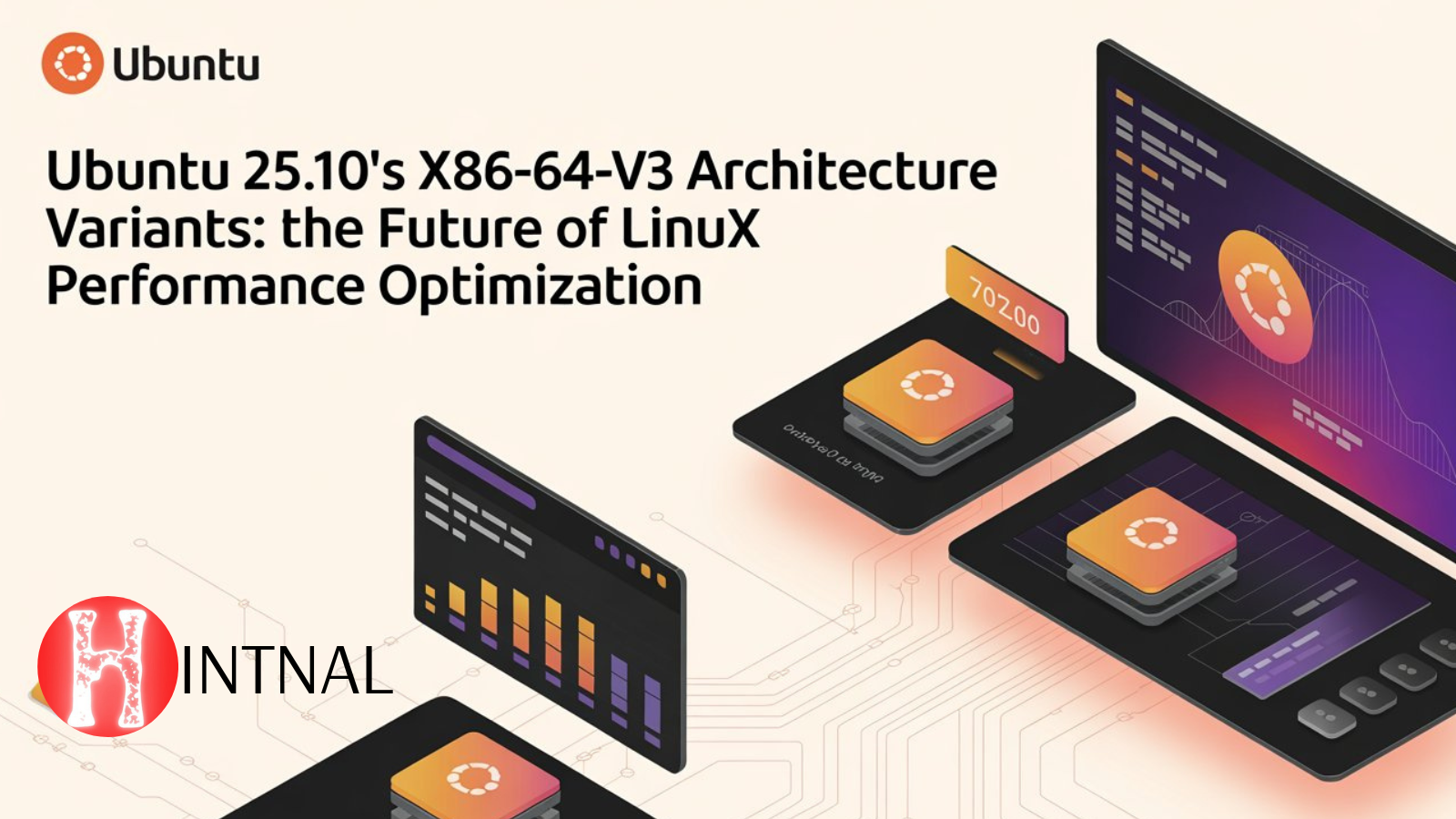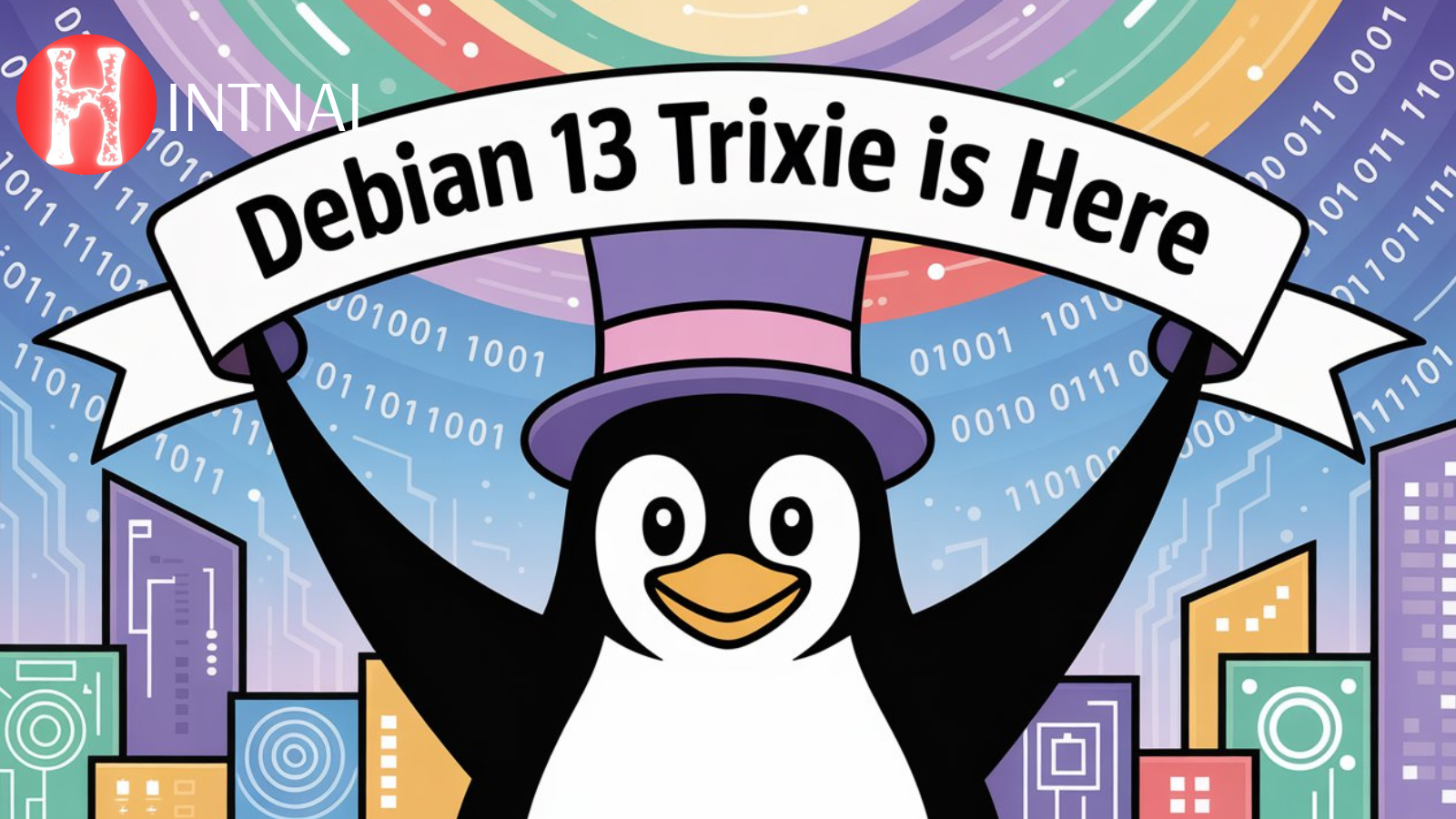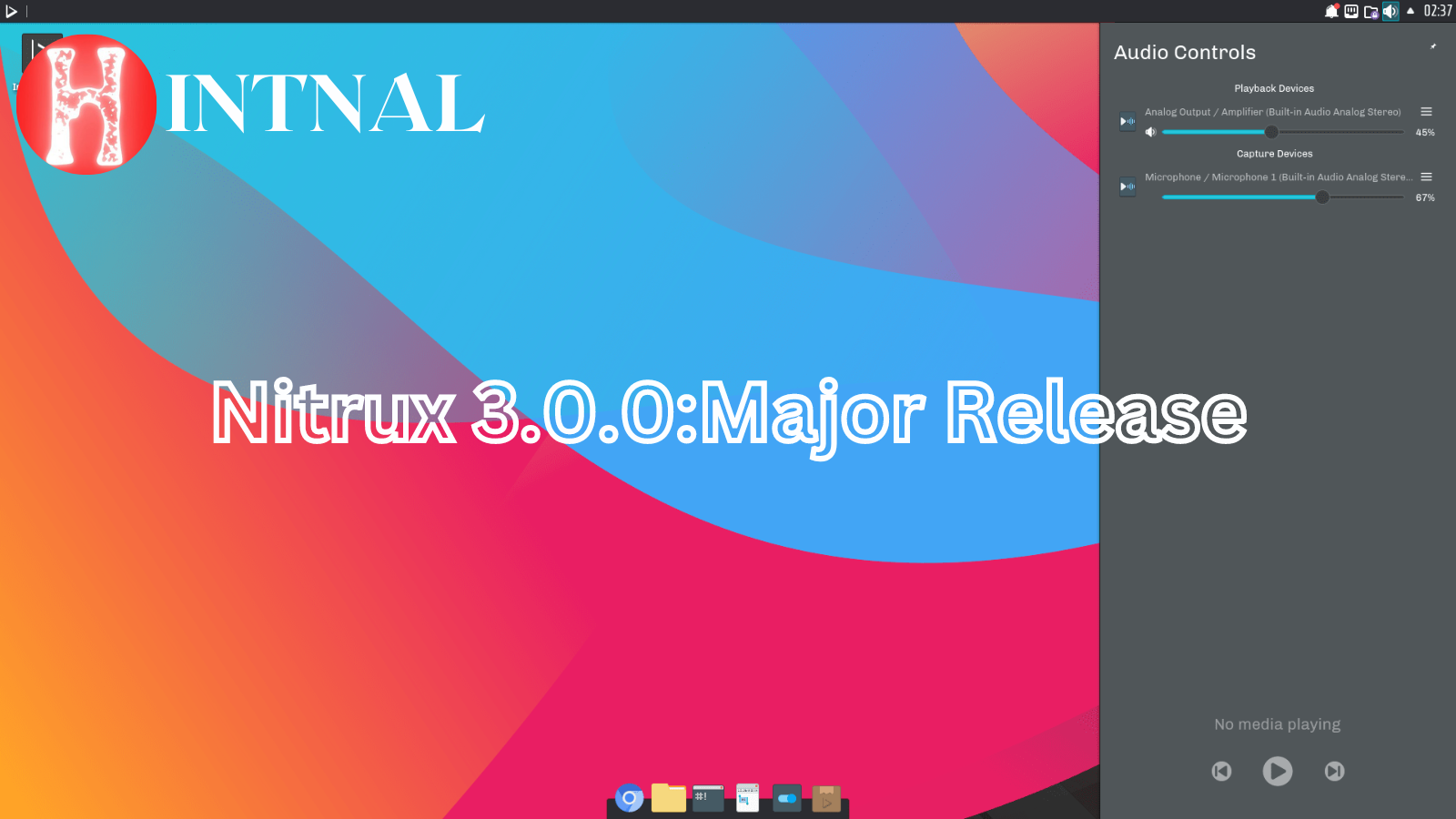
Nitrux 3.0.0 is a major release of the Debian-based Linux distro that features a custom NX Desktop environment, appimage-based software, and a fast update system.
Nitrux is a Linux distribution that aims to provide a beautiful, user-friendly, and innovative desktop experience. Based on Debian, Nitrux uses the appimage format to deliver software applications that run independently of the system. Nitrux also has its own desktop environment called NX Desktop, which is based on KDE Plasma and Maui Kit frameworks. NX Desktop offers a modern and minimalist interface that can be customized with various themes and widgets.
In this article, we will review the latest release of Nitrux, version 3.0.0, codenamed “ut”. We will explore the new features and improvements that this release brings, as well as the performance and usability aspects of Nitrux.
READ ALSO: 10 Chrome Extensions You Need to Try in 2023 to Achieve More in Less Time
What’s New in Nitrux 3.0.0?
Nitrux 3.0.0 is a major release that comes with several enhancements and updates. Some of the highlights are:
- Linux Kernel 6.4.12-2-liquorix, an optimized kernel for desktop performance and responsiveness.
- Firefox 117, the latest version of the popular web browser with improved security and privacy features.
- Nitrux Update Tool System 1.1.3, a tool that allows users to update the entire system with a single click. It also includes a rescue mode that can restore the root partition from a live session in case of interruptions or errors.
- Kernel Boot 0.0.7, a tool that enables fast rebooting without going through the BIOS or UEFI screens.
- MauiKit and MauiKit Frameworks 3.0.1, the latest versions of the frameworks that power the NX Desktop and Maui applications. They include performance improvements and preparations for the Qt6 migration.
- Luv icon theme, a new set of icons for mime-types and sidebar items.
- KWalletManager with PAM integration, a tool that manages passwords and integrates with the KDE wallet system. It also unlocks automatically upon login.
- KGpg, a tool that helps users manage their GPG keys within Nitrux.
Installation and First Look
Installing Nitrux is easy thanks to the modified Calamares installer that guides users through the process. The installer offers options to erase the disk or use manual partitioning, as well as to enable encryption and swap space. The installer also supports UEFI and legacy boot modes.
After installation, users are greeted by a sleek login screen that shows the time and date, as well as the option to select the session type (Plasma or Wayland). By default, Nitrux uses Wayland as the display server for better performance and security.
The desktop environment of Nitrux is one of its most distinctive features. NX Desktop is based on KDE Plasma, but it has its own style and layout. The top panel contains the window controls, the system tray, and the clock widget. The left panel contains the application launcher, which shows a grid of icons for installed apps and appimages. The right panel contains the notification center, which shows alerts and quick settings.
The desktop also has a dock at the bottom that shows pinned and running apps, as well as a workspace switcher. Users can customize the desktop by adding or removing widgets from the panels or the desktop itself.
Applications and Software Management
Nitrux comes with a curated selection of applications that cover most of the common tasks and needs of users. Some of the pre-installed apps are:
- Firefox, for web browsing
- Thunderbird, for email
- LibreOffice, for office productivity
- VLC, for media playback
- GIMP, for image editing
- Kdenlive, for video editing
- Dolphin, for file management
- Konsole, for terminal access
- Discover, for software updates
One of the unique aspects of Nitrux is its use of appimages as the main software format. Appimages are self-contained executable files that run independently of the system libraries and dependencies. This means that users can run any appimage without installing it or worrying about compatibility issues.
Nitrux provides an appimage repository called AppImageHub, where users can find and download hundreds of appimages for various categories and purposes. Users can also use the NX Software Center, which is an appimage itself, to browse and install appimages from AppImageHub or other sources.
Appimages are stored in a special folder called /home/nitrux/Applications by default. Users can run them by double-clicking on them or by using the appimage launcher. Users can also integrate appimages with the system by using the appimagelauncher-settings tool, which allows users to set appimage icons, file associations, and update behavior.
Performance and Usability
Nitrux is a lightweight and fast Linux distribution that runs smoothly on most hardware configurations. It uses about 1.8 GB of RAM and 3-4% of CPU at idle, which is comparable to other KDE-based distros. The liquorix kernel and the Wayland display server also contribute to the overall responsiveness and stability of the system.
Nitrux is also a user-friendly and intuitive Linux distribution that offers a modern and minimalist desktop experience. It has a consistent and elegant look and feel, thanks to the NX Desktop and the Maui Kit frameworks. It also has a simple and convenient software management system, thanks to the appimage format and the Nitrux Update Tool.
Nitrux is suitable for both beginners and advanced users who want to try something different and innovative in the Linux world. It is also a great choice for users who value beauty, performance, and simplicity in their desktop environment.
Nitrux 3.0.0 is a major release that brings many improvements and updates to the Debian-based Linux distro. It features a custom NX Desktop environment, appimage-based software, and a fast update system. It also comes with a selection of applications that cover most of the common needs of users.
Nitrux is a stunning Linux distro with a unique desktop experience that combines beauty, performance, and simplicity. It is easy to install, use, and customize, and it runs smoothly on most hardware configurations. It is also one of the few distros that use Wayland as the default display server, which offers better security and performance than X11.
If you are looking for a Linux distro that is different from the mainstream ones, you should give Nitrux a try. You can download the ISO image from the official website or from SourceForge. You can also follow the project on Twitter or (X) or join the Telegram group for more information and support.
Source:
- It’s FOSS News: Nitrux 3.0 Release Improves its Update Tool and More.
- DebugPoint: Nitrux 3.0.0 Review: Is This Your Next Linux Daily Driver?
- Linux Magazine: Nitrux 3.0.0 Has Been Released
- AlternativeTo: Nitrux 3.0.0 released with Linux Kernel 6.4, KDE Plasma 5.27 and many other improvements
- BetaNews: Nitrux 3.0.0 raises the Linux bar while outshining Microsoft Windows 11
- The Register: Linux distros drop their feelgood hits of the summer