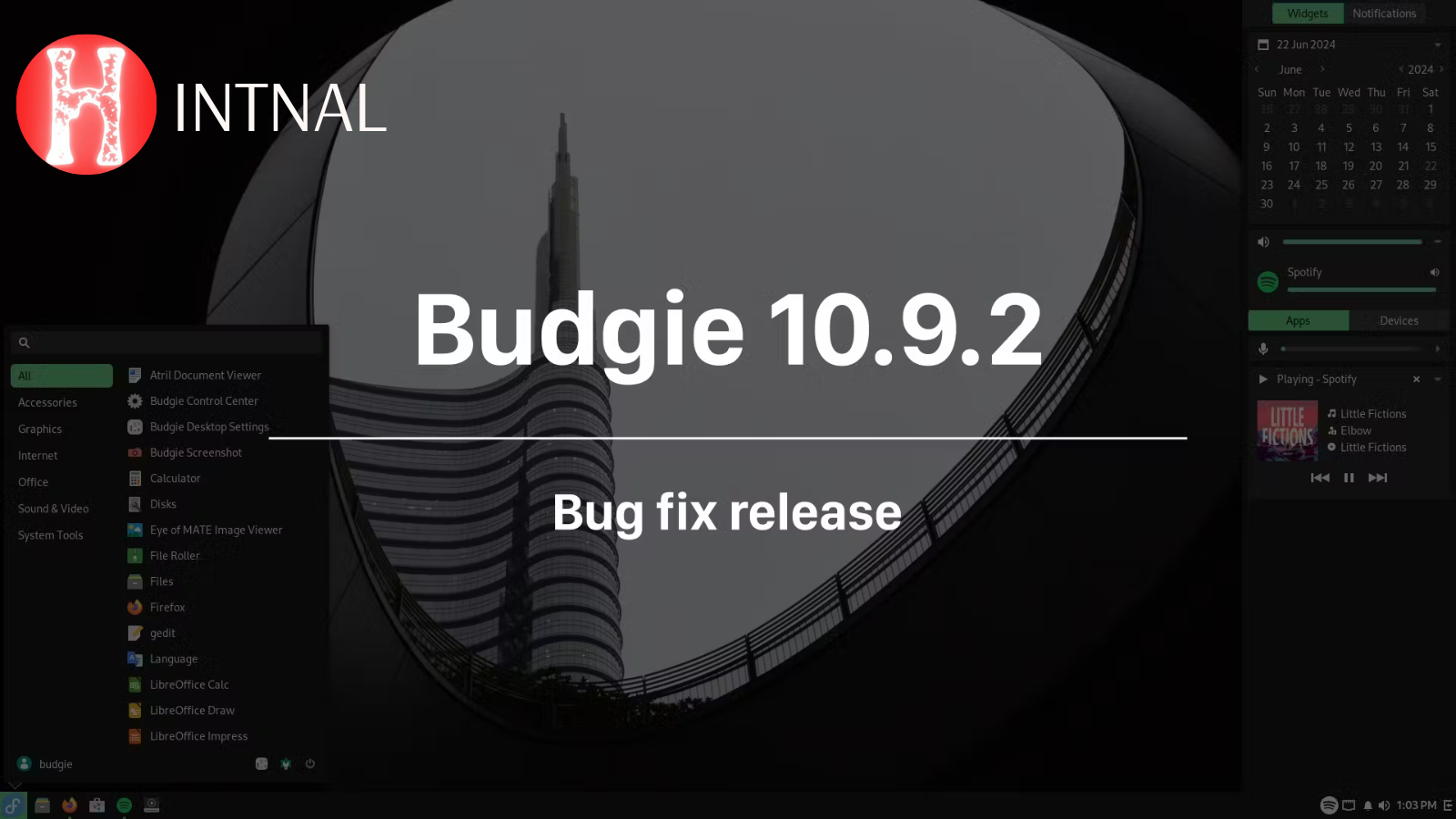
Enhance your Linux desktop with Budgie 10.9.2! This minor update brings bug fixes, improved app compatibility, and lays the groundwork for future Wayland support. Discover the details and how to upgrade.
ALSO READ: Unlock the Power: Manjaro 24.0 “Wynsdey” Includes the Most Recent Version of the Linux Kernel 6.9.
Craving a desktop environment that’s both beautiful and efficient? Look no further than Budgie 10.9.2! This recent update to the popular Budgie Desktop environment injects a dose of polish and refinement, making your Linux experience smoother than ever.
While it might not be a complete overhaul, Budgie 10.9.2 tackles essential user-reported issues, eliminates visual inconsistencies, and paves the way for exciting future developments. Let’s dive into the details and discover why Budgie 10.9.2 deserves a spot on your Linux machine.
Spruce Up Your Desktop: Budgie 10.9.2 Arrives with Enhancements
Budgie Desktop, the lightweight and user-friendly desktop environment for Linux, received a welcome update on June 22nd, 2024. Budgie 10.9.2 focuses on bug fixes and compatibility improvements, making your desktop experience smoother than ever.
This minor release might not be a revolutionary upgrade, but it addresses some key niggles reported by users. Let’s delve into the details and see what Budgie 10.9.2 brings to the table.
Bug Squashing Bonanza: What’s Fixed in Budgie 10.9.2
The primary focus of Budgie 10.9.2 is ironing out the wrinkles that users encountered in the previous version. Here’s a breakdown of the key bug fixes:
- App Visibility Boost: The Budgie Menu now displays applications that identify themselves as terminal-based. This means you’ll finally see your favorite terminal applications like Neovim popping up in the menu, enhancing discoverability.
- Run Dialog Revamp: Previously, the Budgie Run Dialog (used to launch applications) would show up in the task switcher, causing some confusion. This update ensures it stays hidden, streamlining your workflow.
- Dialog Decorum: An issue where end session dialogs would block authentication dialogs has been resolved. Now, critical authentication prompts won’t be hindered by session termination attempts.
- Notification Navigation: Clicking the close button on a notification no longer triggers the default action unintentionally. You have more control over how you interact with notifications.
- System Tray Savvy: The system tray now displays icons for applications as intended. No more generic icons taking up space!
- Icon Theme Integration: Budgie 10.9.2 improves adherence to icon theme specifications. This translates to better compatibility with a wider range of icon themes, allowing for greater desktop personalization.
Under the Hood: Gearing Up for Wayland
While Budgie 10.9.2 primarily addresses user-facing aspects, the developers haven’t forgotten about the future. This release lays the groundwork for Budgie’s upcoming support for Wayland, a modern display server offering potential performance and security benefits.
Wayland adoption is slated for the future Budgie 10.10 release, but the work happening in 10.9.2 paves the way for a smoother transition.
Upgrading to Budgie 10.9.2: A Guide
If you’re already using Budgie 10.9, upgrading to 10.9.2 is a straightforward process. The specific steps might differ slightly depending on your Linux distribution. However, here’s a general guideline:
- Update your system: Use your distribution’s built-in package manager to update all installed packages. This ensures compatibility with the new Budgie version.
- Search for Updates: Once your system is updated, search for available updates for your desktop environment. The specific package name might vary depending on your distro (e.g., budgie-desktop on Ubuntu).
- Upgrade and Reboot: Apply the Budgie 10.9.2 update through your package manager. Once installed, reboot your system for the changes to take effect.
A Refined Desktop Experience Awaits
Budgie 10.9.2 might be a minor update, but the bug fixes and compatibility improvements make a noticeable difference in everyday use. With the groundwork laid for Wayland support in the future, Budgie continues to evolve as a compelling desktop environment for Linux users who value aesthetics and efficiency.
Is Budgie 10.9.2 Right for You?
If you’re looking for a lightweight, user-friendly desktop environment with a focus on polish and a touch of modernity, Budgie is definitely worth considering. Budgie 10.9.2 offers a stable and enjoyable desktop experience, and with Wayland support on the horizon, it’s an environment to keep an eye on for the future.
SOURCE:
- Buddies of budgie: Budgie 10.9.2 Released
- 9 to 5 linux: Budgie 10.9.2 Desktop Arrives with Bug Fixes as Wayland Porting Continues
- Server Host: Budgie 10.9.2 Desktop Released: New Bug Fixes and Ongoing Wayland Porting Efforts
SPONSORED:
- CHECK IT: FABULO Wooden Standard Adjustable Laptop And Study Table/Portable Lap Desk – Multipurpose Bed Table With Folding Legs And Drawer – Black, 32 Centimeters
- CHECK IT: TABLE MAGIC-Ikon Lapdesk Multipurpose Laptop Table,Over Bed Table,Table Mat Finish,Lap Desks,Height Adjustable Laptop Table,Wooden Top Laptop Table,Kids Study Table (Ikon-Black),36 Cm,48 Centimeters
- CHECK IT: Grandwill Flexi Laptop Table – Multipurpose Portable Study Desk – Height Adjustable Foldable Bed Table for Work from Home, Online Classes, Office (Standard Size, Engineered Wood)

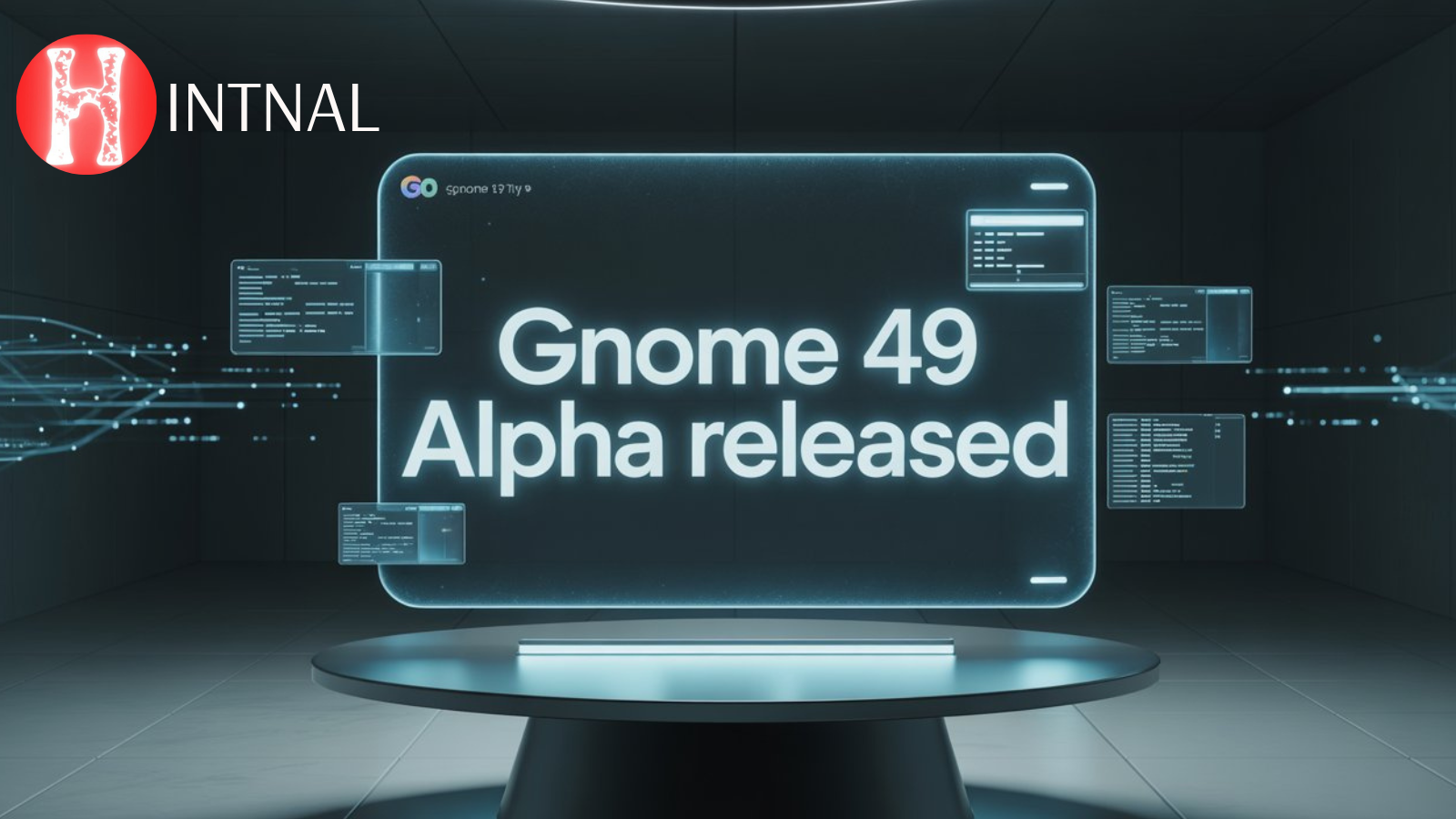
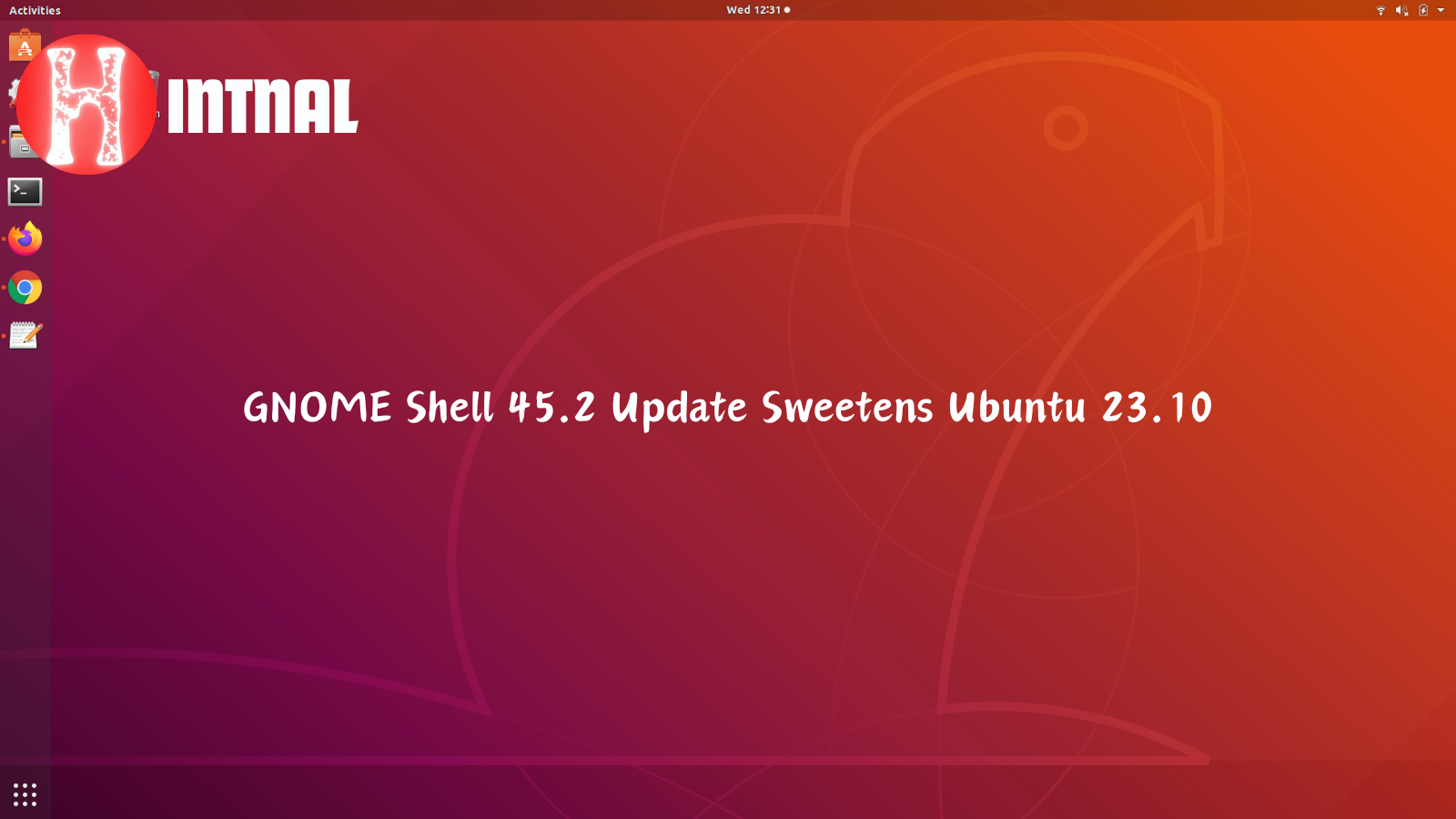
helloI like your writing very so much proportion we keep up a correspondence extra approximately your post on AOL I need an expert in this space to unravel my problem May be that is you Taking a look forward to see you
good work