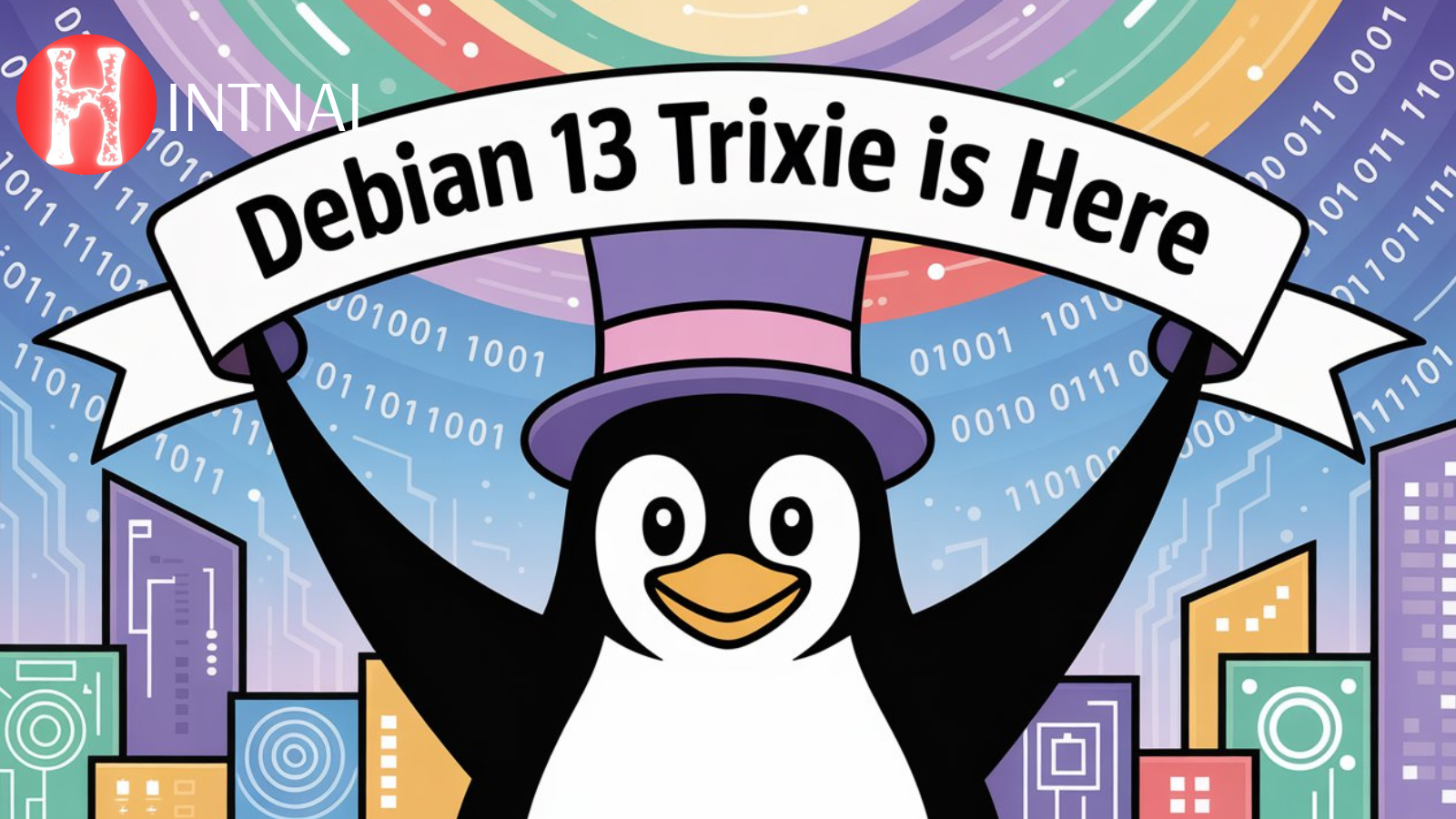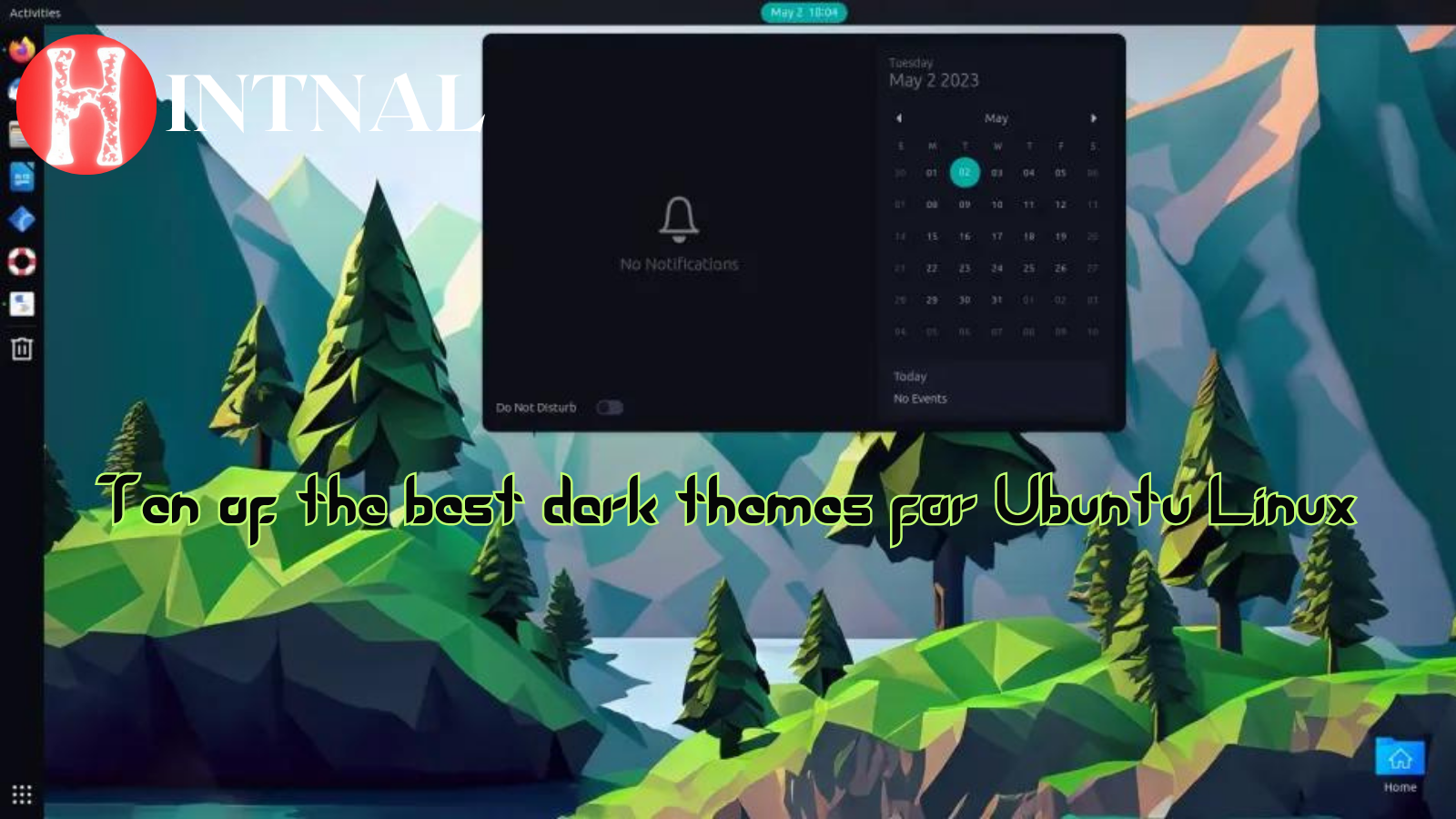
Here are some interesting dark themes for your Ubuntu and GNOME desktop in 2023.
We all enjoy a little personalisation, don’t we? Nothing beats a sleek dark theme in the popular Linux distribution – Ubuntu – for that extra bit of whimsy.
These themes not only offer your system a slick, sophisticated appearance, but they also make late-night coding sessions much easier on the eyes.
In this article, we’ll go through some of Ubuntu’s best dark themes. Prepare to elevate your Ubuntu to new heights of design and functionality!
Installing these dark themes on Ubuntu is a simple process. Installation instructions are usually available on the official website of the theme. In general, it entails downloading the theme files and storing the top-level folder (after extraction) in your home directory’s /.themes folder. Then, alter the themes with the GNOME Tweak tool.
READ: How to Spice Up Your Desktop with GNOME 45’s New Default Wallpaper
Best Dark Themes for Ubuntu
Nordic
Nordic adds a modern touch to your Linux experience by providing a variety of color options to suit your preferences.
The adaptability of the Nordic motif is simply astounding. With a wealth of color options to select from, like blue, green, and grey, you can easily customize the appearance of your desktop to fit your mood and tastes.
And the cherry on top? Each color selection is available in both bright and dark shades, ensuring that you have the perfect appearance for any time of day.
Graphite
If you’re looking for a simple and beautiful interface, consider using the Graphite theme. It’s ideal for distraction-free desktop settings, and its basic design ensures a smooth user experience. Graphite, with its deeper color palette and elegant features, is an excellent choice for anybody searching for a dark theme that is simple to use and compatible with a wide range of desktop settings.
It is one of the most beautiful and well-designed dark themes for current GNOME desktops.
Equilux
Equilux may be precisely what you’re looking for if you want a neutral and non-distracting dark theme for your desktop environment. This theme is intended to be easy on the eyes, making it ideal for usage in low-light situations or for persons who are sensitive to strong colors.
Equilux, based on the Materia theme, has many of the same features as Materia but with a more subdued color palette that is better suited for dim surroundings. Equilux is simple to install and use, and it is compatible with a wide range of desktop settings.
Note: This theme’s development has been halted. There will be no further updates.
Prof GNOME
Prof-Gnome-theme is a well-known GTK theme that lends a professional and elegant touch to Linux desktop installations, particularly in the GNOME environment.
This theme features a clean and polished design that is distinguished by its minimalist aesthetic, flowing lines, and refined visual appeal.
The theme’s color palette is delicate and sophisticated, focusing on neutral tones and mild accents to create a tranquil and professional atmosphere.
The theme delivers a fluid and appealing user experience that covers the full desktop interface by maintaining uniformity between GTK-based programs.
Prof-Gnome-theme is highly regarded by professionals and users that prefer a clean and sophisticated desktop environment. Because of its painstaking craftsmanship and emphasis on professionalism, it is an excellent choice for individuals looking for a refined and elegant appearance for their Linux desktop.
Maiaru Shell theme
The Maiaru shell motif is inspired by the color Maia. The Maia color palettes, inspired by the spirit of optimism and inventiveness, deliver a refreshing update to your desktop. Whether you work late at night or like the elegance of a dark interface, the Maiaru theme welcomes your aesthetic choices while adding a dash of excitement. It’s like a breath of new air for your operating system, inspiring and energizing you every time you engage with it.
Taking influence from Yaru-Colours Green and Yaru-remix, Maiaru Shell keeps the familiar Ubuntu design while adding a personal touch. For those who want variation, there’s an intriguing twist: the theme may even remind memories of Manjaro Linux, providing a subtle tribute to another popular distribution.
Qogir
Do you want a theme that combines refinement with a clean, minimalist design? Look no farther than the Qogir theme, a wonderful complement to your search for an Ubuntu dark theme.
Consider a theme that seamlessly supports a wide range of desktop environments, from Gnome, Unity, and Budgie to Cinnamon, Pantheon, XFCE, and Mate. Qogir is not constrained by limits; it is meant to adapt and improve your user interface regardless of the environment you like. This ensures a consistent and professional appearance regardless of where you travel.
Qogir, however, does not stop there. It’s not only about current-generation GTK versions; it’s also about planning for the future. Qogir’s support for the most recent GTK4/libadwaita theming guarantees that your theme remains cutting-edge, growing in tandem with the Linux desktop ecosystem.
Arc darkest
Arc-Darkest elevates the well-known Arc motif to a whole new degree of darkness and elegance. It’s the ideal solution for those who want an ultra-dark experience without losing beauty, thanks to its transparent features and stylish design. This theme is compatible with GTK, xfwm4, openbox-3, GNOME-Shell, and Cinnamon desktop environments.
But Arc-Darkest doesn’t end there; it keeps the iconic Arc color palette, guaranteeing that the soul of Arc is preserved. This theme is designed for individuals who want the perfect combination of aesthetics and usefulness, with subtle modifications that darken exactly the appropriate parts.
Whether you’re working late at night or simply like the allure of a darker interface, Arc-Darkest provides a visually appealing and easy-on-the-eyes experience. Explore a new dimension of dark elegance while retaining the authentic Arc colours and contrasts—Arc-Darkest is ready to reinvent the dark theme experience on your Linux desktop.
Grvbox
Grvbox has been painstakingly developed to appeal to individuals who value a retro feel in their Linux desktop environment. Users may adapt their design to their tastes by choosing between bright and dark varieties. Its easy interaction with GTK-based apps offers a uniform and unified appearance throughout, improving your desktop experience.
Grvbox preserves the sense of simplicity, familiarity, and a touch of antique elegance by introducing the spirit of gruvbox to your GTK-based apps. Don’t pass up the chance to customize your contemporary GNOME desktop with Grvbox’s GTK4/libadwaita theming support.
Material black colors
Material-black COLORS embraces the popular Material Design guidelines, elevating the spirit of dark mode to new heights. Consider a world in which your desktop is a canvas of deep blacks with artfully placed flashes of color in precisely the right locations. This theme does not simply follow trends; it creates them by adding a warm and lively touch to the gloomy look.
Material-black COLORS’ genuine beauty resides in its attention to detail. It’s a tribute to the power of simple simplicity, based on Material Design principles.
Dracula
Dracula is one of the most adored and popular themes ever conceived, with a long history and widespread popularity. It’s more than simply a theme; it’s an essence of design genius. The official Dracula color palette creates a visual symphony across your desktop, weaving a narrative of dark elegance and grandeur.
Dracula is designed to work with both GTK-3 and GTK-2-based desktop environments, such as Gnome, Unity, Budgie, Pantheon, XFCE, and Mate.
Dracula is the theme to choose if you want a theme that transcends trends and adds a touch of timeless beauty to your Linux experience.
Otis
Otis, a dark theme made particularly for GNOME, transports you to a realm of sophisticated aesthetics. This theme’s two lovely versions – Pink and the famous Grey, known as “Otis Forest” – offer a smart and peaceful makeover for your Linux environment.
The Grey variation, “Otis Forest,” is a popular favorite, simply giving a mature and modest appearance on your GNOME desktop. The theme’s sobriety adds a professional appearance to your desk without sacrificing elegance.
Otis guarantees that your GNOME experience is both visually beautiful and pleasant, whether you pick the tranquil Grey or the vibrant Pink variation.
Layan
Layan is a great option if you’re looking for a sleek and sophisticated appearance for your Ubuntu in dark mode. This theme is based on material design and features a flat layout that is ideal for a dark mode mix. It has rounder corners and bigger shadows, which will enhance the appearance of your desktop.
The sidebar in Nautilus is one of Layan’s best features, and it provides a wonderful touch to the overall design. Try combining it with the Yaru-prusiangreen icon and a good gradient background for an added wow factor.
Notes at the End
I am confident that you will discover the ideal match for you among these top dark themes for Ubuntu. So go ahead and explore as much as you want! Choose a dark theme that complements your aesthetic to completely personalize your Ubuntu experience.
SOURCE:
- Debug Point: 10 Best Dark Themes for Ubuntu Linux
- It’s Foss: 13 Best Dark GTK Themes for Your Linux Desktop
SPONSORED
- CHECK IT: boAt Rockerz 370 On Ear Bluetooth Headphones with Upto 12 Hours Playtime, Cozy Padded Earcups and Bluetooth v5.0, with Mic (Buoyant Black)
- CHECK IT: Samvardhan Unicorn Headset for Girls Kids Headphones Gift, Adjustable Wired In Ear Earphones 3.5mm Stereo Tangle-Free, for Children, Teens Birthday