Your account is your personal space where one should not get access to without your permission. However, the cases of accounts getting hacked are common nowadays. Nearly 2 out of 5 Americans say that hackers have taken over their social media accounts. People are hacked for two primary reasons:
● Software flaws and
● Human Behaviour flaws.
With an increase of 43% in social media fraud attacks since 2019, cybercriminals are looking for new ways to exploit platforms such as Twitter, Facebook, LinkedIn, and Instagram.
There are probably things you could have done better (or not done) to prevent getting
hacked. But let the bygones be bygones and dig into the ways to protect your accounts.
But first look out for these signs as hackers can stealthily take control of your social media accounts without your knowledge.
● Your password has been changed,
● Random posts from your profile,
● Your contacts reporting unusual messages,
● Logins from remote locations,
● Suspicious activity on your business page or group,
● Receiving emails notifying about unauthorized access,
● Spotify is playing music you never queued up.
● A device you don’t own logged in with your Apple ID.
● New contacts appear in your Snapchat account.
Recovering your account:
The steps for regaining your account varies from service to service. But they follow a general pattern —
escalating from easy password resets and when you change your password, make sure it’s a good one. Also some services such as Apple and Spotify provide human support for assistance. Also for Instagram you can request a login link be emailed to your
registered address or a security code be texted to your registered phone number (assuming
hackers haven’t changed those as well). Unfortunately, if hackers have manipulated your account too much, such as changing your username, password, and contact info, you may not be able to
recover your account.
Recovery Steps For Each Service:
The mechanics of app-centric services vary a lot between Android and iOS (like with
Instagram), so we’ll provide instructions for the web interface and where it does not vary a lot (as with TikTok), we’ll give
instructions for mobile.
Apple:
Your Apple ID is the passkey into Apple’s walled garden; without it, you can’t access any of the company’s products and services. The account is also how Apple identifies you and it is the key to a lot of personal information, including purchases and online
subscriptions. This means there’s a lot at stake if your Apple ID is compromised.
And if you use iCloud extensively, hackers might access your contacts,
calendar, photos, notes, and even your GPS location. If you’re certain that your Apple ID has been hacked, there are a few steps to recover a hacked Apple ID account:
● Sign in to your Apple ID account page
(appleid.apple.com). If you have trouble doing that or you get a message that the account is locked or disabled, try resetting the account from your iPhone or any other Apple device you’ve previously signed in on. To do that, head to Settings, tap your name, then select Password & Security > Change Password, and follow the prompts to reset your password. You could also sign in to your Apple ID account from a new device by selecting “Forgot Apple ID or password?” when it appears during setup.
● Next, change your Apple ID password, and make sure to choose a strong new password.
● Also, you should review all of your personal details. Go over information like your name, primary Apple ID email, backup emails, and phone number.
● The last and probably the most important security measure is to set up two-factor authentication (2FA) for your Apple ID. You’ll have to verify an additional log-in credential with a PIN that you’ll get on your phone or a biometric ID.
If these methods don’t work, you can actually schedule a call with a human to get further
advice. (For more details, see Apple’s support page.)
Facebook:
● Go to facebook.com/hacked and click “My Account Is Compromised.” On the next page, enter your email or mobile number. On the following page, you are asked to log in with your current or old password. A recent password can help you regain control of your Facebook account, even if it’s not still in use.
So even if a hacker has changed your password, your former
password should still allow you to get in and take back control of your account.
● If for some reason Facebook still doesn’t accept the password you entered, you can send an email to one of the addresses it has on file, which should protect you even if the hacker changed the “current” contact email. If this doesn’t work, click on the “No longer have access to these?” prompt. Facebook will then check other items to identify you, such as whether you are logging in from a device or location you have used before. ( “Device”
includes the specific web browser).
● If everything fails, you’ll be asked to upload any of 13 ID types, including your passport, driver’s
license, marriage certificate, green card, and voter ID card. Hold your ID up to your webcam
for scanning. Facebook will email you with instructions on how to continue.
What if all the automated tools fail? Facebook has said that it is building better support but
has not said if that will include help from humans. (For more details and strategies, including paid recovery services, see our full how-to
guide.)
Google:
Google offers a number of options to verify yourself for account recovery.
You’ll be asked to enter the email address you want to recover and then the last password
you remember. (This might be your “real” password before a hacker changed it.) If that
password doesn’t work, click “Try another way.” If a backup email is associated with your
compromised account, you’ll get a message with a verification code to enter.
If you don’t have or can’t access a recovery email, click “Try another way” again, and
Google will text or call the phone number you have on file (if you have one) with a code. If
you get the code, enter it and create a new strong password.
If that doesn’t work, click “I don’t have my phone.” Depending on how much information
Google has on you, it may be able to ask more questions to establish your identity. But it’s
possible that, at this point, you may be out of luck. And Google doesn’t really offer human support to get you past the hurdle. (If you call support at 650-253-000, you’ll get a voice bot
that generally points you to various webpages for help).
Instagram:
Since it differs slightly for Android and iPhone, let’s go over the web process. Go to
instagram.com. If Instagram no longer accepts your username and password, try the “Log in
with Facebook” option (assuming you have a Facebook account).
When you can’t login, “Reset your password” is the option you need.
For this, enter the username or registered email address or registered phone number and you’ll receive a login link on your email or phone number. In the email, click “Reset your password” or, on the phone, click the link in the text message and enter the code sent
with it. Either method takes you to the screen where you have to enter a new strong password. Then log in and get back to ‘graming.
If these don’t work, enter the login information you most recently used (pre-hack) and click
“Can’t reset your password?” to get to Instagram’s help page. Click on “I think my Instagram
account has been hacked,” then scroll to “Request a security code or support from
Instagram.” You’ll find instructions walking you through how to request help (including by
text message) from the Android and iOS apps.
Snapchat:
There are a couple of things you can do to get your account back. Since the Android and iOS apps vary, it’s easiest to explain how to do this on the web
(although Snapchat only works with Google Chrome and Microsoft Edge).
● First, try to get it back the old-fashioned way by going to your login and tapping Forgot My Password. If that doesn’t work, contact Snapchat Support to plead your case using the following steps:
● Visit Snapchat’s Support Page via a web browser.
● On the left-hand side, locate and click on “My Account & Security.“
● Click on “I have a login issue.“
● Next, a menu will appear to the right with several options – Click “I think my account was hacked”.
● Fill out the form and submit it to the Snapchat support team. It’s important that you put as much information as possible.
The Snapchat Support Team might grant you access to the account again, allowing you to create a new password. However, they will only do this if they are satisfied with your answers in the form. They need to be certain that the account you’re trying to access is actually yours. In an email to The Verge, Snapchat said that its Trust and Safety team works 24/7 and that “in the vast majority of cases we respond to
reports and concerns within hours of receiving a report.”
Spotify:
● Unfamiliar Music Under “Recently Played”
● New or Missing Playlists
● Music Playing Randomly
● Log-in Notifications
● Your Subscription Has Changed
are some of the instances that happen when your account is hacked and you need to pay attention to them. But you can –
Go to Spotify’s password reset page and enter your username or the email address you
used to register. If Spotify recognizes either, it will send an email with a link to a page where
you can reset your password. If this doesn’t work, you can contact Spotify’s live chat
support.
Tik Tok:
● Your account name or nickname is different
● Videos appear or disappear on your profile without your consent
● Your password changes without your knowledge
● Messages you didn’t send are going out from your account
are some of the indications that your account maybe hacked.
But don’t worry – there are steps that you can take to get it back.
● The first thing you should do is update your passwords on your other social profiles, including your email.
● Report the hack to TikTok immediately
● Update the password on your TikTok account
● Remove access to any suspicious devices
● Reset your password with your email or phone number.
Twitter:
There are 3 steps you may need to follow, depending on your situation. However, if you’ve been hacked it’s possible that the hacker has kindly changed your password. So, move on to the next step if this applies to you.
● To reset your password, use this form to request a password reset email.
If you can log in after resetting your password, jump to the next section.
If you can’t reset your password you’ll need to send a support request. Follow the steps below:
● Head to the Twitter “Account Access” page and let them know your issues from the dropdown boxes.
● On the same page further down, enter your username and email address, describe your problem, then click on “Submit”
Twitter will then send you an email at the address you specified and you should follow the instructions you receive.
Securing your account for future:
Hopefully you’ve gotten back into your account. Now, it’s time to make sure no one else
can. It starts with creating a strong password that is nothing like any of the other passwords
you use.
Please take a few minutes to review these five strong password best practices.
1. Do not use sequential numbers or letters
2. Do not include your birth year or birth month/day in your password
3. Use a combination of at least eight letters, numbers, and symbols
4. Combine different unrelated words in your password or passphrase
5. Use a password manager to store your passwords. If someone still get or guess this complex password, you can throw in another
roadblock by using something called two-factor or multifactor authentication (2FA or MFA).
Text is an okay way to do 2FA / MFA, but it’s best to share your phone number with as few
companies as possible (again, the danger of data breaches plus a hack called SIM
swapping or SIM hacking, which allows crooks to commandeer your phone number). Even
more secure is to set up a 2FA / MFA code generator like Authy or Google Authenticator on
your phone.
It’s a bit of work to get these extra security measures set up, but all this prevention is a small price for avoiding the hassle of getting your account hacked.
Source
The Verge : How to rescue your hacked account: Facebook, Instagram, Snapchat, and more
AdPro : What to Do If You’ve Had Your Instagram Hacked and How to Protect Your Account
India Today : Tech tips: How to recover hacked Facebook account quickly
Reader’s Digest : How to Recover a Hacked Facebook Account

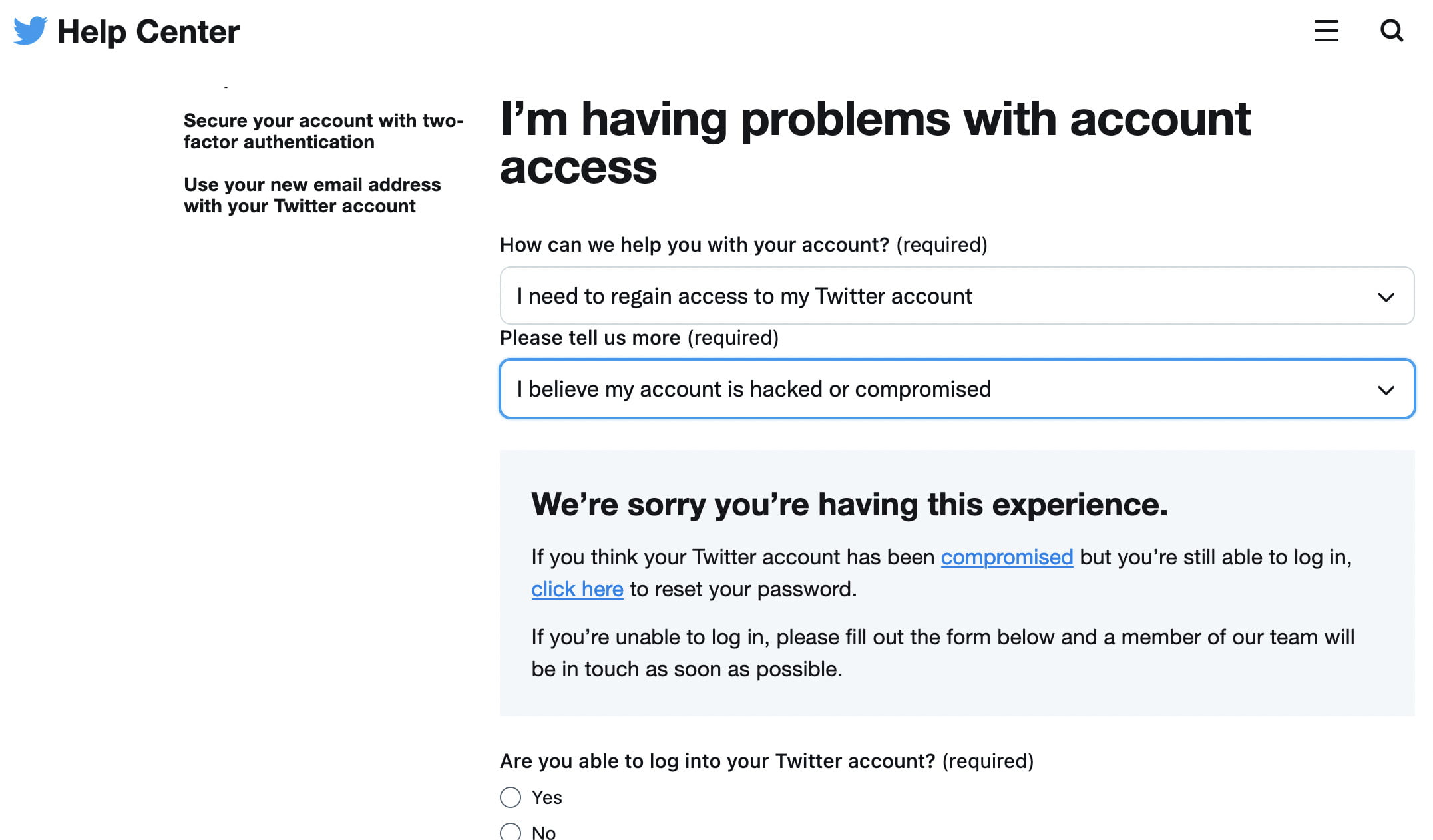
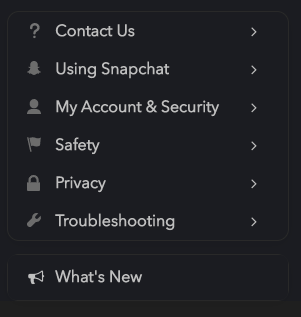
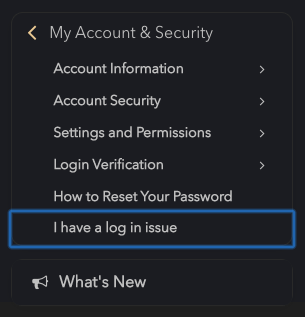
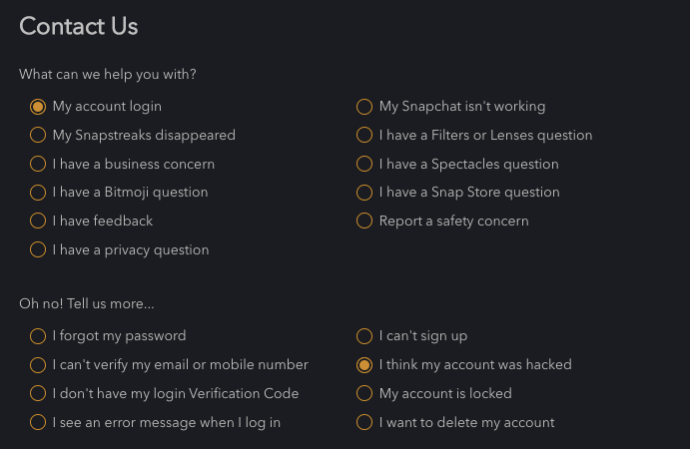
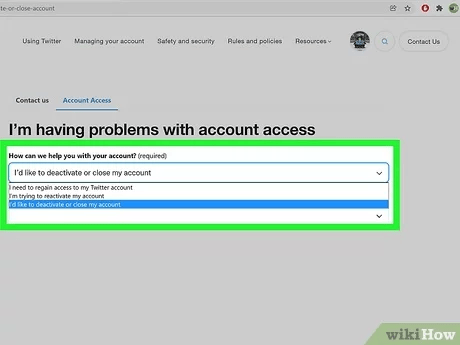
I’ve been following this blog for years and it’s amazing to see how much it has grown and evolved Congratulations on all your success!