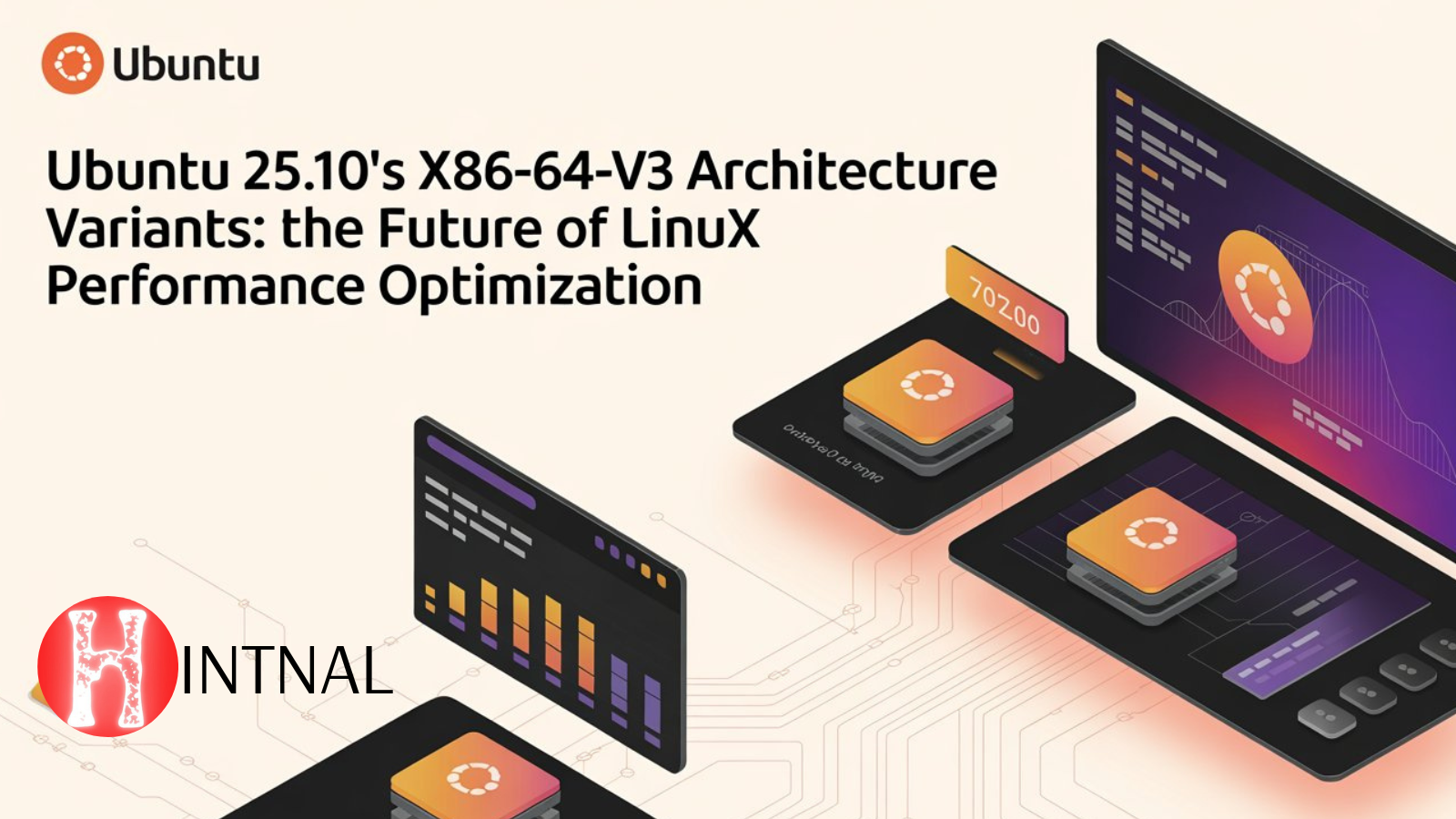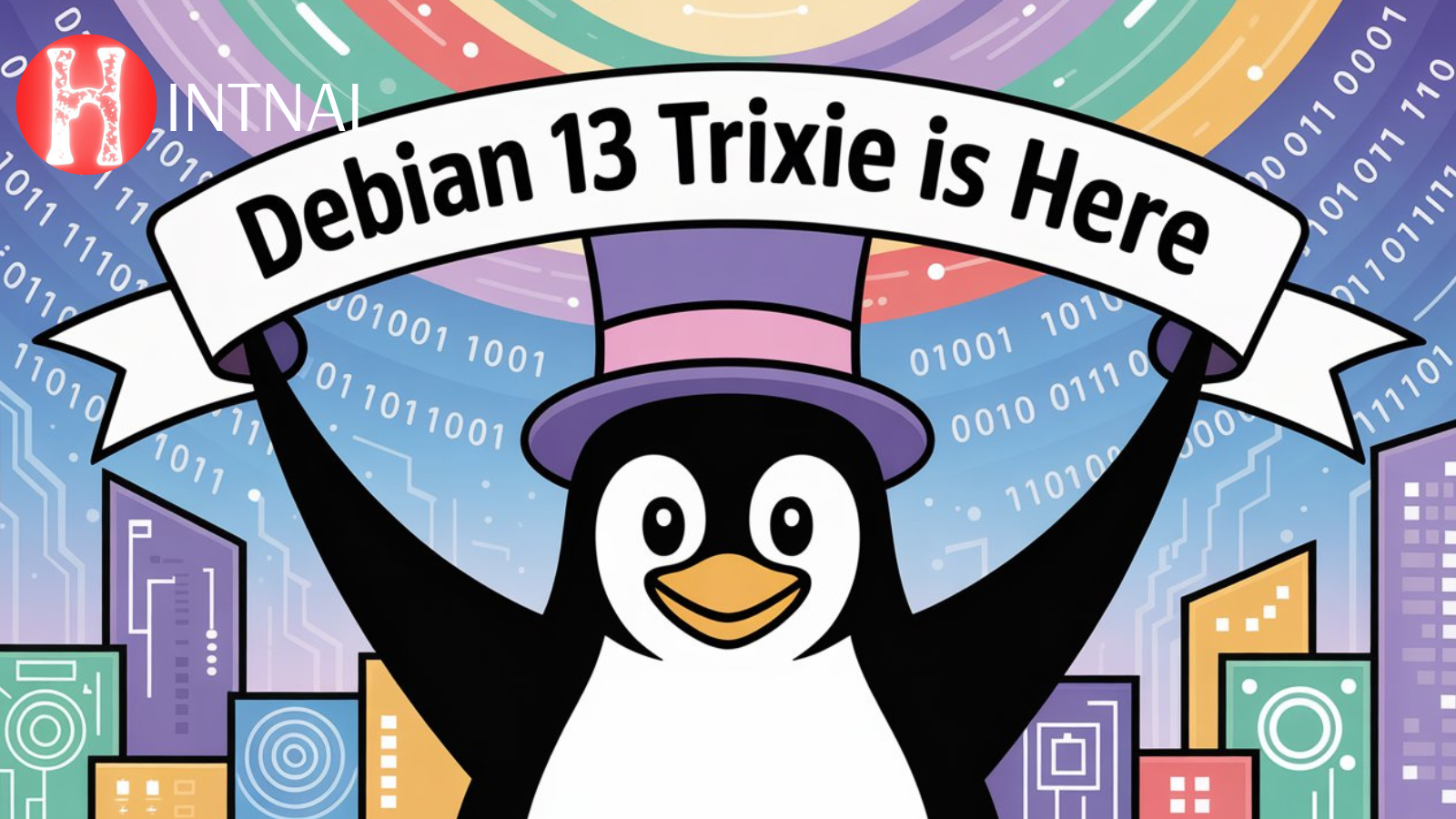Discover the latest features, upgrades, bug fixes, and support info for Ubuntu Budgie 25.04 “Plucky Puffin”. A complete guide for upgraders and new users of this stylish and lightweight Linux distro.
Ubuntu Budgie 25.04, Plucky Puffin, Ubuntu upgrade, Wayland, Budgie desktop, Linux release notes, lightweight Linux distro, Ubuntu Budgie features, Ubuntu Budgie download, Ubuntu Budgie support
Ubuntu Budgie 25.04 “Plucky Puffin” Released: A Complete Overview
Ubuntu Budgie 25.04, codenamed Plucky Puffin, is finally here, and it brings a wave of new enhancements, features, and thoughtful refinements that continue to position this community-driven distribution as one of the most elegant and user-friendly Ubuntu flavors. Built on the solid foundation of Ubuntu 25.04, this Standard Release offers 9 months of support from April 2025 through January 2026.
Whether you’re upgrading from 24.10 or planning a fresh installation, this comprehensive guide will walk you through everything Ubuntu Budgie 25.04 has to offer.
Introduction: What’s New in Ubuntu Budgie 25.04?
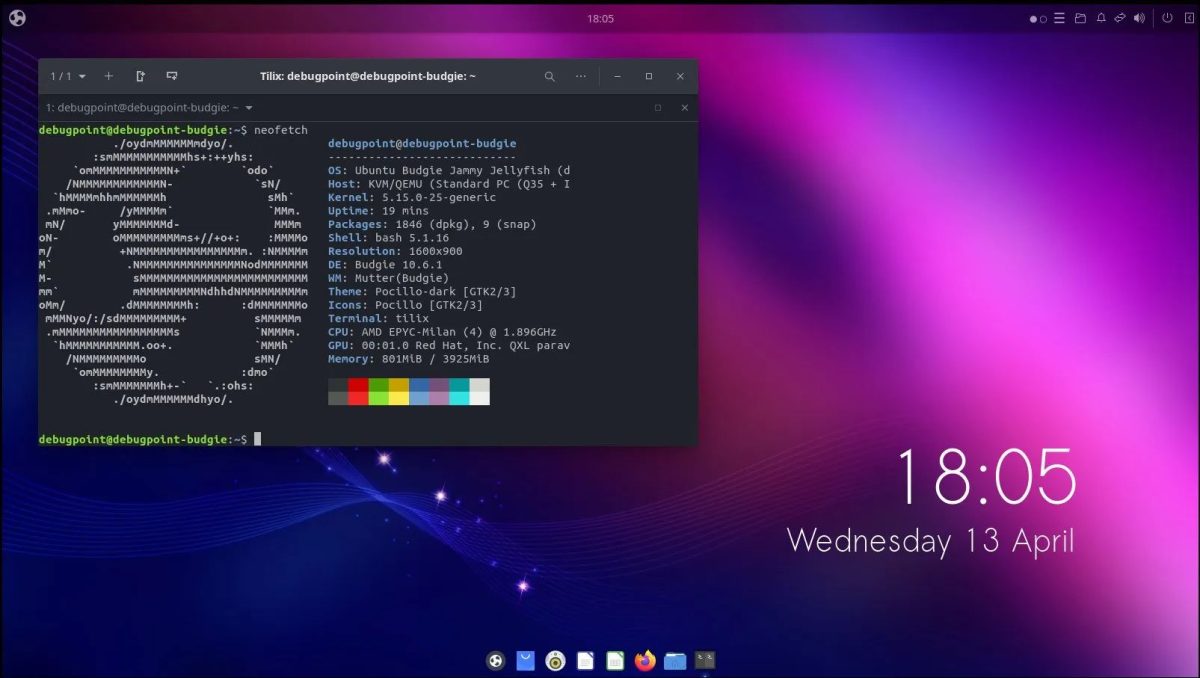
Ubuntu Budgie continues to stand out with its sleek interface, efficient performance, and strong community engagement. With version 25.04, the distro takes a major leap forward toward adopting the modern Wayland display protocol, introduces cleaner themes, and gives users more control over applications—especially email clients.
While the desktop environment remains Xorg-based for this release, the groundwork for Wayland integration is nearly complete. Budgie 10.10, which will be Wayland-only, is expected in the 25.10 release.
Key Features and Enhancements
Progress Toward Wayland Support
The most exciting development is the near-complete transition to Wayland. Although Budgie 25.04 still ships with Xorg, a dedicated PPA for testing Budgie on Wayland will be available for the community to provide feedback and help iron out issues before the next major release.
Email Client Customization
Thunderbird has been removed from the default app lineup. Instead, users now get to choose from several email clients—Evolution, Geary, Kontact, Astroid, Claws Mail, or the Thunderbird Snap—through a new email ballot page that appears during the initial login or via the “Getting Started” section in Budgie Welcome.
Bibata Cursor Themes
Ubuntu Budgie 25.04 now includes the Bibata cursor theme options. These modern cursors fit beautifully with the distro’s aesthetics and can be enabled via Budgie Desktop Settings.
Applets and Mini-app Updates
- Budgie Menu Applet now shows terminal-based apps, thanks to community developer Sarah Leibbrand.
- Show-Time Applet works flawlessly across multiple monitors, with thanks to Danny Trunk.
- Budgie Desktop 10.9.2 ships with bug fixes addressing crash issues introduced by repository changes.
Visual & System Improvements
New Default Terminal
The XFCE Terminal replaces the previous default terminal emulator, providing a lighter and more stable experience.
Refreshed Themes
- The Pocillo theme has been cleaned up and modernized by new contributor Kyuyrii.
- The Qogir theme and its Snap version have also been updated.
- A new Snap package for the icon-theme is under review for auto-connection with other Snap apps.
Updated Wallpaper
A fresh default wallpaper celebrates the release and adds to the modern, polished experience users have come to expect.
Budgie Welcome App Upgrades
The Budgie Welcome app is now updated across all users on 24.04 and 24.10. The Plucky Puffin configuration comes preloaded to help new users settle in faster.
Behind the Scenes: Packaging & Development
Important Packaging Updates
Ubuntu Budgie developers have updated or newly packaged a long list of themes and utilities:
- Themes: Colloid, Fluent, Orchis, Vimix, Whitesur, Mojave
- Icons: Tela Circle, Fluent, Whitesur, Colloid
- Others: Nemo Terminal, LightDM Settings, Slick Greeter, Gnome Online Accounts GTK
Waycheck Utility
A brand-new tool called Waycheck has been introduced to help developers and users determine which Wayland protocols are supported by their compositor—essential for future compatibility testing.
Upgrading to Ubuntu Budgie 25.04
From 24.10:
Users on Ubuntu Budgie 24.10 will be prompted to upgrade to 25.04 a few days or weeks after the release, once Canonical verifies stability.
From 24.04.2:
No direct upgrade path is available from 24.04.2. You must upgrade to 24.10 first or perform a fresh installation of 25.04.
Upgrade Checklist:
- Install:
sudo apt install ubuntu-budgie-desktop - Backup your data.
- Update all packages and reboot.
- Remove PPAs related to kernel, Mesa, or GPU drivers.
- Run a full system snapshot via Timeshift or Clonezilla.
- After upgrade, manually re-enable and update PPAs.
Virtual Machine Installations should have:
- 128MB+ 3D graphics memory
- 4GB+ RAM
- 40GB+ virtual storage
(Without this, crashes and poor performance may occur.)
Known Issues to Watch Out For
- Language Settings Bug: “Language Support” in the menu might not change your session’s language. Use this workaround:
localectl list-locales localectl set-locale LANG=your_locale.UTF-8Then reboot. - Web-Based Installers Open Gedit: After first install, clicking links like “Install Chrome” from Budgie Welcome opens Gedit instead of Firefox. Just launch Firefox manually once, log out, and log back in.
Support & Community
Ubuntu Budgie 25.04, being a Standard Release, will receive 9 months of support including:
- Stability updates
- Security patches
Support is available through:
Download Ubuntu Budgie 25.04
You can download the final ISO and installation instructions from the official site: Ubuntu Budgie Downloads Page
Conclusion
Ubuntu Budgie 25.04 is a refreshing and thoughtfully designed release. With Wayland support on the horizon, a cleaner application stack, and excellent community participation, it stands as a strong choice for Linux users who want performance, beauty, and usability all in one distro.
Whether you’re a casual user, a developer, or an enthusiast, Ubuntu Budgie 25.04 Plucky Puffin deserves a spot on your radar.