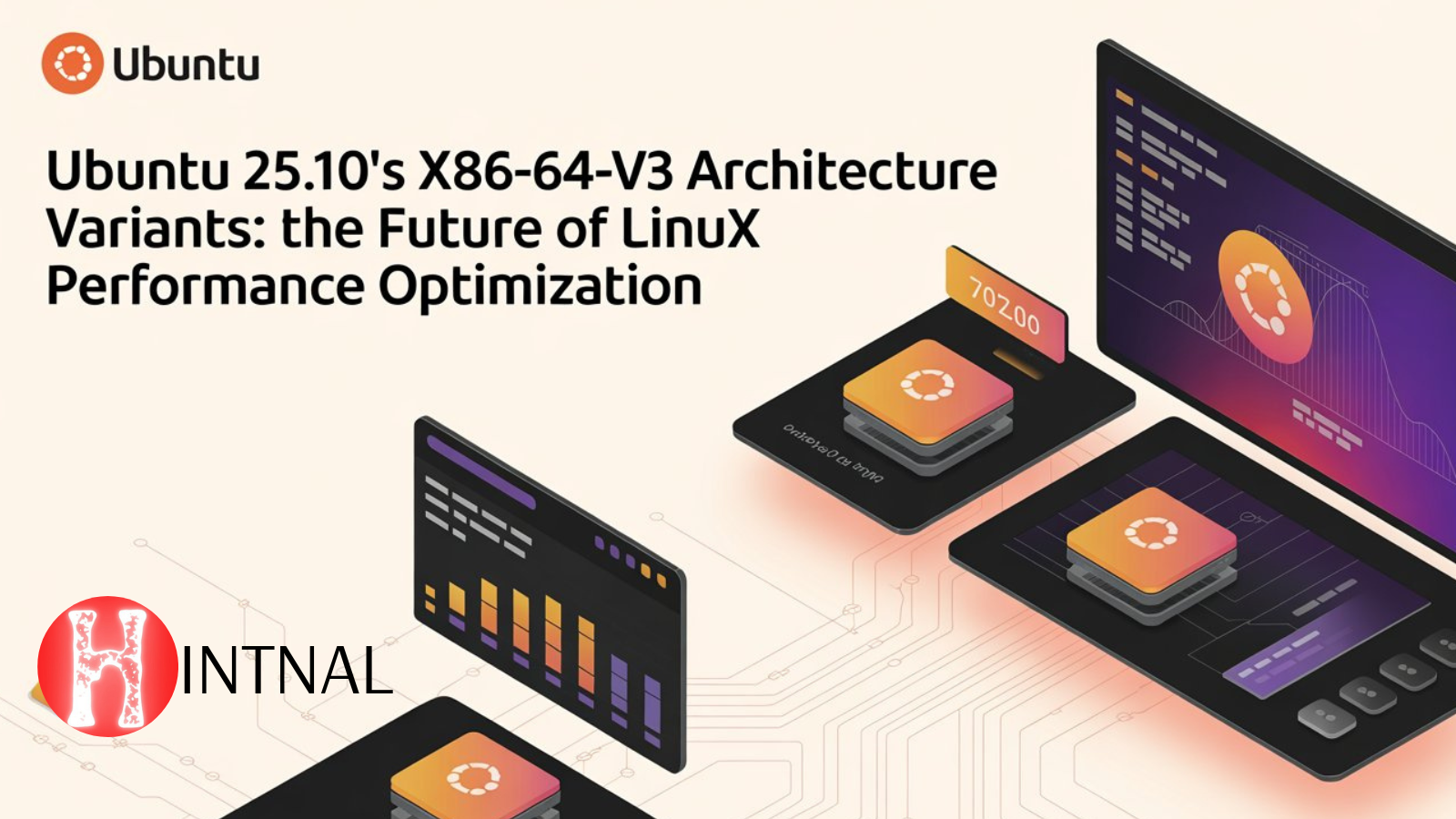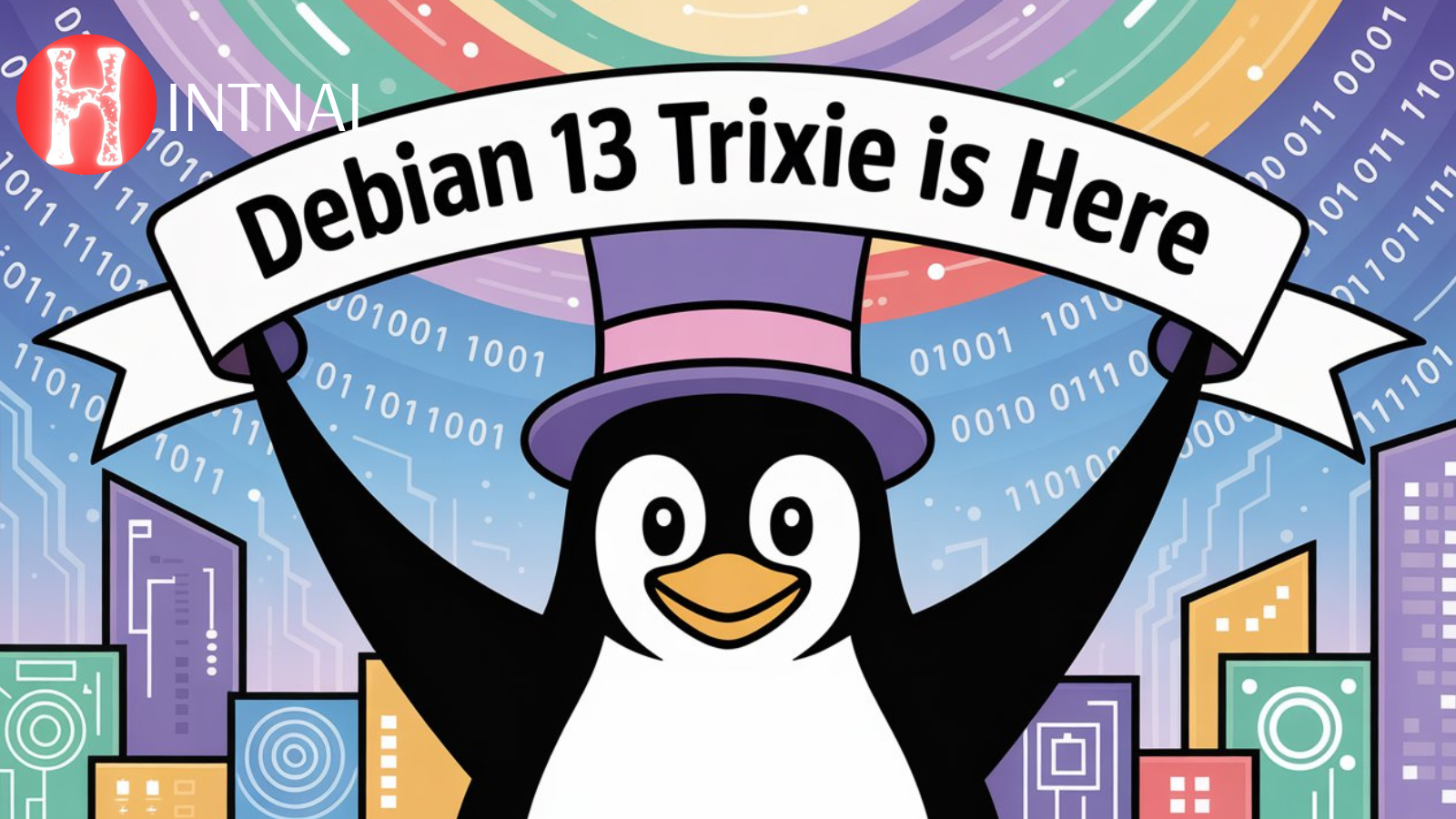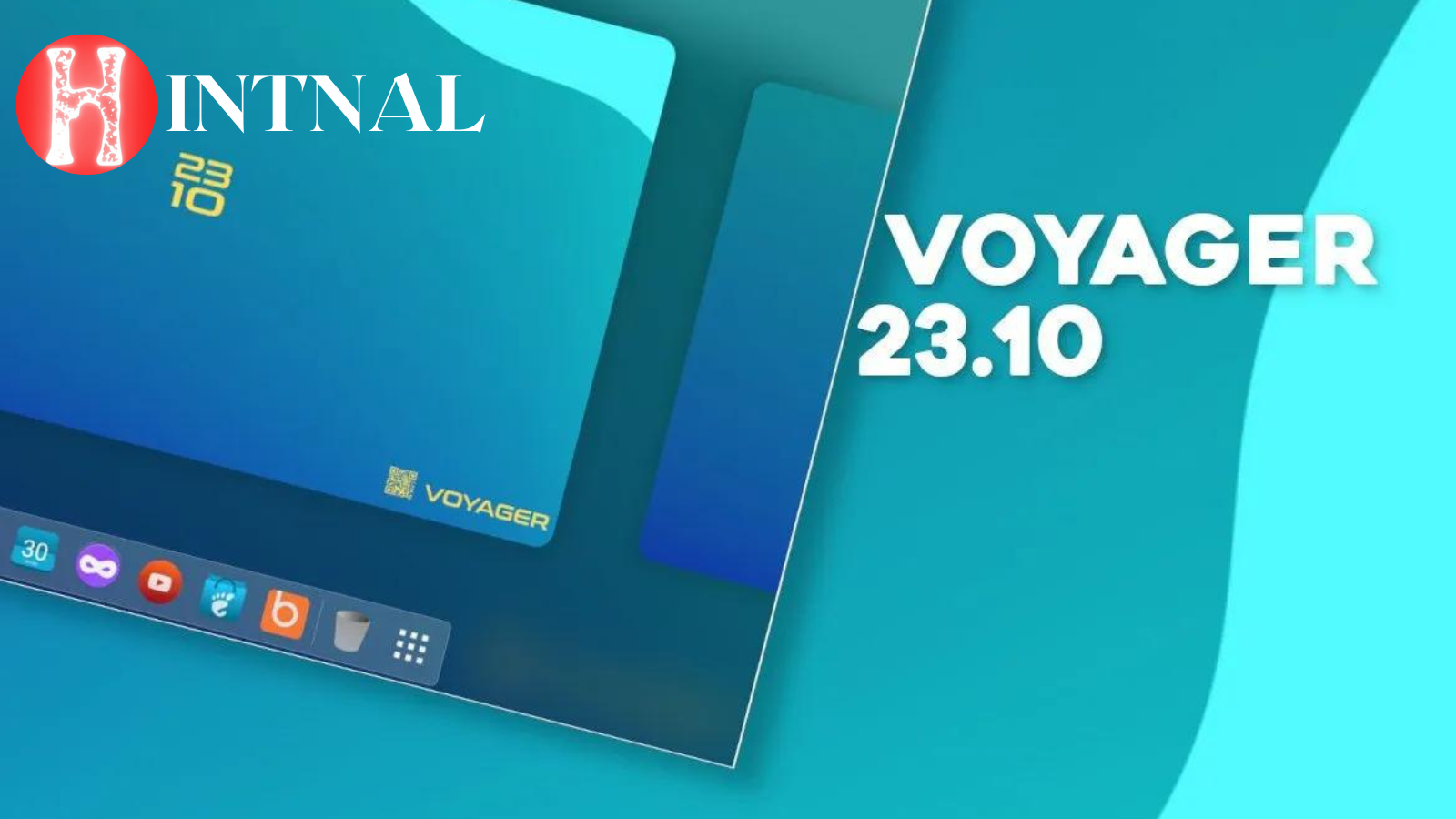
Voyager 23.10 is a Linux distribution based on Ubuntu that offers a polished and elegant GNOME desktop with many unique features and customizations.
GNOME is one of the most popular and widely used desktop environments for Linux operating systems. It aims to provide a simple, beautiful, and elegant user experience that is easy to use and customize. However, not all Linux distributions that ship with GNOME offer the same level of quality and performance. Some may have outdated versions, buggy extensions, or inconsistent themes. That’s why I was pleasantly surprised when I tried Voyager 23.10, a Linux distribution based on Ubuntu that offers a stunning and smooth GNOME experience with many unique features and customizations.
ALSO READ: Linux 6.6: What’s New in the Latest Kernel Update?
What is Voyager 23.10?
Voyager 23.10 is the latest release of Voyager, a Linux distribution that has been around since 2010. It is based on Ubuntu 23.10, codenamed Mantic Minotaur, which provides the core system components and software repositories. However, Voyager is not just a simple Ubuntu clone with a different wallpaper. It has its own identity and style, thanks to the extensive work done by its developer, Rodolphe Bachelart.
Voyager 23.10 features GNOME 45 as its default desktop environment, but it also offers Xfce 4.18 as an alternative option. Both desktops have been carefully tweaked and customized to provide a unified and coherent look and feel, as well as improved performance and usability. Voyager also comes with a variety of pre-installed applications, themes, wallpapers, extensions, and scripts that enhance the functionality and appearance of the system.
What makes Voyager 23.10 special?
Voyager 23.10 is not just another GNOME-based distribution. It has several distinctive features that make it stand out from the crowd. Here are some of them:
- The Box Voyager: This is a handy tool that allows you to access various settings and options for your system in one place. You can use it to backup your data, control Conky widgets, enable or disable effects, repair your system, switch between Ubuntu flavors, install Wine or Steam, and more.
- The Backup One Clic: This is a script that lets you backup your entire system or selected folders with one click. You can choose to save your backup on an external drive or upload it to a cloud service like Google Drive or Dropbox.
- The Startpages: These are custom web pages that serve as your home page for your web browser. They contain links to various online services and resources, as well as beautiful images and videos related to Voyager.
- The Librewolf Browser: This is a modified version of Firefox that has been optimized for GNOME and Xfce. It has enhanced privacy and security features, as well as integrated extensions and themes.
- The Scrcpy Tool: This is a tool that allows you to mirror your smartphone screen on your PC via USB or Wi-Fi. You can also control your phone from your PC using your mouse and keyboard.
- The Gaming Profile: This is a special profile for Xfce that has been designed for gaming enthusiasts. It has a dark theme, a minimal panel, and several pre-installed games and emulators.
Voyager 23.10 is a Linux distribution that offers a polished and elegant GNOME experience with many unique features and customizations. It is based on Ubuntu 23.10, which ensures stability and compatibility with a large number of software packages. It also provides an alternative Xfce desktop for those who prefer a lighter and faster environment. If you are looking for a Linux distribution that combines beauty and functionality, you should give Voyager 23.10 a try.
You can download Voyager 23.10 from its official website or from SourceForge. You can also check out its documentation, videos, reviews, and news for more information.
I hope you enjoyed this article on Voyager 23.10. If you have any questions or feedback, please leave them in the comments section below. Thank you for reading!
SOURCE:
- ZD Net: Voyager 23.10 might be my favorite take on the GNOME desktop to date
- Debug Point: Voyager 23.10: A Polished GNOME Experience with Extra Flair
- Distro Watch: Distribution Release: Voyager Live 23.10
- 9 to 5 Linux (YouTube): Surprise: There’s yet another Voyager Live 23.10, Ubuntu 23.10 Based