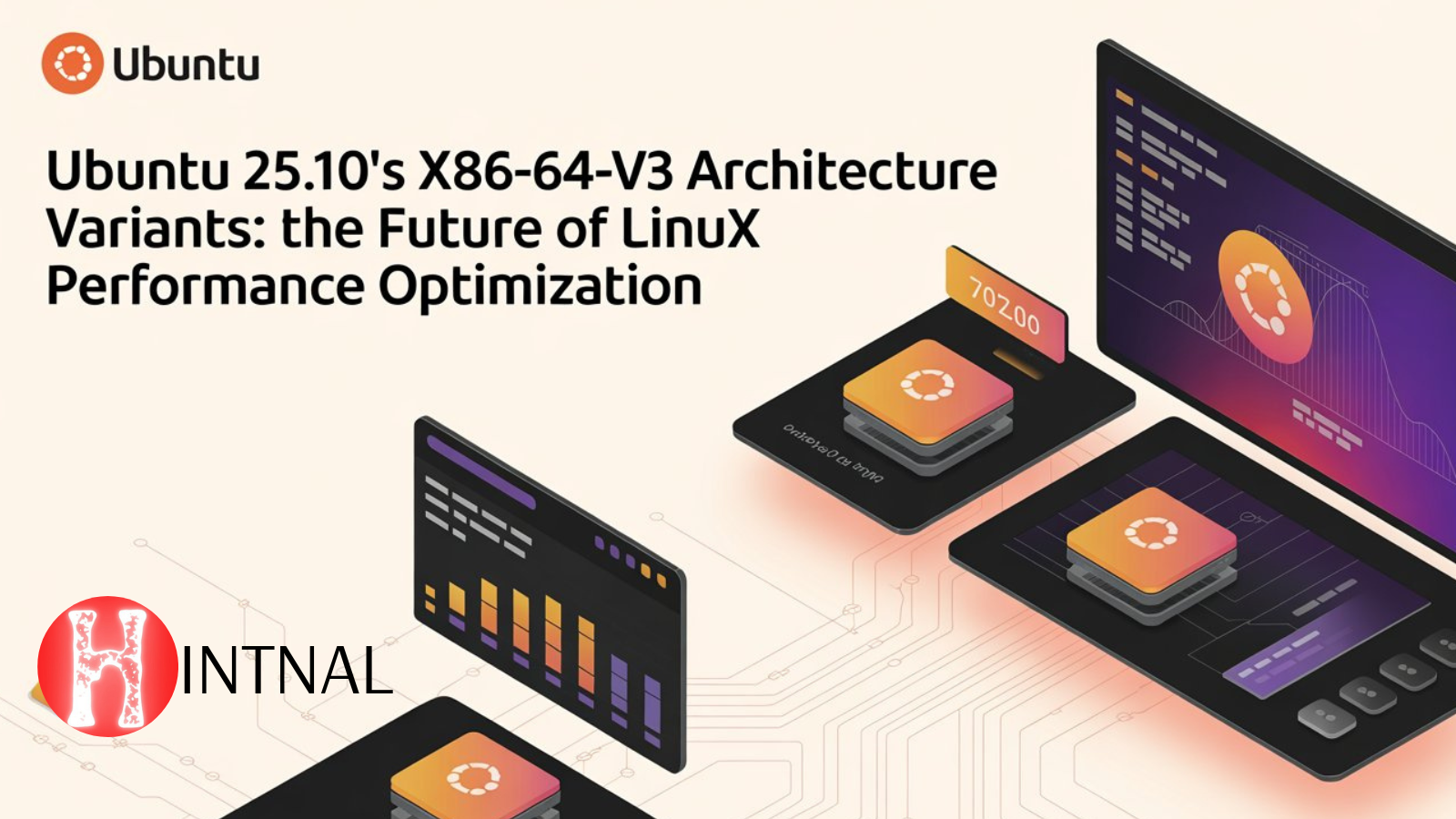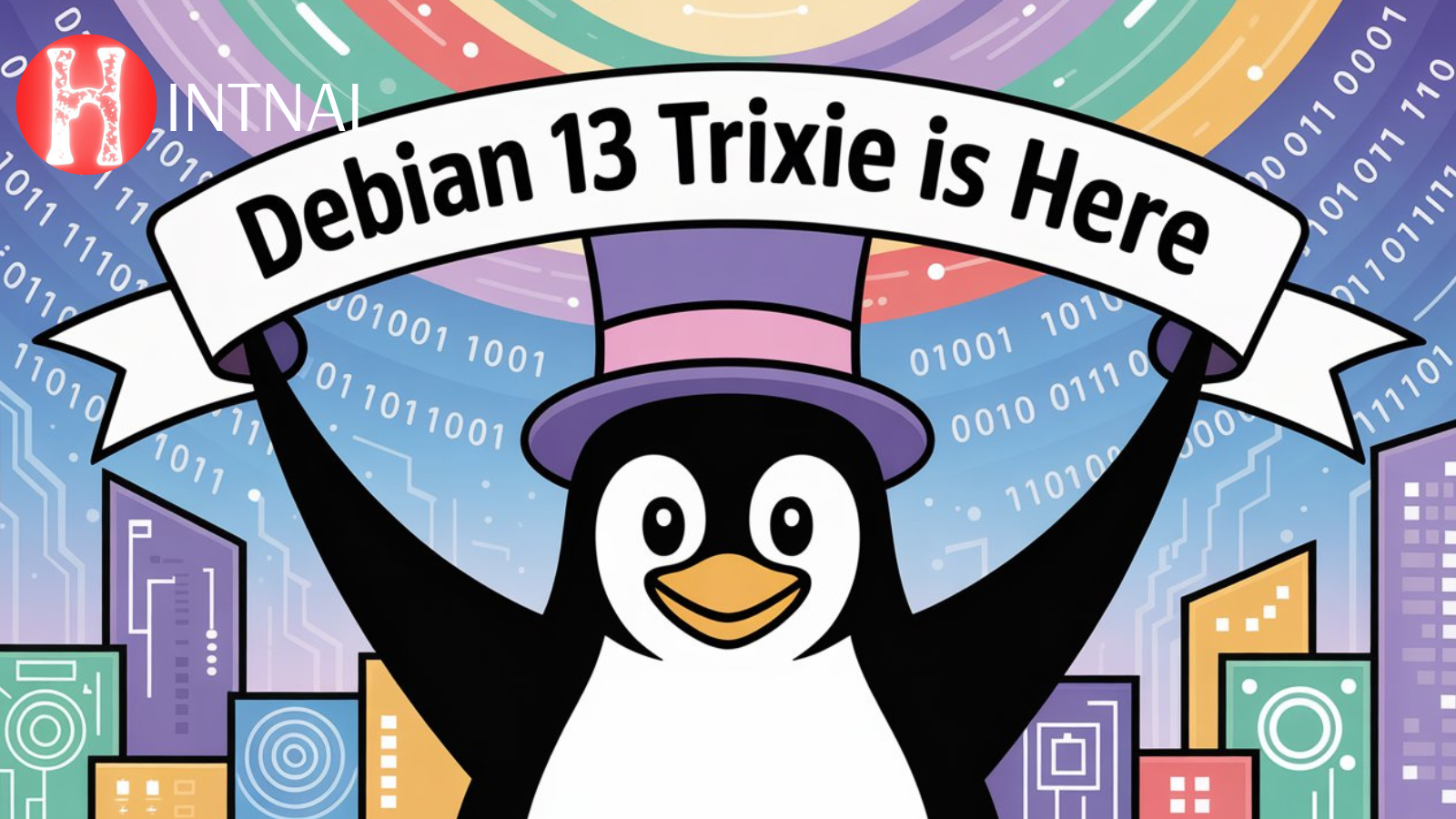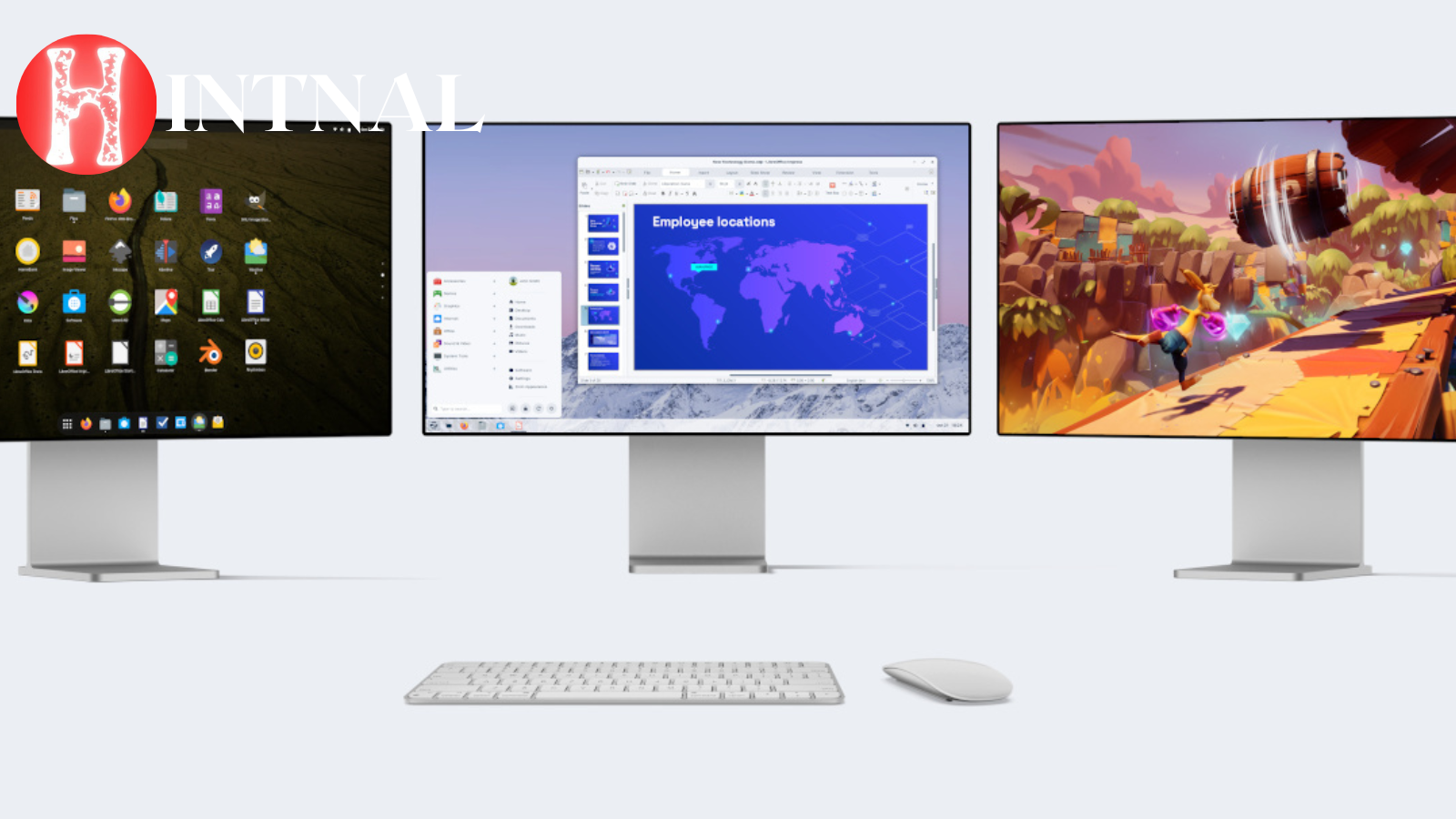
Zorin OS 16.2 is the latest version of the popular Linux distro that aims to provide a familiar and user-friendly experience for Windows and macOS switchers. Learn how it fulfils users’ biggest request in this article.
READ: How to Chat with a GPT-3 Powered Bot in Linux Terminal
Zorin OS is a Linux-based operating system that is designed to be an alternative to Windows and macOS. It offers a familiar and user-friendly desktop environment that can be customized to suit your preferences and needs. Zorin OS also comes with a range of pre-installed apps and software that are compatible with Microsoft Office, Adobe Photoshop, and other popular programs. Zorin OS is fast, secure, privacy-respecting, and reliable, making it a great choice for anyone who wants to make their computer better.
What’s new in Zorin OS 16.2?
Zorin OS 16.2 is the latest version of the operating system that was released in December 2022. It brings several improvements and new features that make it even more appealing to Windows and macOS users. Some of the highlights include:
- Windows App Support: Zorin OS 16.2 allows you to run many Windows apps natively on your computer using a built-in compatibility layer. You can install Windows apps from the Software store or by using an installer file. This means you can use your favorite Windows programs without having to dual-boot or use a virtual machine.
- Zorin Connect: Zorin OS 16.2 integrates seamlessly with your Android phone using the Zorin Connect app. You can sync notifications, transfer files, control media playback, share clipboard contents, and more between your devices over an encrypted connection.
- Premium Desktop Layouts: Zorin OS 16.2 Pro edition comes with four premium desktop layouts that mimic the look and feel of macOS, Windows 11 & Classic, and Ubuntu. You can switch between them easily using the Zorin Appearance app and customize them further with themes, icons, fonts, and widgets.
- Gaming Enhancements: Zorin OS 16.2 supports thousands of games from various sources such as Steam, Lutris, Epic Games, itch.io, and GOG. It also comes with optimized drivers for NVIDIA, AMD, and Intel graphics cards and game mode settings that boost performance and reduce latency.
How to get Zorin OS 16.2?
Zorin OS 16.2 is available in three editions: Pro, Core, and Lite. The Pro edition costs €39 (excl. sales tax) and includes all the features mentioned above as well as professional-grade creative and productivity software, additional artwork, installation support, and access to the Pro Lite edition for old PCs. The Core edition is free and suitable for basic use on modern computers. The Lite edition is also free and ideal for basic use on low-spec PCs up to 15 years old.
You can download Zorin OS 16.2 from the official website or from one of the official download mirrors. You will need a USB flash drive or DVD to create a bootable media and install Zorin OS on your computer. You can follow the installation guide for detailed instructions.
Zorin OS 16.2 is a Linux distro that fulfils users’ biggest request by providing a familiar and user-friendly experience for Windows and macOS switchers. It also offers many features and benefits that make it a better choice than other operating systems. If you are looking for a new operating system that is fast, secure, privacy-respecting, reliable, customizable, and compatible with your favorite apps and games, you should give Zorin OS 16.2 a try.
SPONSORED:
CHECK IT: F Gear Luxur Brown 25 liter Laptop Backpack (2404)
CHECK IT: uppercase Apex Professional Laptop Backpack (15.6 Inch)