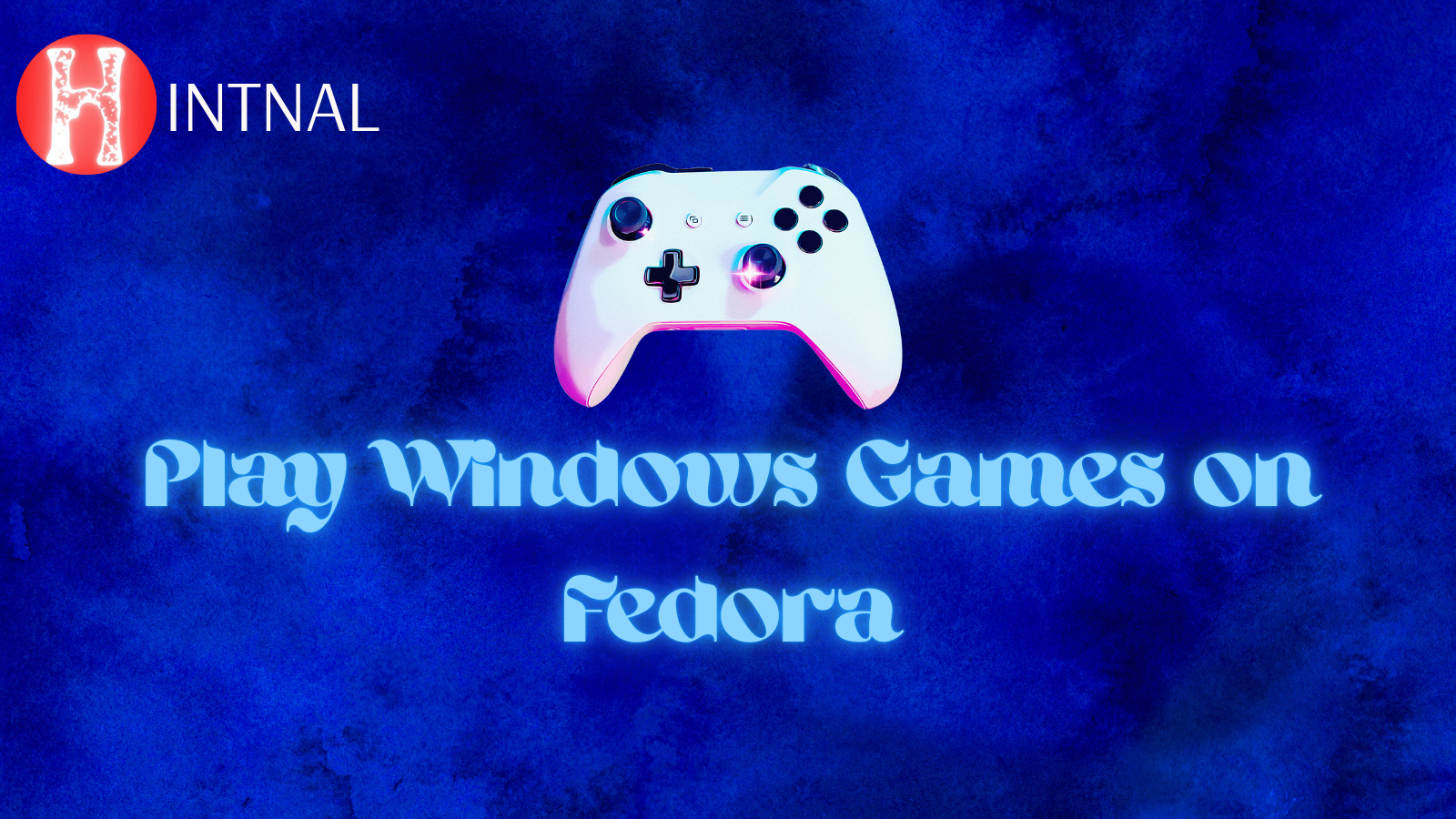Discover Exton Linux 250621 OpSuS, an openSUSE-based live Linux distribution featuring LXQt, a custom kernel, and Refracta Snapshot. Ideal for developers, testers, and distro builders.
READ ALSO: Legacy Tech Risks in 2025: Why Enterprises Still Use EOL CentOS & Angular.js
Introduction: What is Exton Linux 250621 “OpSuS”?
Exton Linux 250621 “OpSuS” is a fresh Linux distribution crafted by Swedish developer Arne Exton. Built on the rolling-release openSUSE Tumbleweed, this version delivers a lightweight, live desktop experience using LXQt 2.2.0, a custom Linux kernel, and the ability to create your own ISO snapshots with ease.
It’s tailored for developers, advanced users, and distro experimenters — not typical Linux beginners.
Key Highlights of Exton Linux 250621 “OpSuS”
- Based on openSUSE Tumbleweed – Enjoy rolling updates and cutting-edge packages.
- Boots into standard user session (user/live) – Root access is available (root/root).
- Includes Refracta Snapshot – Create your own installable ISO.
- Live ISO format – Use directly without installation.
- Custom kernel (6.14.6-amd64-exton) – Ensures compatibility across hardware.
- Lightweight LXQt 2.2.0 desktop – Fast performance even on legacy systems.
- Runs well on very old PCs – Tested on a 17-year-old Acer Aspire laptop.
Technical Specifications
| Feature | Description |
|---|---|
| Base | openSUSE Tumbleweed |
| Kernel | 6.14.6-amd64-exton (custom-built) |
| Release Date | June 21, 2025 |
| ISO Type | Live ISO (3070 MB) |
| Default Login | user / live; root: root / root |
| Snapshot Tool | Refracta Snapshot |
| Desktop Environment | LXQt 2.2.0 |
| Installation | Optional; Live usage fully supported |
| Target Users | Developers, Tinkerers, Advanced Users |
Use Cases for Exton Linux 250621
Development & Testing
- Test software or packages in a rolling-release openSUSE base.
- Root access enables system-level modifications and custom scripting.
- Snapshots can capture dev environments and share with teams.
Portable Linux Workstation
- Boot from USB with full toolset pre-installed.
- Carry your OS on a stick for system recovery, secure browsing, or dev work.
- Persistence (if configured) allows saving session changes.
Distro Remastering
- Use Refracta Snapshot to clone your current setup into a new ISO.
- Ideal for:
- Classroom-ready setups
- Forensics toolkits
- Preconfigured developer environments
What’s Inside the ISO

The included packages support daily usage, development, and customization:
- Web Browser: Midori (lightweight and fast)
- System Tools: zypper, terminal emulator, file manager
- Development: Git, GCC, Make, Python
- Multimedia: Basic audio/video playback supported
- Network: SSH tools, Wi-Fi support, FTP clients
- Customization: LXQt Settings + Refracta Snapshot
User & Root Access
- On boot, you log in as:
- User:
user - Password:
live
- User:
- Root Access:
- Username:
root - Password:
root
- Username:
This approach balances security with full administrative access when needed — suitable for system testing and remastering.
Refracta Snapshot: Build Your Own ISO
With Refracta Snapshot, you can:
- Clone your current system and save it as a bootable ISO
- Distribute preconfigured systems across classrooms or organizations
- Backup your working environment
Example Use Cases:
- Bootable forensic analysis toolset
- Internal dev environment for rapid deployment
- Localized language or region-specific Linux version
How to Download and Try Exton Linux 250621 “OpSuS”
Official Source: Exton Linux | Live Systems
Try It in 3 Steps:
- Download the ISO (~3.07 GB)
- Create a bootable USB (Rufus, Etcher, or
dd) - Boot, explore, or install — no configuration required
Pros and Cons
Pros:
- Rolling-release Tumbleweed base
- Lightweight LXQt desktop
- Root access with remastering tools
- Excellent legacy hardware support
- ISO snapshot tool included
Cons:
- Not ideal for total beginners
- Minimal community support (niche distro)
- Limited desktop environment (LXQt only)
Final Thoughts: Who Should Use It?
Exton Linux 250621 “OpSuS” is perfect if:
- You need a portable, customizable Linux OS
- You’re developing or testing on openSUSE with root access
- You want to build and share your own Linux spins
However, if you’re looking for a beginner-friendly, plug-and-play distro with polished UI and a large support base, this isn’t the first choice.
Summary Table: Should You Try It?
| Feature | Ideal For |
|---|---|
| Live ISO with Root Access | Developers, Forensics, Recovery |
| Rolling Release | Tech-savvy users, openSUSE fans |
| Snapshot Tool | Custom distro builders, trainers |
| Lightweight Desktop | Legacy hardware, USB boot environments |