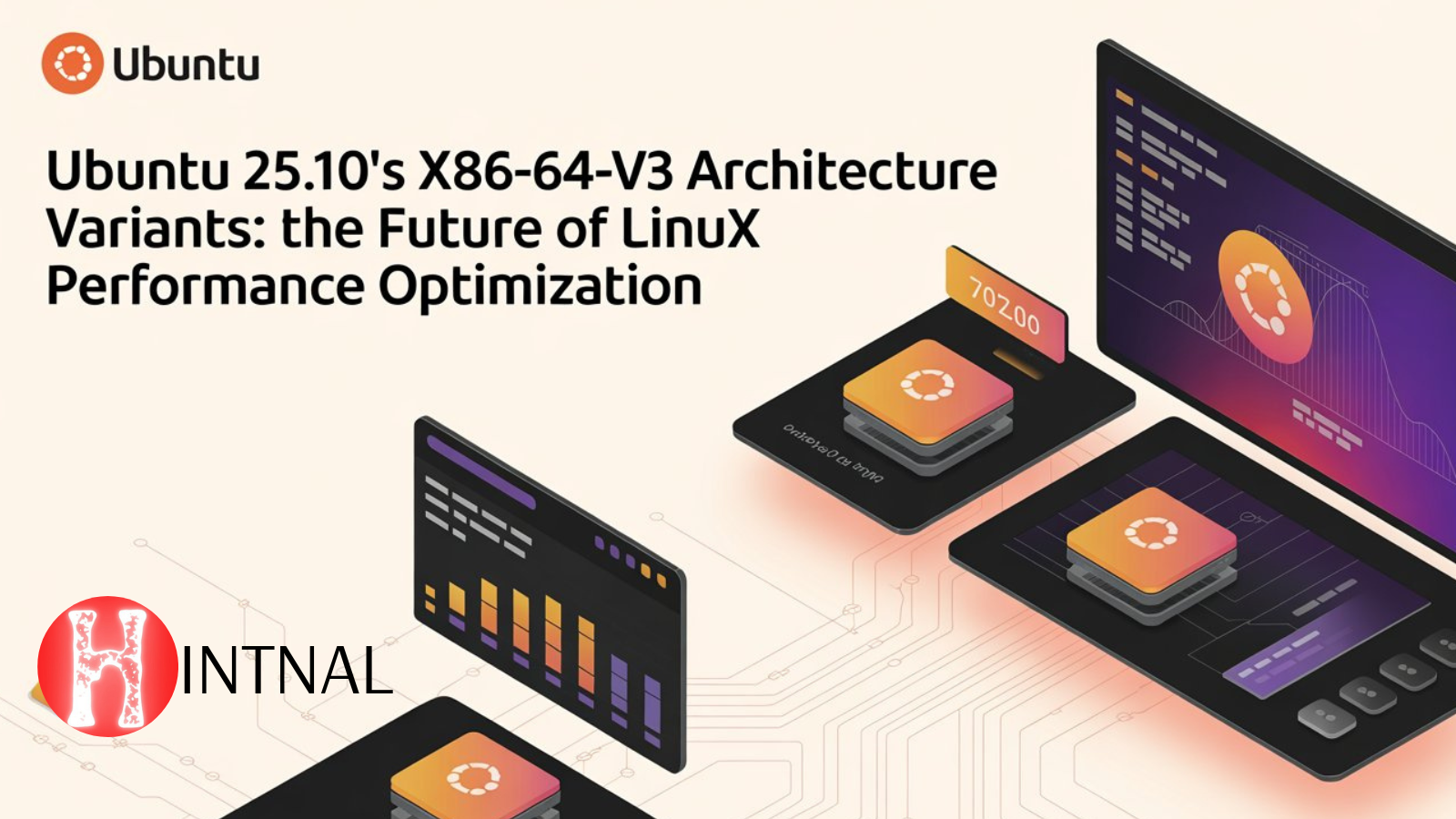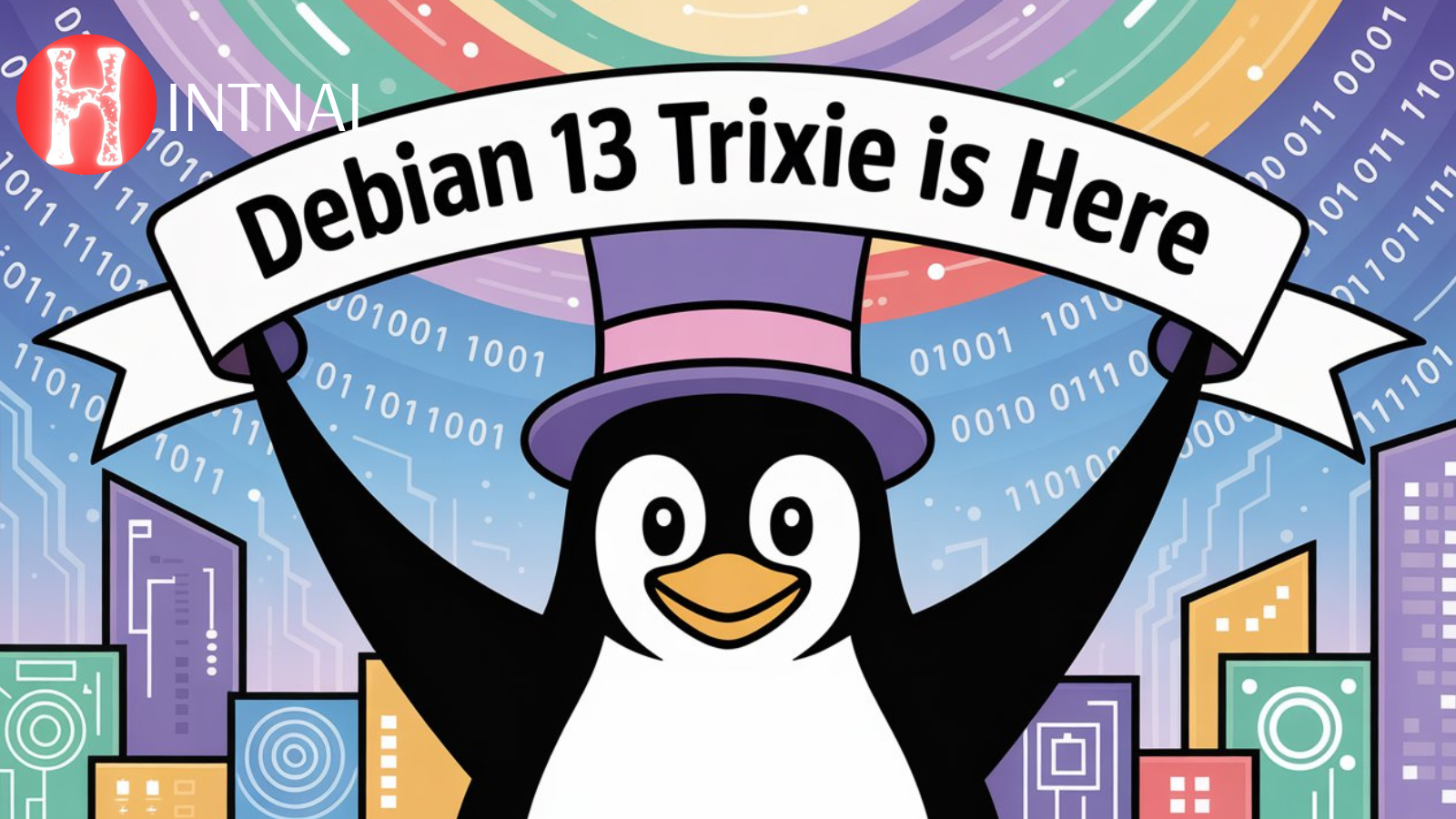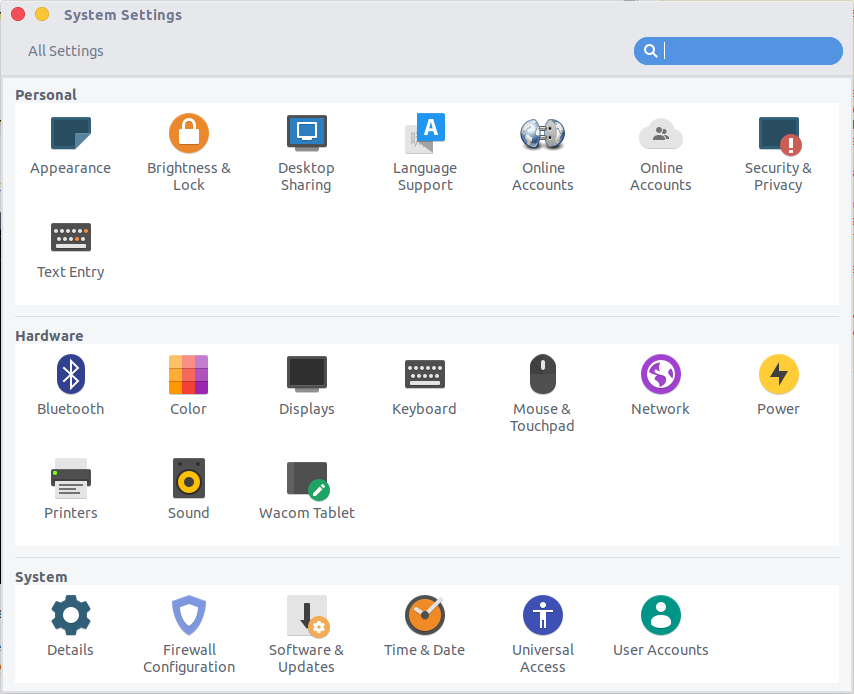
Ubuntu uses hundreds of millions of servers worldwide to deliver updates to its global user base.
The operating system will automatically choose a server based on your current location, yet the nearest server may not give you the quickest or most reliable access. This article explains how to change the Ubuntu download mirror.
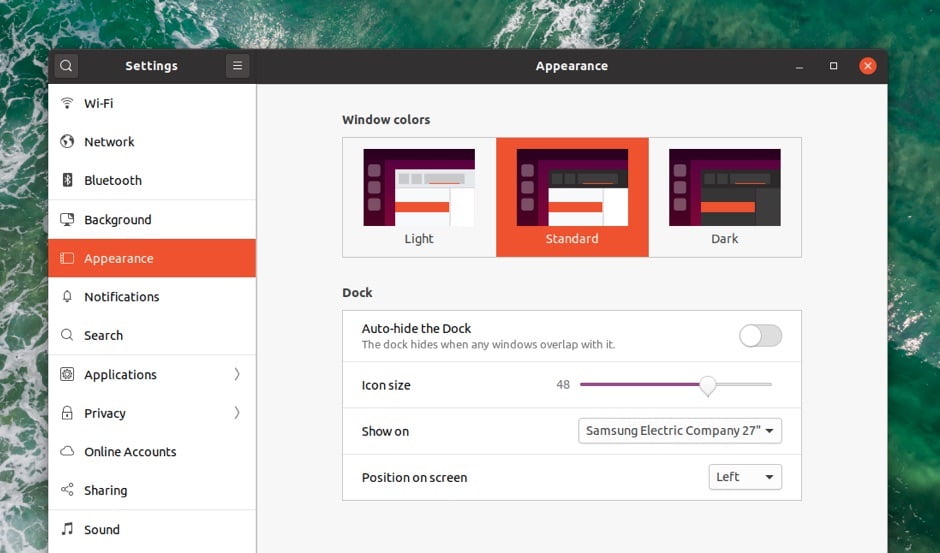
To select the best download server for Ubuntu updates
Click the Settings icon > System Settings:
Next, head to System > Software & Updates:
Now, go to the Ubuntu Software tab. Click the Download from dropdown menu, and select Other:
Click Select Best Server. Ubuntu will now carry out a series of tests to identify the best server (based on your current location):
Need more help with Ubuntu? Check out: https://help.ubuntu.com/